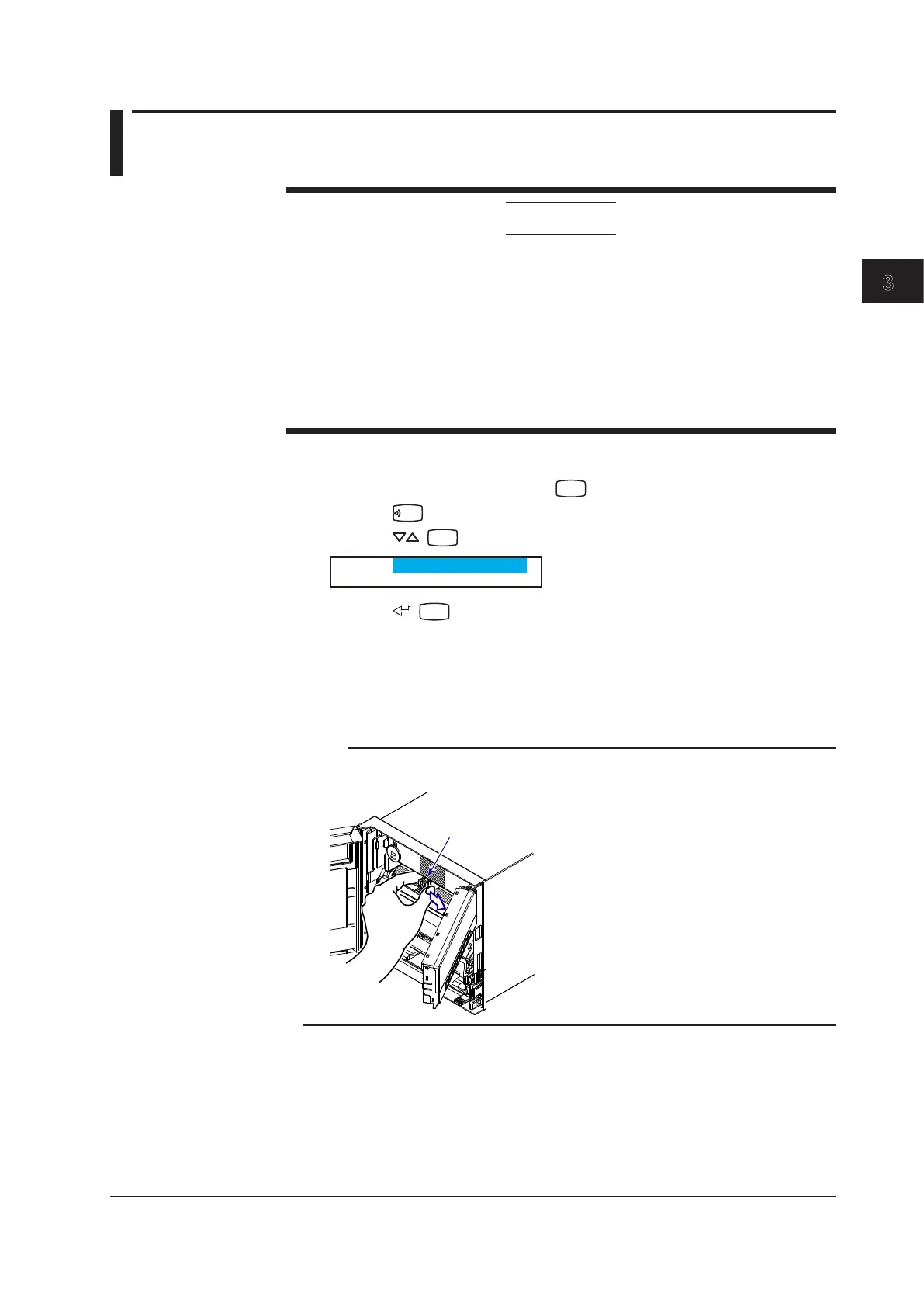3-9
IM 04P01B01-01E
Names of Parts and Run Operations
3
3.4 Installing/Replacing the Ribbon Cassette (Dot
Model)
CAUTION
• Improper cassette insertion may cause the color to change or damage the
ribbon.
• Do not apply upward force to the printer carriage. If you do, the carriage position
may be offset, and the recorder may not print correctly.
• When installing or replacing a ribbon cassette, be careful not to let the ink
come in contact with the eyes, mouth, or skin. If the ink enters the eyes or
mouth, immediately wash with water. If the ink makes contact with your skin,
immediately wash with soap and water. If you notice any abnormal symptoms,
immediately consult a doctor.
1.
Open the door.
If recording is in progress, press the
RCD
key to stop the recording.
2.
Press the
FUNC
key.
3.
Press the (
DISP
) key several times to display R. exchange.
4.
Press the (
) key.
The printer carriage moves near the center position, and R. exchange = End is
displayed.
5.
Open the display and key panel section.
You can open the display and key panel section by holding the tab at the lower
left and pulling it toward you.
Note
• Moving of the printer carriage using keys is a function available on version 1.11 or later.
• If the recorder is OFF, pinch the printer carriage and move it near the center position.
