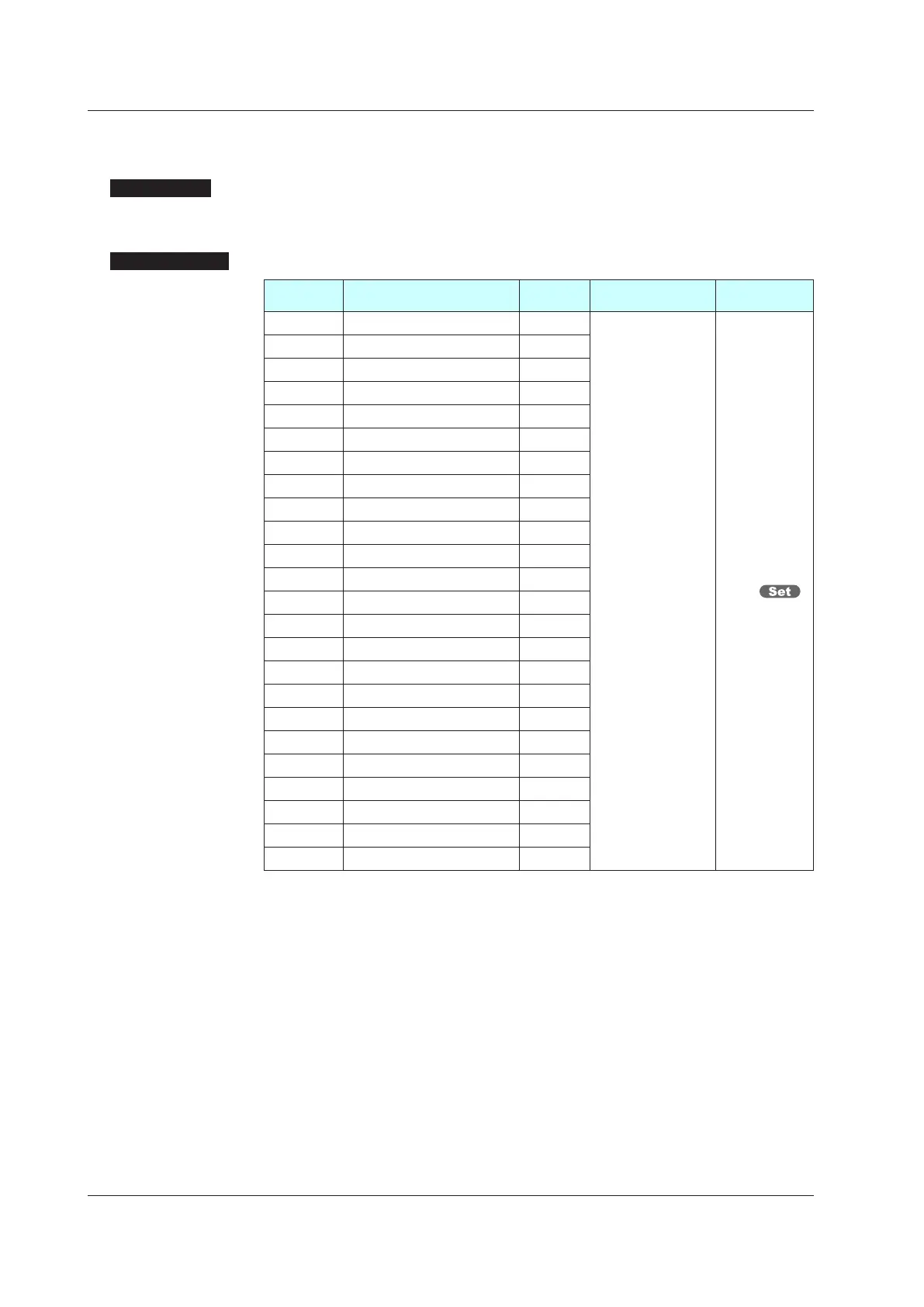12-14
IM 05P03D21-01EN
12.3.3 Locking(Hiding)ParameterMenuDisplay
Description
The parameter menu display lock function hides the following Parameter Menu Displays.
SettingDetails
Parameter
symbol
Name
Display
level
Settingrange Menusymbol
CTL [CTL] menu lock PRO
OFF: Display
ON: Nondisplay
MLOC
PV [PV] menu lock PRO
MPV [MPV] menu lock PRO
OUT [OUT] menu lock PRO
R485 [R485] menu lock PRO
CC-L [CC-L] menu lock PRO
KEY [KEY] menu lock PRO
DISP [DISP] menu lock PRO
CSEL [CSEL] menu lock PRO
KLOC [KLOC] menu lock PRO
DI.SL [DI.SL] menu lock PRO
DI.D [DI.D] menu lock PRO
ALM [ALM] menu lock PRO
DO [DO] menu lock PRO
I/O [I/O] menu lock PRO
SYS [SYS] menu lock PRO
INIT [INIT] menu lock PRO
VER [VER] menu lock PRO
LVL [LVL] menu lock PRO
AL [AL] menu lock PRO
ALRM [ALRM] menu lock PRO
PVS [PVS] menu lock PRO
PYS1 [PYS1] menu lock PRO
PYS2 [PYS2] menu lock PRO
12.3SettingSecurityFunctions
