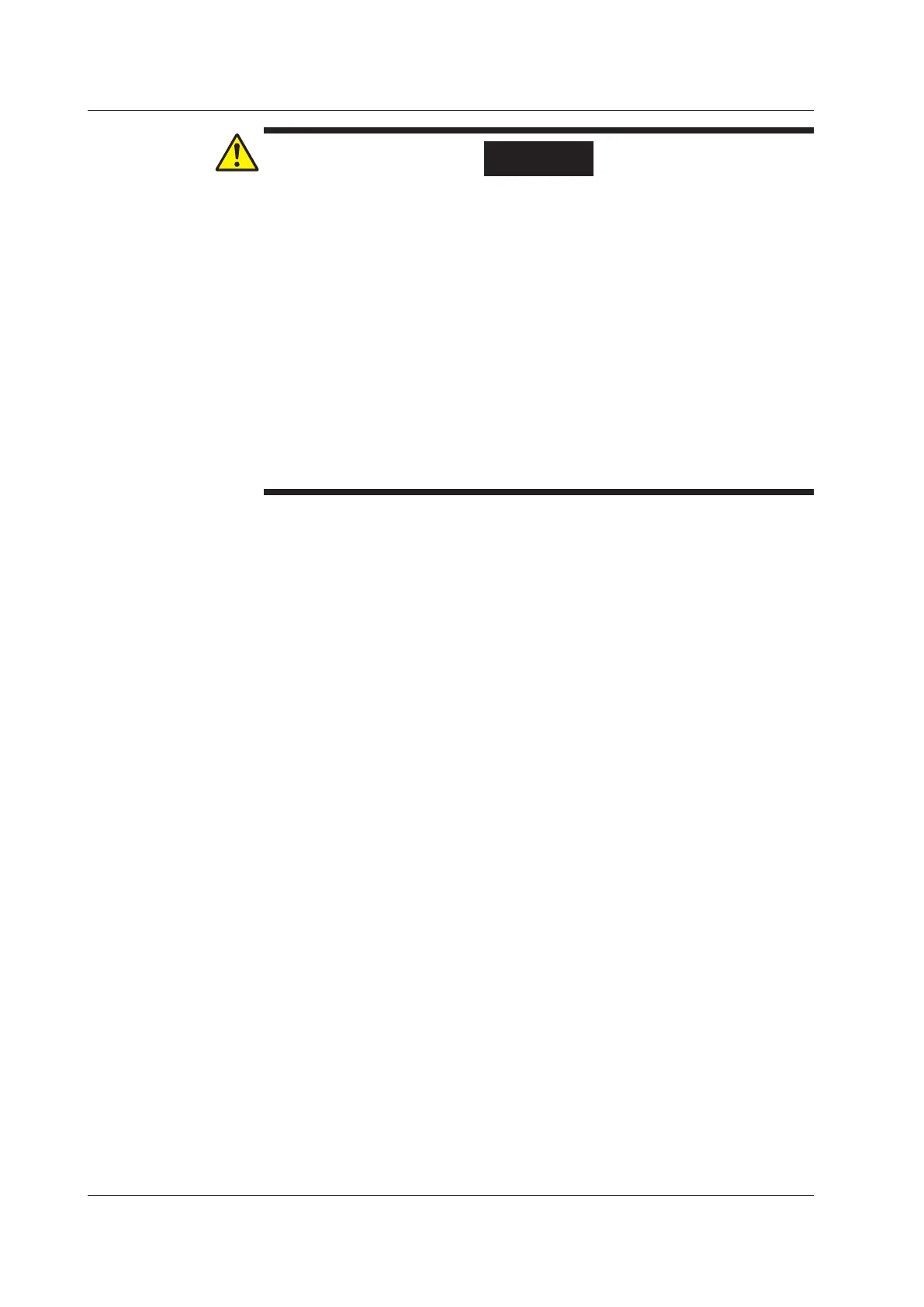iv
IM 05P03D21-01EN
WARNING
● PowerSupply
Ensure that the instrument’s supply voltage matches the voltage of the power
supply before turning ON the power.
● DoNotUseinanExplosiveAtmosphere
Do not operate the instrument in locations with combustible or explosive gases
or steam. Operation in such environments constitutes an extreme safety hazard.
Use of the instrument in environments with high concentrations of corrosive gas
(H
2
S, SO
X
, etc.) for extended periods of time may cause a failure.
● DoNotRemoveInternalUnit
The internal unit should not be removed by anyone other than YOKOGAWA’s
service personnel. There are dangerous high voltage parts inside. Additionally,
do not replace the fuse by yourself.
● DamagetotheProtectiveConstruction
Operation of the instrument in a manner not specified in this user’s manual may
damage its protective construction.
Warning and Disclaimer
• YOKOGAWA makes no warranties regarding the product except those stated in the
WARRANTY that is provided separately.
• The product is provided on an “as is” basis. YOKOGAWA assumes no liability to any
person or entity for any loss or damage, direct or indirect, arising from the use of the
product or from any unpredictable defect of the product.
NotesonSoftware
• YOKOGAWA makes no warranties, either expressed or implied, with respect to the
software’smerchantabilityorsuitabilityforanyparticularpurpose,exceptasspecied
in the terms of the separately provided warranty.
• Thissoftwaremaybeusedononespecicmachineonly.
• To use the software on another machine, the software must be purchased again
separately.
• It is strictly prohibited to reproduce the product except for backup purposes.
• Store the software CD-ROM (the original medium) in a safe place.
• All reverse-engineering operations, such as reverse compilation or the reverse
assembly of the product are strictly prohibited.
• No part of the product’s software may be transferred, converted, or sublet for use by
any third party, without prior written consent from YOKOGAWA.
HandlingPrecautionsfortheMainUnit
• The instrument comprises many plastic components. To clean it, wipe it with a soft,
dry cloth. Do not use organic solvents such as benzene or thinner for cleaning, as
discoloration or deformation may result.
• Keepelectricallychargedobjectsawayfromthesignalterminals.Notdoingsomay
cause the instrument to fail.
• Do not apply volatile chemicals to the display area, operation keys, etc. Do not leave
the instrument in contact with rubber or PVC products for extended periods. Doing so
may result in failure.
• If the equipment emits smoke or abnormal smells or makes unusual noises, turn OFF
the instrument’s power immediately and unplug the device. In such an event, contact
your sales representative.
