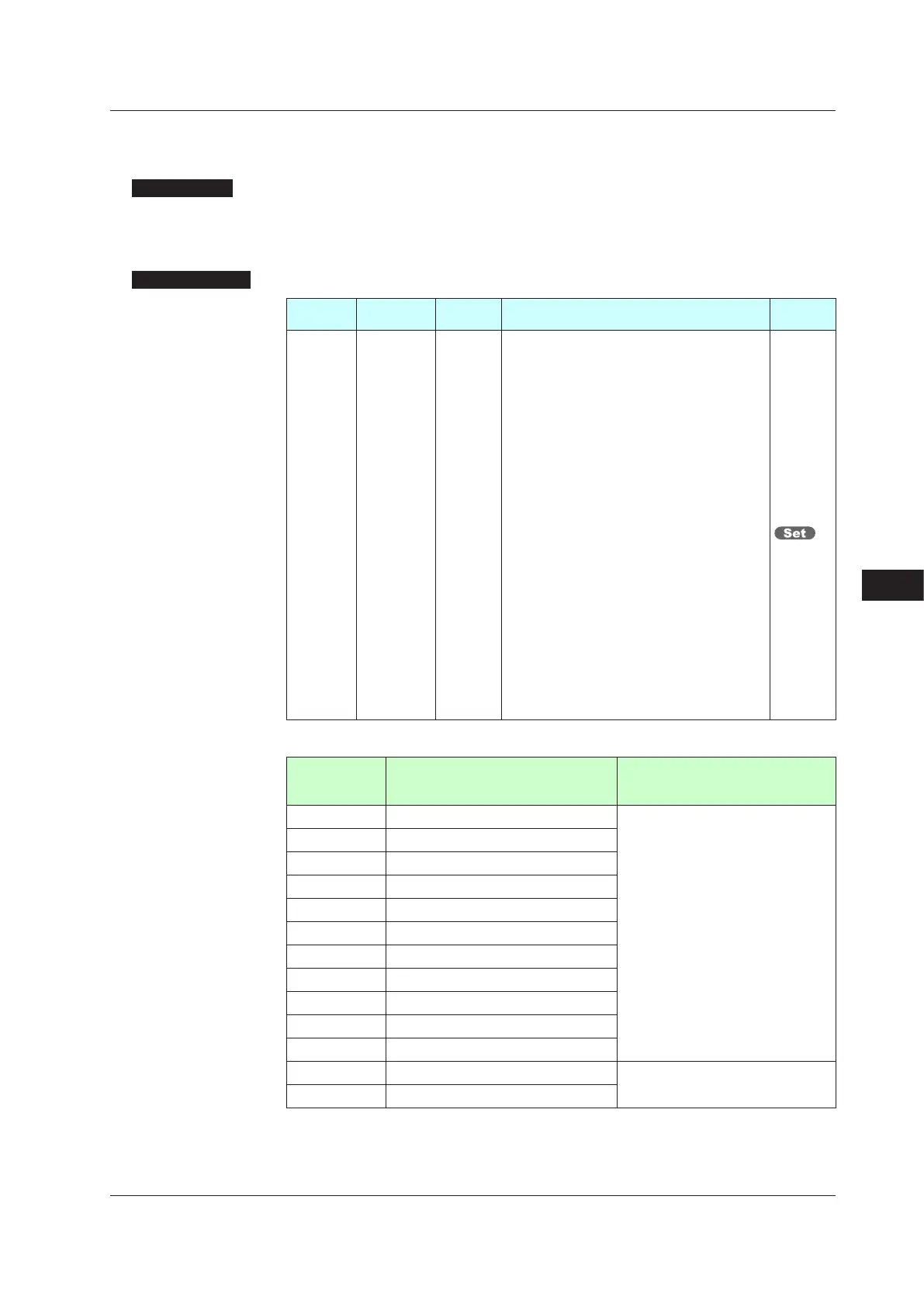12-5
IM 05P03D21-01EN
Display, Key, and Security Functions
12
12.1.4 ChangingEventDisplay
Description
The UM33A has four event (EV) lamps.
The alarms 1 to 8 are assigned to EV1 to EV8.
SettingDetails
Parameter
symbol
Name
Display
level
Settingrange
Menu
symbol
EV1 to
EV8
EV1 to EV8
display
condition
registration
PRO
Setting range: 4001 to 6304
OFF: Disable
4321: Link to alarm 1 (Lit when the alarm occurs)
4322: Link to alarm 2 (Lit when the alarm occurs)
4323: Link to alarm 3 (Lit when the alarm occurs)
4325: Link to alarm 4 (Lit when the alarm occurs)
4326: Link to alarm 5 (Lit when the alarm occurs)
4327: Link to alarm 6 (Lit when the alarm occurs)
4329: Link to alarm 7 (Lit when the alarm occurs)
4330: Link to alarm 8 (Lit when the alarm occurs)
4529: Heater break alarm 1 (Lit when the alarm occurs)
4530: Heater break alarm 2 (Lit when the alarm occurs)
5025 to 5026: Link to DI1-DI2 (Lit when the
contact is closed)
5153 to 5155: Link to AL1-AL3 (Lit when the
contact is closed)
5156: Link to AL4 (Lit when the contact is
closed)
5169 to 5173: Link to DO11-DO15 (E1-terminal
area) (Lit when the contact is closed)
For other functions, see the UTAdvanced
Series Communication Interface User’s
Manual.
DISP
Relay
Number
Description
Referencein
CommunicationInterface
User's Manual
4001 to 4064 System error
Section 11.3.1
4065 to 4128 Input error
4129 to 4192 Free area
4256 FAIL output
4257 to 4320 Free area
4321 to 4384 Alarm
4385 to 4528 Alarm latch
4641 to 4704 Free area
4705 to 4768 Key
4769 to 4832 Display
4833 to 5024 Free area
5025 to 5152 Input relay
Section 11.3.2
5153 to 5280 Output relay
12.1SettingDisplayFunctions
