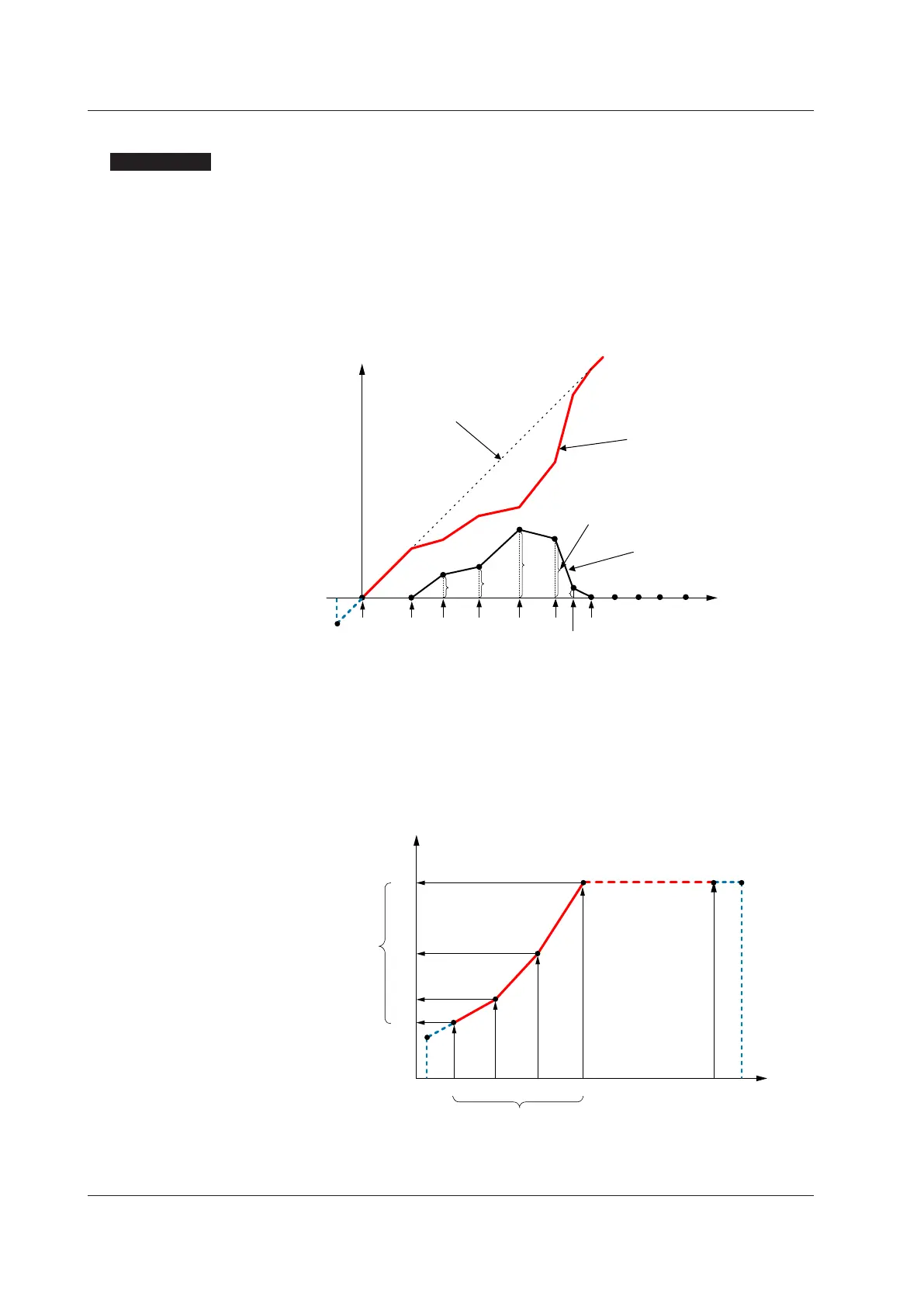7-8
IM 05P03D21-01EN
(3)Setting10-segmentLinearizer
Description
The 10-segment linearizer can be used for PV input and retransmission output.
► Function block diagram: 8.1 Function block diagram
► Output Linearizer: 10.2 Setting 10-segment Linearizer for Output
10-segment Linearizer Bias
This function is used to correct an input signal affected by sensor deterioration. The
corrected values are obtained by adding the corresponding bias values to each of the 11
points of optionally set input values.
When 10-segment linearizer input is A1 or less, B1 is to be added. When 10-segment
linearizer input is A11 or more, B11 is to be added.
A1 A2 A3 A4 A5 A6
A7
A8
A9 A10 A11
B3
B4
B5
B6
-5.0 to 105.0%
-5.0%
105.0%
Corrected value
(Actual input +
10-segment linearizer bias)
10-segment
linearizer output
Actual input
10-segment linearizer bias
10-segment
linearizer input
10-segmentLinearizerApproximation
This function is used when the input signal and the required measurement signal have a
non-linear relationship, for example, when trying to obtain the volume from a sphere tank
level. As shown in the figure below, the output values can be optionally set to 11 points of
the optionally set input values.
When the 10-segment linearizer input is A1 or less, the value of extended line between
B1 and B2 is output. Moreover, when the input is A11 or more, the value of extended line
between B10 and B11 is output.
-5.0 to 105.0%
-5.0 to 105.0%
B1
A1 A2
A3 A4 A11 105.0%-5.0%
B2
B3
B4
Output range
after
ten-segment
linearizer
approximation
linearizer output
Actual input range
B5 to B11 are equalized to B4.
A5 to A11 are
equalized to A4.
10-segment
7.1SettingFunctionsofPVInput
