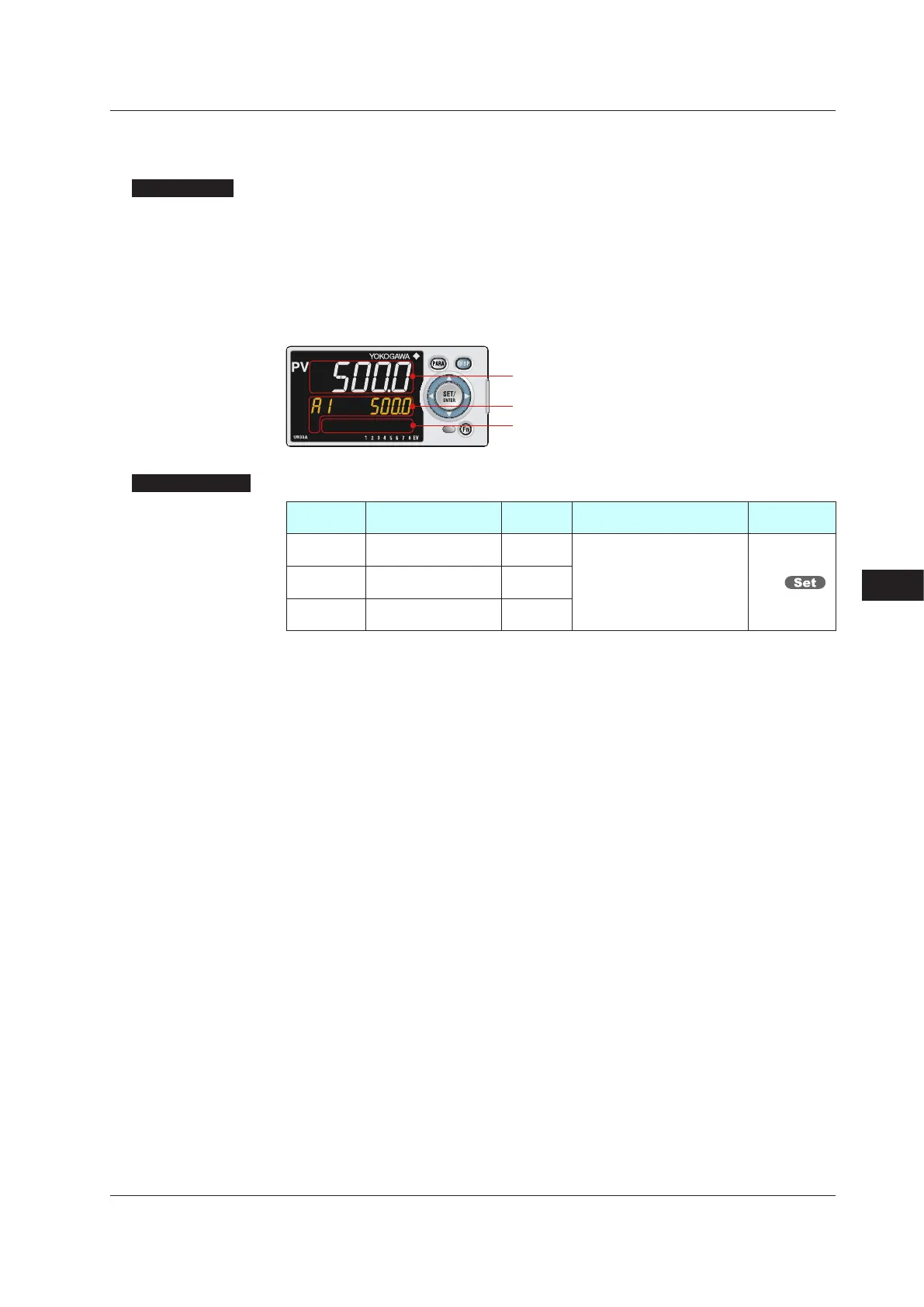12-3
IM 05P03D21-01EN
Display, Key, and Security Functions
12
12.1.2 MaskingArbitraryDisplayValueinOperationDisplay
Description
Display/non-display of the PV display, Setpoint display, and Status display in the
Operation Display can be set.
Items that you do not want to display can be set to non-display. For example, if PV
display is set to non-display, the following items are not displayed: PV on the PV display,
the scrolling guide in the Menu Display and Parameter Setting Display.
When an error at power-on or hardware malfunction error occurs, Operation display
cannot be set to non-display.
PV display
Status display
8
SettingDetails
Parameter
symbol
Name
Display
level
Settingrange Menusymbol
PV.D
PV display area ON/
OFF
PRO
OFF: Nondisplay
ON: Display
DISP
SP.D
Setpoint display area
ON/OFF
PRO
STS.D
Status display area
ON/OFF
PRO
12.1SettingDisplayFunctions
