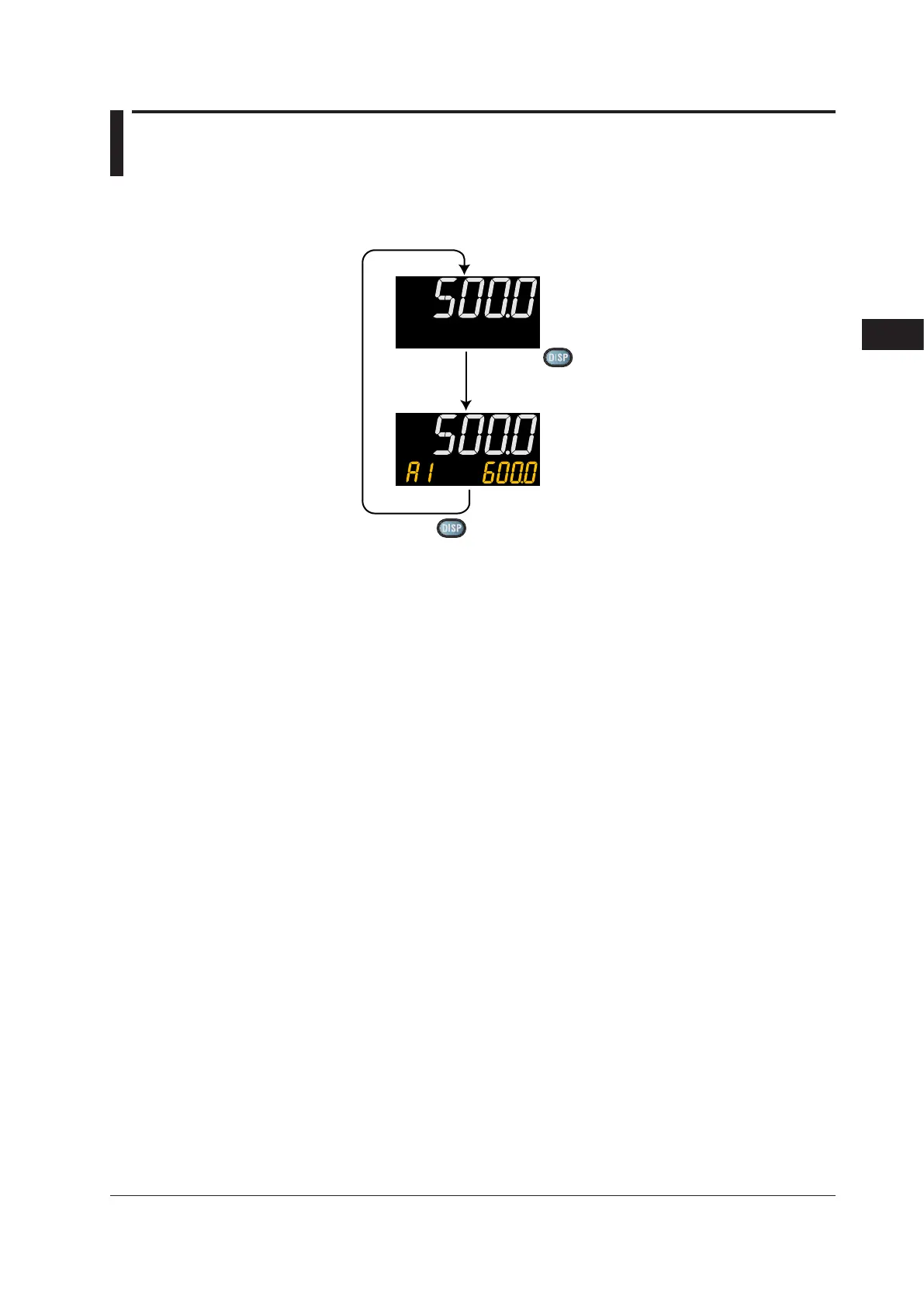6-1
IM 05P03D21-01EN
Monitoring of Regular Operations
6
6.1 MonitoringofOperationDisplays
6.1.1 OperationDisplayTransitions
► Registration of SELECT Display: 12.1.3 Registering SELECT Display (Up to 5 displays)
SELECT Displays 1 to 5
(Displayed only when SELECT Display is registered.
(The figure on the left is the example of
the parameter A1 (alarm-1 setpoint).)
SP Display (SP can be changed.)
Chapter6MonitoringofRegularOperations
