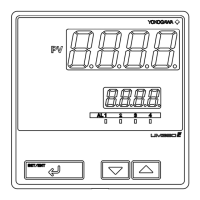What to do if the operation display doesn't appear on my YOKOGAWA Controller?
- BbradleysmithAug 1, 2025
If the operation display doesn't appear after turning on the YOKOGAWA Controller, you should: * Check the wiring of the power terminals. * Check the key lock setting. * Turn the power off, and then turn it on again. * Check the I/O specifications and general specifications of the indicator.