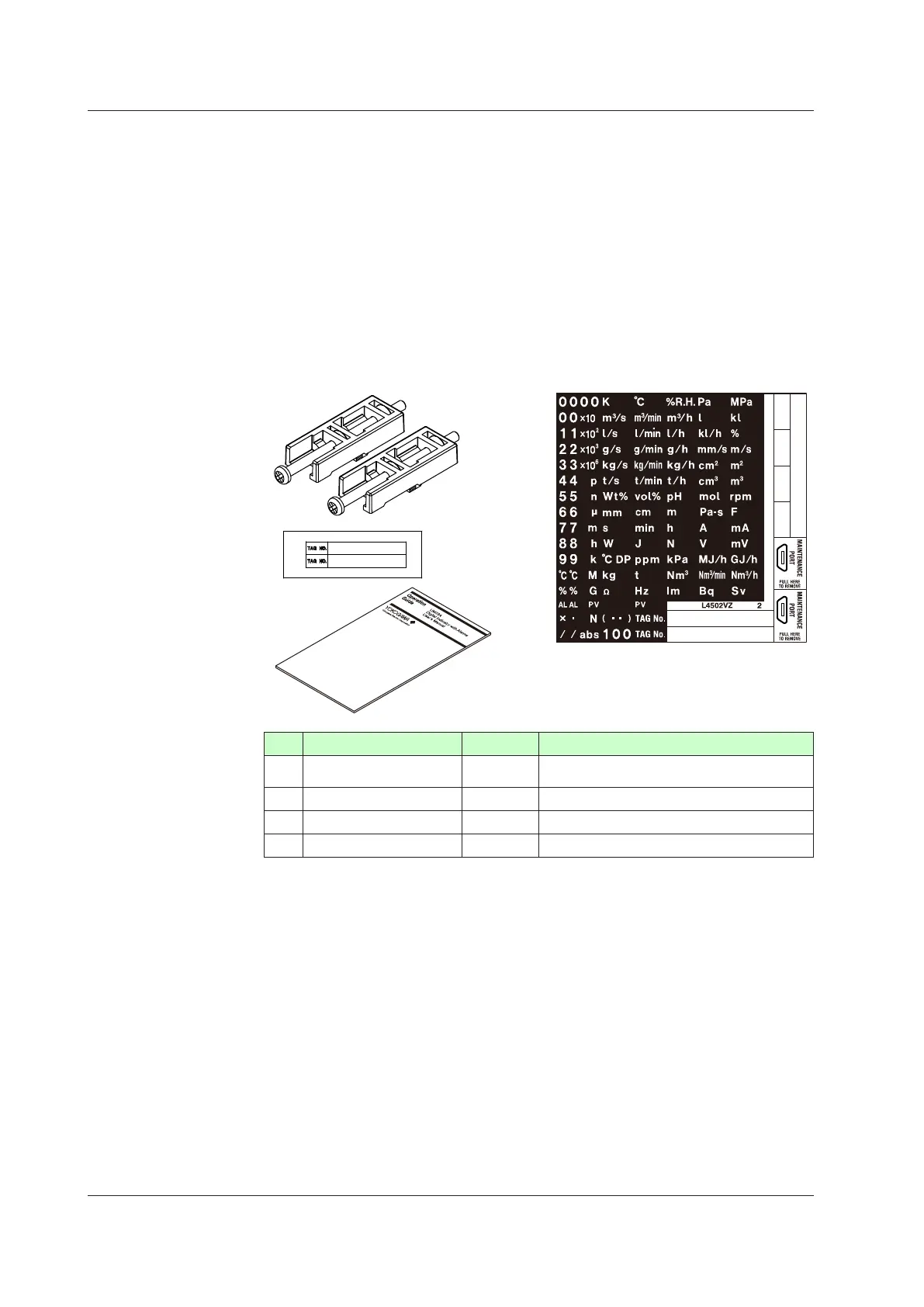vi
IM 05P03D21-01EN
Coating Treatment
(1) HumiSeal coating treatment
Apply HumiSeal coating to the printed circuit board assembly.
Do not apply HumiSeal coating to the following parts: connector, gold-plated contact
area, relay part, RJC device, and in the vicinity of the push switch/LED lamp.
(2) Apply terminal coating to the gold-plated contact area on the printed circuit board.
Notes
▪ Therearetwotreatmentsasdescribedabove,butwedonotguaranteetheireffectiveness.
We do not supply any test data on these treatments.
▪ Donotapplyanytreatmenttothescrewterminalareaonthebacksideoftheinstrument.
Accessories
The product is provided with the following accessories according to the model and suffix
codes. Check that none of them are missing or damaged.
4
3
No. Product Name Quantity Remark
1 Brackets 2
Part number: L4502TP (For fixing the right and
left parts)
2 Unit label 1 Part number: L4502VZ
3 Tag label 1 Part number: L4502VE (Only when ordered.)
4 Operation Guide 1 A3 size, x 4
How to use the unit label
• Affixing the unit label
Affix the unit label to the front panel. If necessary, combine with unit prefixes. Affix it so
that the LCD area is not blocked.
• Maintenance port seals
Maintenance port seals (two spares) are available. Use them if the seal affixed to the
UTAdvanced controller loses its adhesiveness.
• TAG No. labels
TAG No. labels (two pieces) are available. Use them if necessary.
