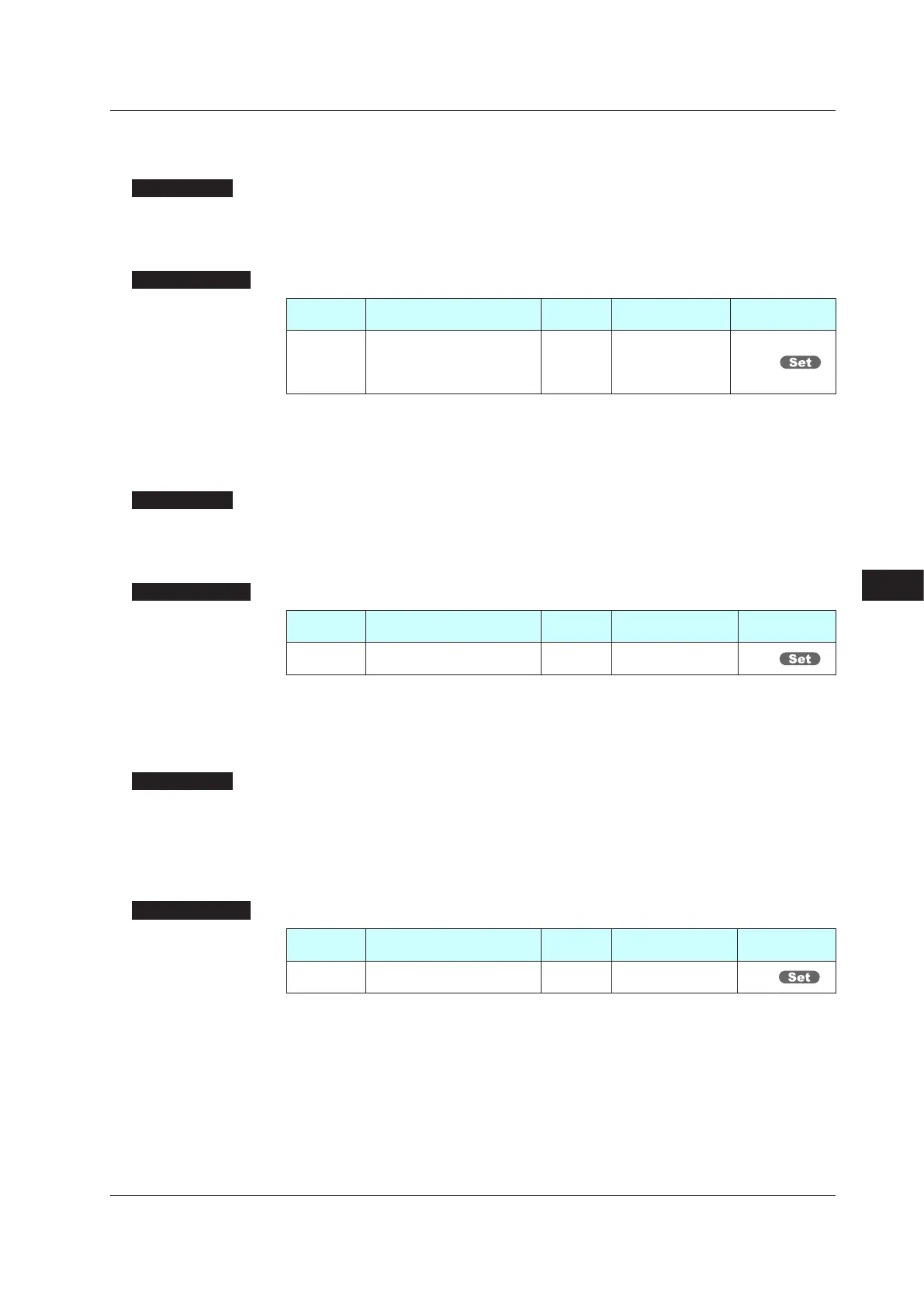12-15
IM 05P03D21-01EN
12.3.4 KeyLock
Description
The key lock function locks the key on the front panel to prohibit key operation.
It can prohibit the operation mode switch or parameter setting change.
SettingDetails
Parameter
symbol
Name
Display
level
Settingrange Menusymbol
DATA
Front panel parameter data
key lock
STD
OFF: Unlock
ON: Lock
(when Operation
Display only)
KLOCK
12.3.5 SettingDisplay/Non-displayofOperationDisplay
Description
Display/non-display of the Operation Display can be set.
► Operation Display: Chapter 6 Monitoring of Regular Operations
SettingDetails
Parameter
symbol
Name
Display
level
Settingrange Menusymbol
U.PV PV Analog Input Display lock PRO
OFF: Display
ON: Nondisplay
KLOC
12.3.6 Prohibiting Writing via Communication
Description
Writing data to each register via all communication methods can be permitted or
prohibited. However, writing data via light-loader (front) or maintenance port (side) is
possible using LL50A Parameter Setting Software.
SettingDetails
Parameter
symbol
Name
Display
level
Settingrange Menusymbol
COM.W
Communication write enable/
disable
STD
OFF: Enable
ON: Disable
KLOC
Displayed only in cases where the communication is specified.
Display, Key, and Security Functions
12
12.3SettingSecurityFunctions
