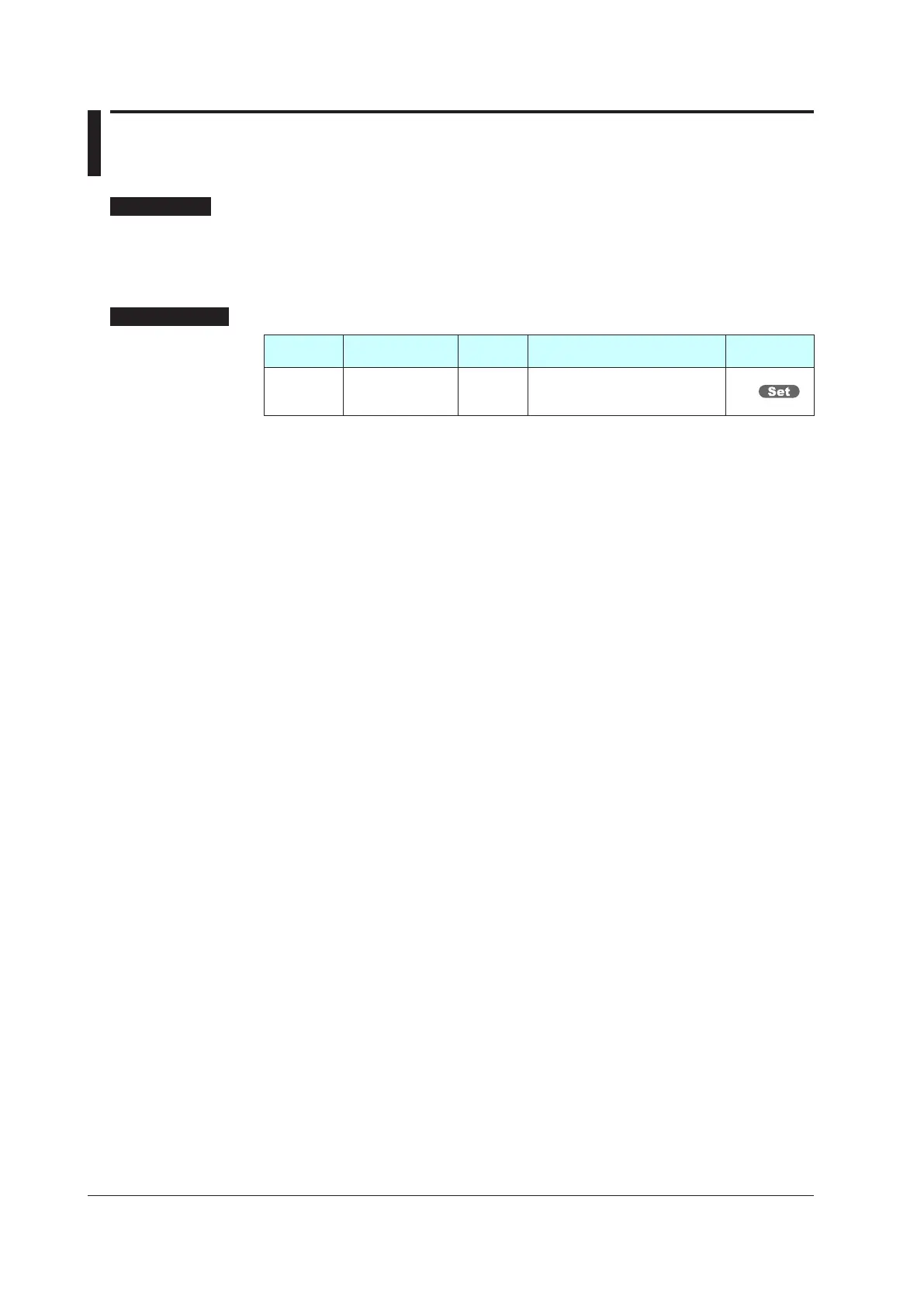14-2
IM 05P03D21-01EN
14.2 PowerFrequencySetting
Description
The power frequency can be set by automatic detection or manually.
However, when the /DC option is specified, only manual setting is available. Set the
range to the commercial frequency of the installation location.
SettingDetails
Parameter
symbol
Name
Display
level
Settingrange Menusymbol
FREQ Power frequency EASY
AUTO
60: 60 Hz
50: 50 Hz
SYS
