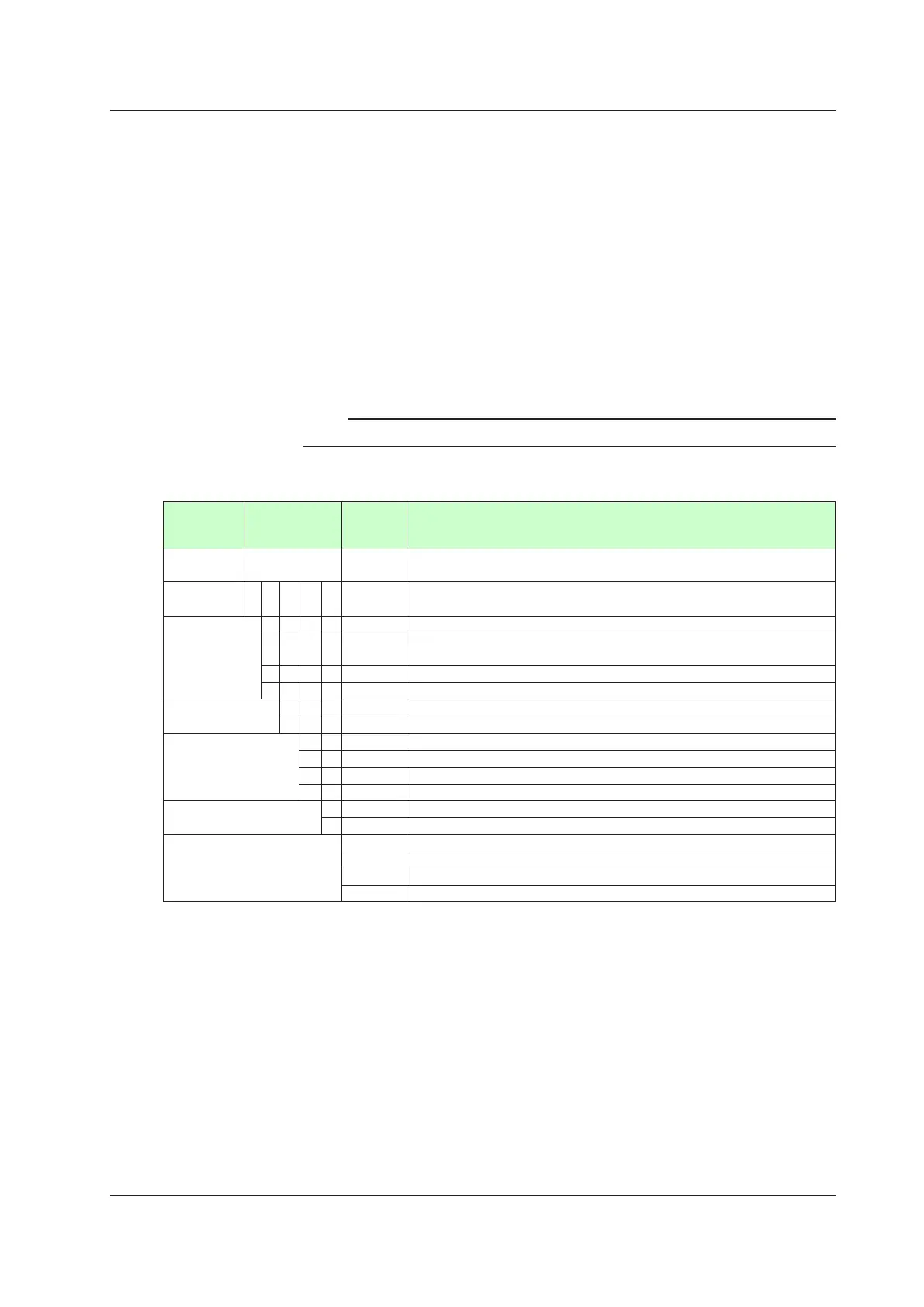v
IM 05P03D21-01EN
CheckingtheContentsofthePackage
Unpack the box and check the contents before using the product. If the product is
different from that which you have ordered, if any parts or accessories are missing, or if
the product appears to be damaged, contact your sales representative.
UM33A Main Unit
The UM33A main units have nameplates affixed to the side of the case.
Check the model and suffix codes inscribed on the nameplate to confirm that the product
received is that which was ordered.
No. (Instrument number)
When contacting your sales representative, inform them of this number, too.
Note
The last digit of the display code (-x0) has been changed into the case color code.
ModelandSuffixCodesofUM33A
Model Suffixcode
Optional
suffix
code
Description
UM33A
Digital Indicator with Alarms (Power supply: 100-240 V AC) (provided with
retransmission output or 15 V DC loop power supply, 2 DIs, and 3 DOs)
Type 1:
Basic
-0 Standard type
Type 2:
Functions
0 None
1
1 additional DO (c-contact relay), RS-485 communication (Max.38.4 kbps,
2-wire/4-wire) (*1)
2 1 additional DO (c-contact relay)
3 6 additional DOs (c-contact relay; 1 point and open collector; 5 points)
Type 3:
Open networks
0 None
CC-Link communication (with Modbus master function) (*2)
Display language (*3)
-1 English (Default. Can be switched to other language by the setting.)
-2 German (Default. Can be switched to other language by the setting.)
-3 French (Default. Can be switched to other language by the setting.)
-4 Spanish (Default. Can be switched to other language by the setting.)
Case color
0 White (Light gray)
1 Black (Light charcoal gray)
Optional suffix codes
/LP 24 V DC loop power supply (*4)
/DC Power supply 24 V AC/DC
/CT Coating (*5)
/CV Terminal cover
*1: When /LP option is specified, the RS-485 communication of the Type 2 code “1” is 2-wire
system.
*2: Type 3 code “3” can be specified only when the Type 2 code is “0” or “2”.
*3: English, German, French, and Spanish are available for the guide display.
*4: The /LP option can be specified only when the code for Type 2 code is any of “0”, “1” or “2”,
and the Type 3 code is “0”.
*5: When the /CT option is specified, the UM33A does not conform to the safety standards (UL
and CSA) and CE marking (Products with /CT option are not intended for EEA-market).
