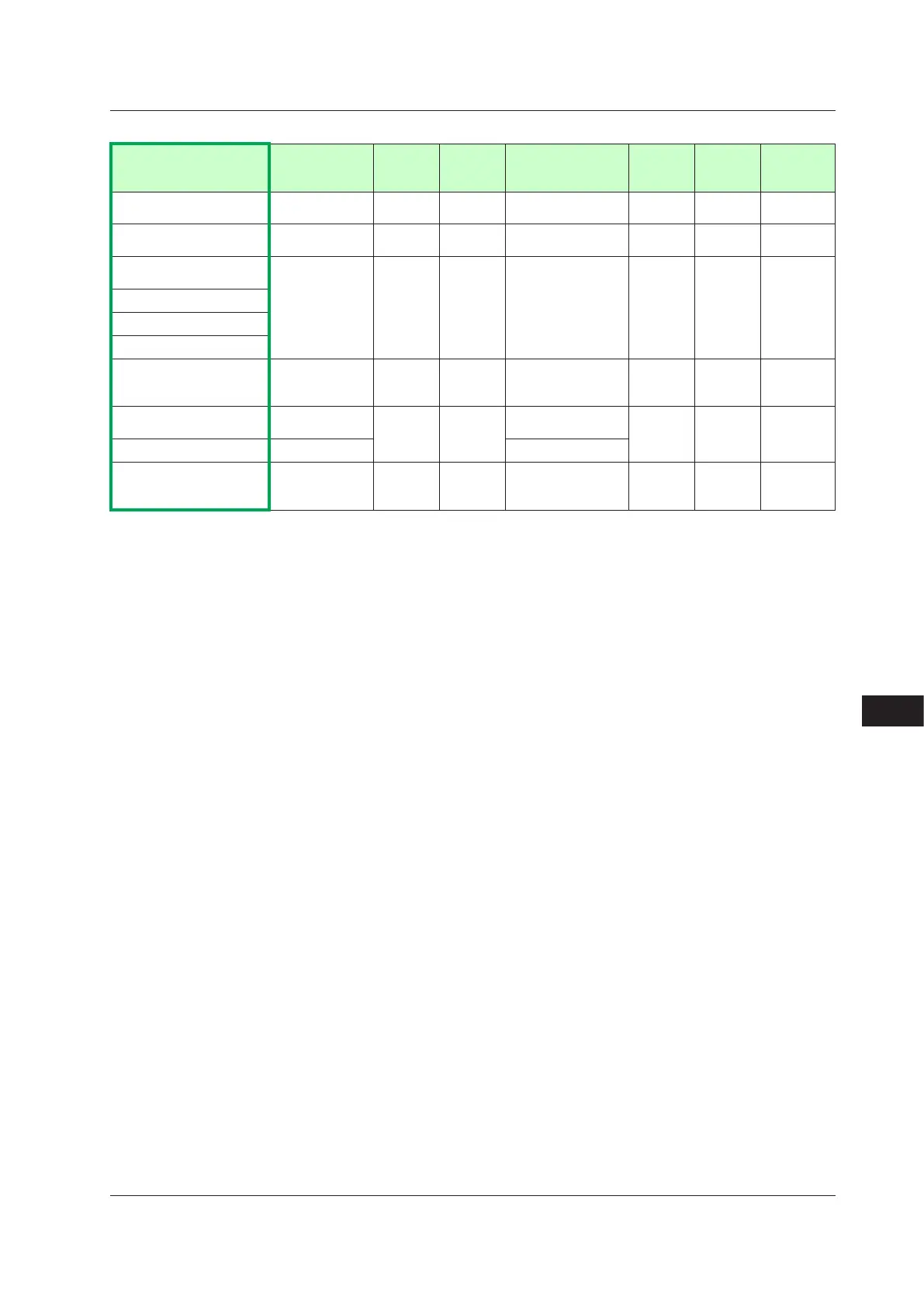15-3
IM 05P03D21-01EN
Troubleshooting, Maintenance, and Inspections
15
15.1 Troubleshooting
Errors at Power On (Input/output Action)
Error
description
PV input
Retrans-
mission
output
Alarm
action
Analog output
(retransmission
output)
Contact
input
Contact
(alarm)
output
Communi-
cation
Faulty MCU RAM
Faulty MCU ROM
Undened Undened Stopped 0% or less OFF OFF Stopped
System data error Undened Undened Stopped 0% or less OFF OFF
Normal
action
User (parameter) default
value error
Normal action
Normal
action
Normal
action
Normal action
Normal
action
Normal
action
Normal
action
Setup parameter error
Operation parameter error
Control parameter error
Non responding hardware
of extended function (E1-
terminal areas)
Undened
Normal
action
Normal
action
Normal action
Normal
action
Normal
action
Normal
action
Calibration value error
Normal action (out
of accuracy)
Normal
action
Normal
action
Normal action (out of
accuracy)
Normal
action
Normal
action
Normal
action
Faulty FRAM Normal action Normal action
Userproleerror Normal action
Normal
action
Normal
action
Normal action
Normal
action
Normal
action
CC-Link
communication
is disabled
