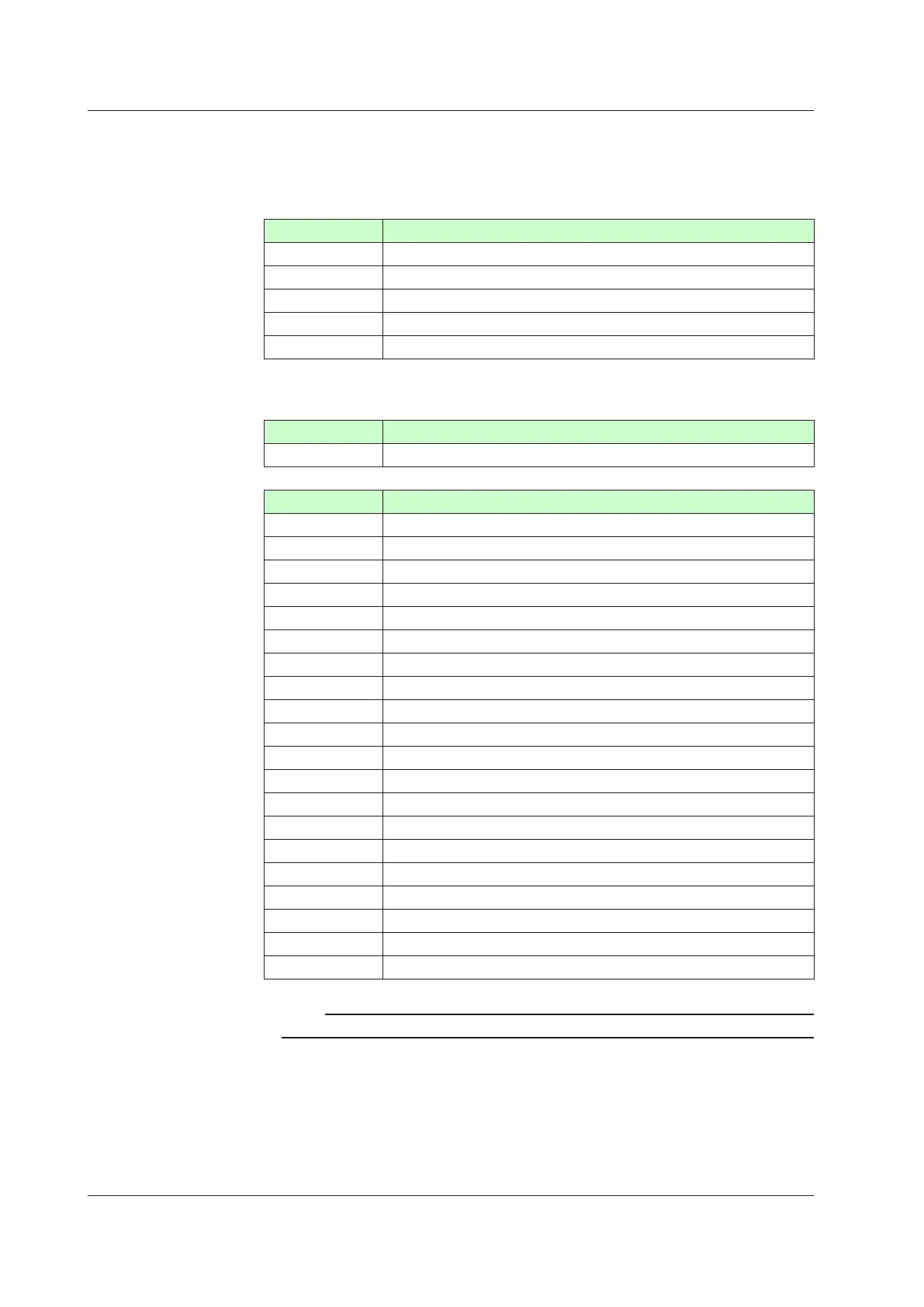17-2
IM 05P03D21-01EN
FunctionofEachMenu
The parameters in the menu of the following table indicate the parameters to set the
functions necessary for operation. The symbol in parentheses are shown on Group
display.
Menusymbol Function
AL Alarm Setpoint Setting
ALRM Alarm function
PVS PV-related function
PYS1(1) 10-segment linearizer 1
PYS2(2) 10-segment linearizer 2
The parameters in the menu of the following table indicate the parameters to set the
basic functions of the indicator.
Menusymbol Functions
PASS Password setting (Displayed only when the password has been sent.)
Menusymbol Functions
CTL Number of alarms, sampling period
PV PV input type, range, scale, etc
MPV Input range, etc
OUT Retransmission output type, scale, etc
R485 RS-485 communication (E1-terminal area)
CC-L CC-Link communication (E1-terminal area)
KEY Function of User function key
DISP Display functions
CSEL SELECT Display registration
KLOC Key lock
MLOC Parameter menu lock
DI.SL Contact input function
DI.D Contact input type (equipped as standard)
ALM Alarm output function, contact output type (equipped as standard)
DO Contact output function, contact output type (E1-terminal area)
I/O Input / output data display
SYS Restart timer, guide display language, password setting, etc
INIT Initialization of parameter
VER Error status, version, serial numbe
LVL Parameter display level
Note
Some parameters are not displayed according to the setting such as input and output.
17.1 Parameter Map
