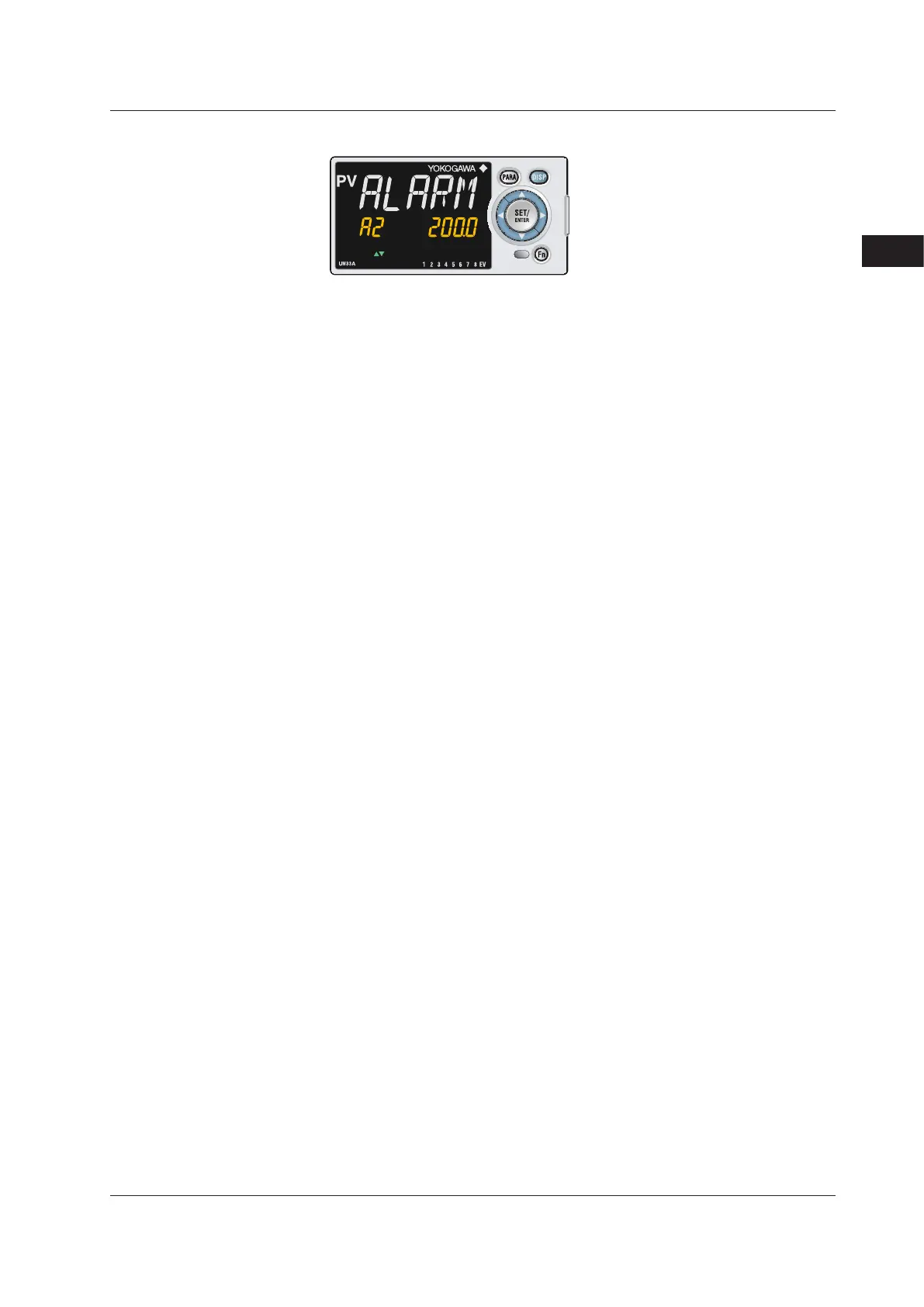4-5
IM 05P03D21-01EN
Basic Operation
4
4.2HowtoSetParameters
6.
Press the SET/ENTER key to register the setpoint (the setpoint stops blinking).
8
7.
Press the SET/ENTER key to register the setpoint (the setpoint stops blinking).
8.
Press the PARA key once to return to the Menu Display. Press the DISP key once
to return to the Operation Display.
This completes the setting procedure.
HowtoCancelParameterSetting
To cancel parameter setting when a parameter is being set (setpoint is blinking), press
the PARA key once.
