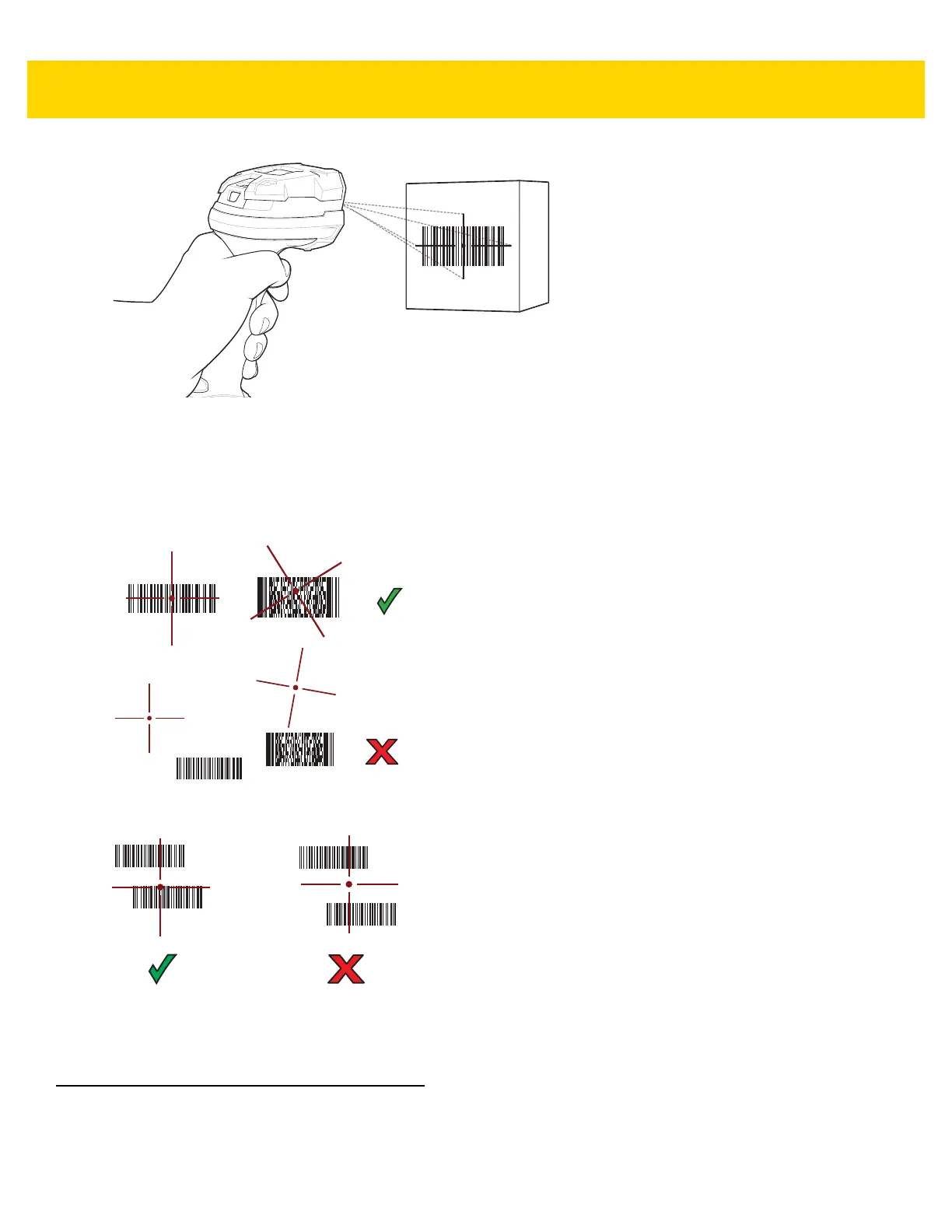4 - 8 TC51 User Guide
Figure 4-13 Bar Code Scanning with DS3678-HP
3. Press and hold the trigger.
Upon successful decode, the scanner beeps and the LED displays a single green flash.
Note that when the DS3678 is in Pick List Mode, the scanner does not decode the bar code until the center of
the crosshair touches the bar code.
Figure 4-14 Aiming Pattern
Figure 4-15 Pick List Mode with Multiple Bar Codes in Aiming Pattern
4. The captured data appears in the text field.
Pairing the RS507/RS6000 Hands-Free Imager
To connect the RS507 or RS6000 imagers to the TC51, use one of the following methods: