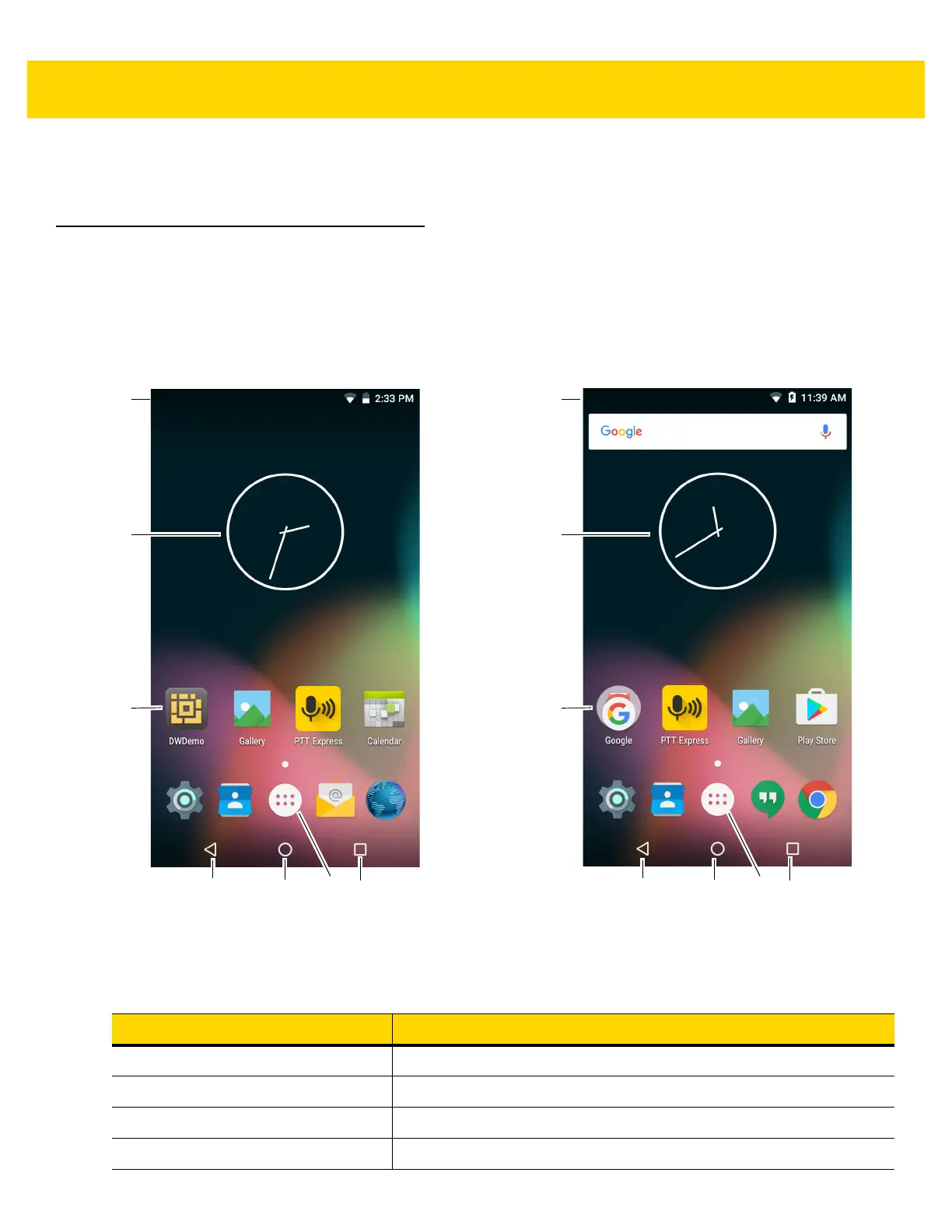2 - 2 TC51 User Guide
• Google accounts - Create and use a Google account to synchronize mail, files, music, photos, contacts and
calendar events.
Home Screen
The Home screen displays when the TC51 turns on. Depending upon the configuration, the Home screen might
appear different. Contact your system administrator for more information.
After a suspend or screen time-out, the Home screen displays with the lock sliders. Touch the screen and slide up
to unlock. For screen locking information see Un-Locking the Screen on page 2-18.
Figure 2-1 Home Screen
Table 2-1 Home Screen Items
Item Description
1 — Recent Button Displays recently used applications.
2 — All Apps Icon Opens the APPS window.
3 — Home Displays the Home screen.
4 — Back Displays the previous screen.
Non-GMS GMS
7
5
1234
6
7
5
1234
6