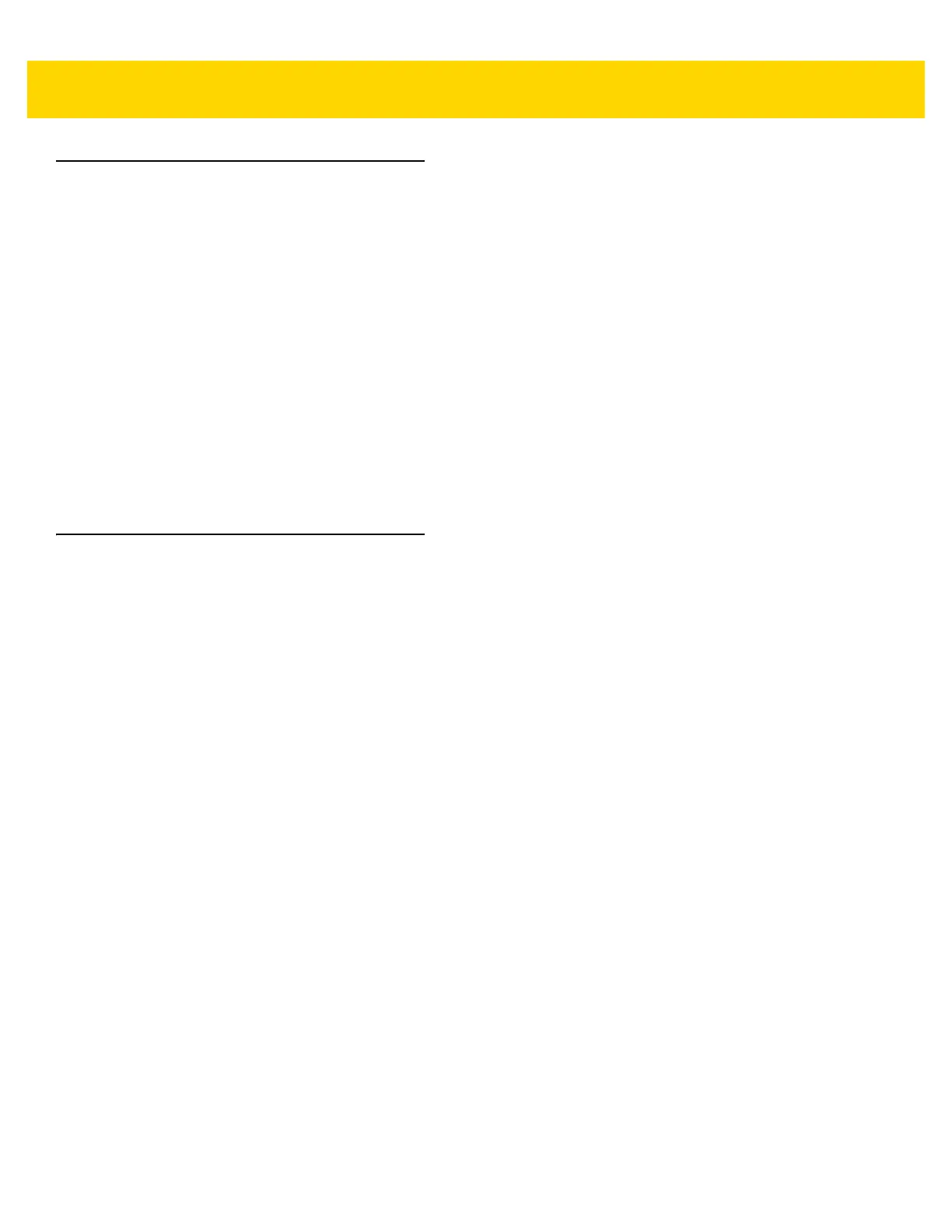7 - 2 TC51 User Guide
Display Best Practices
Image Retention
Image retention may occur when a static image continuously displays for extended periods of time. A user may see
a faint remnant of the image even after a new image displays. To prevent image retention:
• set the display to turn off after a few minutes of idle time.
• rotate background images on a periodic basis.
• turn off the display when the device in not in use.
• use a screen saver with the following characteristics:
• background color set to black
• use a small moving image (approximately 2% of the display size).
• move the image randomly across the screen
• screen saver should be active as long as the static image is used.
Battery Safety Guidelines
• The area in which the units are charged should be clear of debris and combustible materials or chemicals.
Particular care should be taken where the device is charged in a non commercial environment.
• Follow battery usage, storage, and charging guidelines found in this guide.
• Improper battery use may result in a fire, explosion, or other hazard.
• To charge the mobile device battery, the battery and charger temperatures must be between +32ºF and
+104ºF (0ºC and +40ºC)
• Do not use incompatible batteries and chargers, including non-Zebra batteries and chargers. Use of an
incompatible battery or charger may present a risk of fire, explosion, leakage, or other hazard. If you have
any questions about the compatibility of a battery or a charger, contact the Global Customer Support Center.
• For devices that utilize a USB port as a charging source, the device shall only be connected to products that
bear the USB-IF logo or have completed the USB-IF compliance program.
• To enable authentication of an approved battery, as required by IEEE1725 clause 10.2.1, all batteries will
carry a hologram. Do not fit any battery without checking it has the authentication hologram.
• Do not disassemble or open, crush, bend or deform, puncture, or shred battery.
• Severe impact from dropping any battery-operated device on a hard surface could cause the battery to
overheat.
• Do not short circuit a battery or allow metallic or conductive objects to contact the battery terminals.
• Do not modify or remanufacture, attempt to insert foreign objects into the battery, immerse or expose to water
or other liquids, or expose to fire, explosion, or other hazard.
• Do not leave or store the equipment in or near areas that might get very hot, such as in a parked vehicle or
near a radiator or other heat source. Do not place battery into a microwave oven or dryer.
• Battery usage by children should be supervised.
• Please follow local regulations to properly dispose of used re-chargeable batteries.
• Do not dispose of batteries in fire.