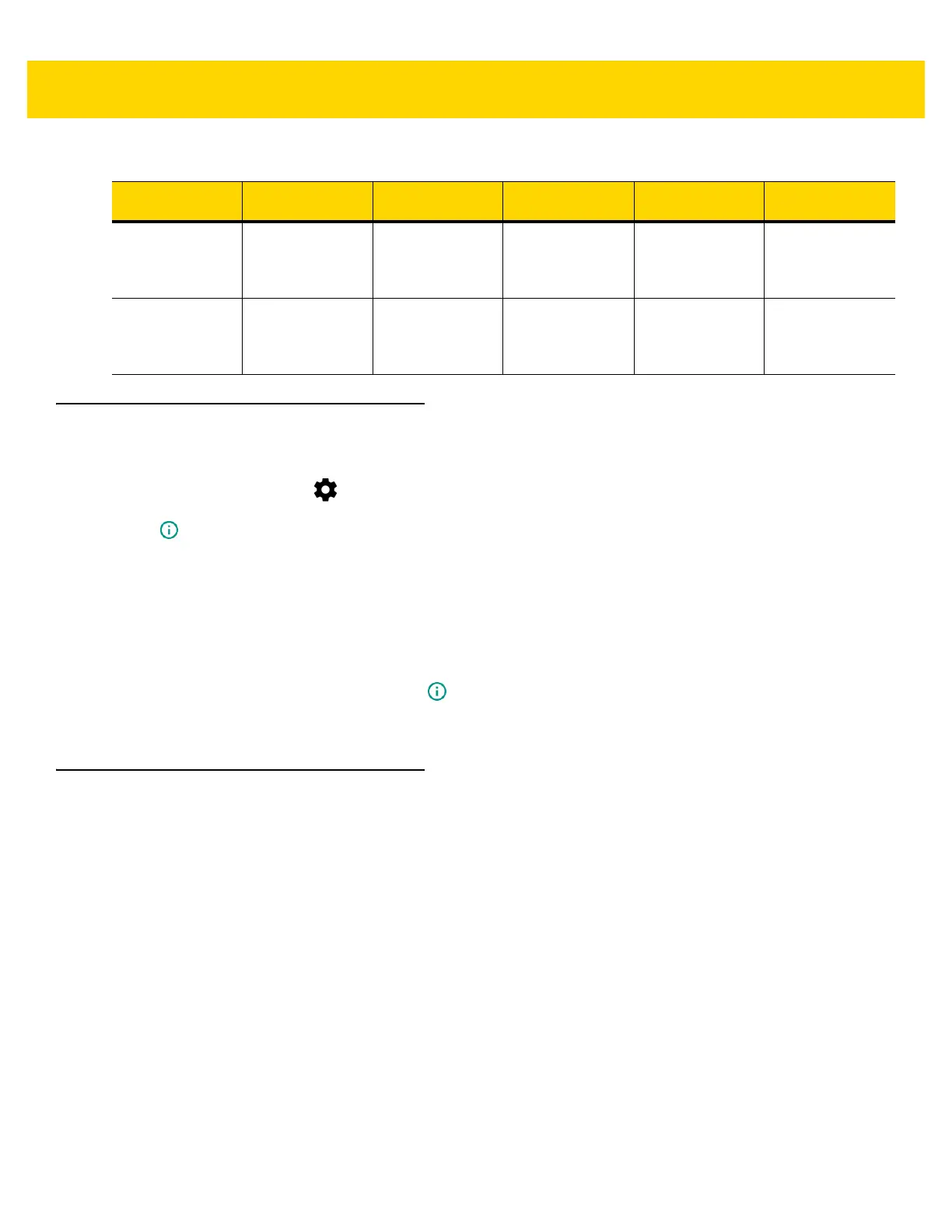lii TC51 User Guide
Software Versions
To determine the current software versions, swipe down with two fingers from the status bar to open the quick
access panel and then touch .
Touch About phone.
•
Model number- Displays the model number.
•
Android version - Displays the operating system version.
•
Kernel version - Displays the kernel version number.
•
Build number - Displays the software build number.
To determine the device serial number, touch About phone > Status.
•
Serial number - Displays the serial number.
Chapter Descriptions
Topics covered in this guide are as follows:
•
Chapter 1, Getting Started provides information on getting the TC51 up and running for the first time.
•
Chapter 2, Using the TC51 provides information for operating the TC51.
•
Chapter 3, Applications provides information on using applications installed on the TC51.
•
Chapter 4, Data Capture provides information for capturing bar code data using the imager.
•
Chapter 5, Wireless provides information on the various wireless options.
•
Chapter 6, Accessories provides information for using the accessories for the TC51.
•
Chapter 7, Maintenance and Troubleshooting includes instructions on cleaning and provides troubleshooting
solutions for potential problems during TC51 operation.
•
Appendix A, Technical Specifications provides the technical specifications for the TC51.
Configuration Radios Display Memory
Data Capture
Options
Operating
System
TC510K-1 WLAN: 802.11
a/b/g/n/d/h/i/k/r
WPAN: Bluetooth
v4.1 Low Energy
5.0” High
Definition (1280 x
720) LCD
2 GB RAM / 16
GB Flash or 4 GB
RAM / 32 GB
Flash
2D imager
(SE-4710) and
integrated NFC
Android-based,
Google™ Mobile
Services (GMS)
6.0.1.
TC510K-2 WLAN: 802.11
a/b/g/n/d/h/i/k/r
WPAN: Bluetooth
v4.1 Low Energy
5.0” High
Definition (1280 x
720) LCD
2 GB RAM / 16
GB Flash or 4 GB
RAM / 32 GB
Flash
2D imager
(SE-4710) and
integrated NFC
Android-based,
Android
Open-Source
Project 6.0.1