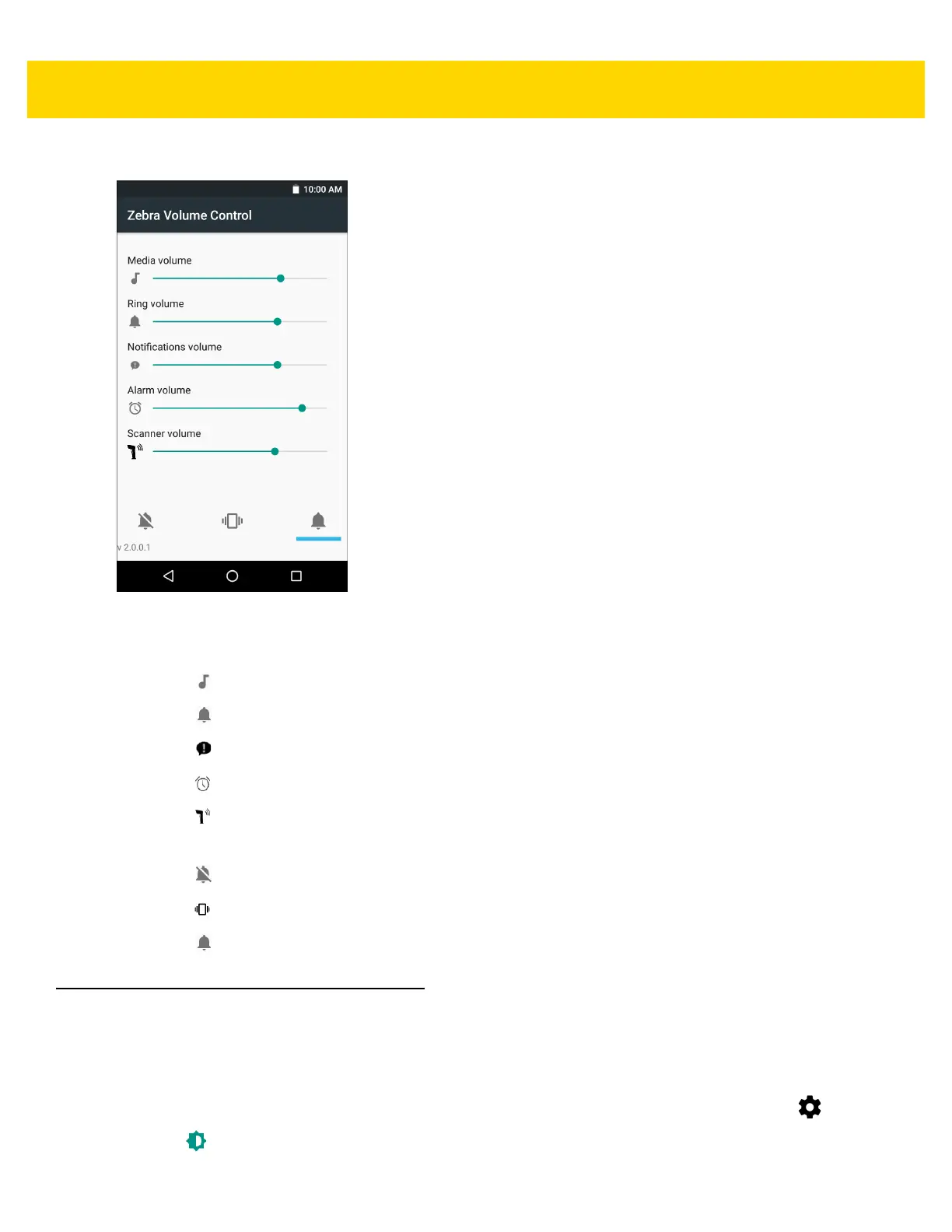Getting Started 1 - 19
Figure 1-21 Zebra volume Control Screen
• Volume Controls
• Media volume - Controls the music, games and media volume.
• Ring volume - Controls the ringtone volume.
• Notifications volume- Controls the system notification volume.
• Alarm volume - Controls the alarm clock volume.
• Scanner volume - Controls the scan good decode beep volume.
• Bottom row icons:
• - Places all sounds except media and alarms in silence mode.
• - Places all sounds except media and alarms in vibrate mode.
• - Places all sounds in sound mode.
Wake-Up Sources
By default the TC51 wakes from suspend mode when the user presses the power button. The TC51 can be
configured to wake when the user presses the PPT or Scan buttons on the left side of the device.
1. Swipe down with two fingers from the status bar to open the quick access panel and then touch .
2. Touch Wake-Up Sources.