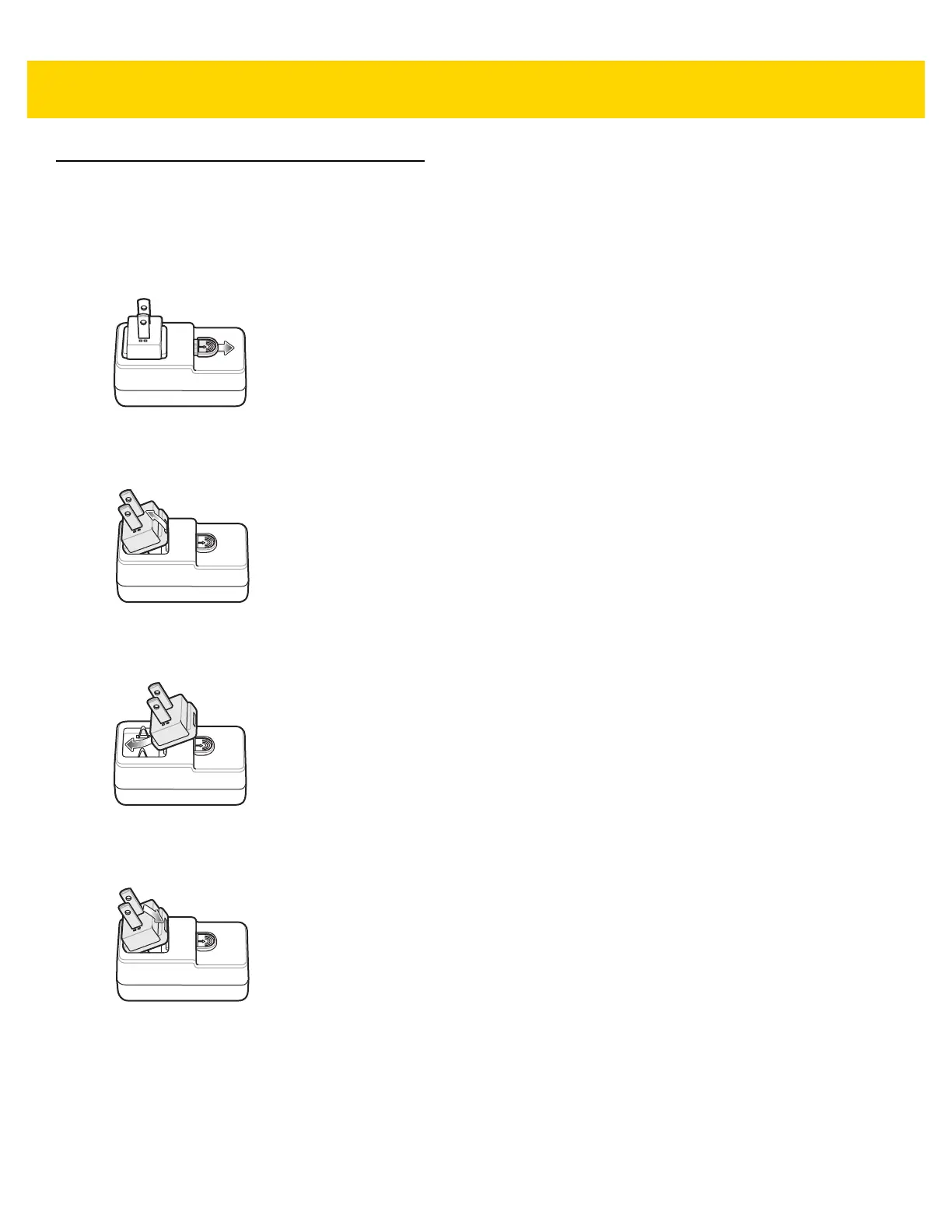6 - 42 TC51 User Guide
Power Supply
Use the power supply with the Rugged Charge/USB Cable to charge the TC51. The power supply comes in
various configuration with different plug adapters for use internationally. To change the plug adapters:
1. Pull the release button down.
Figure 6-52 Pull Release Button
2. Rotate the plug adapter up and out of the power supply.
Figure 6-53 Lift Plug Adapter
3. Insert the replace plug adapter into the power supply.
Figure 6-54 Insert Plug Adapter
4. Rotate the plug adapter down and snap into place.
Figure 6-55 Rotate Plug Adapter in Power Supply