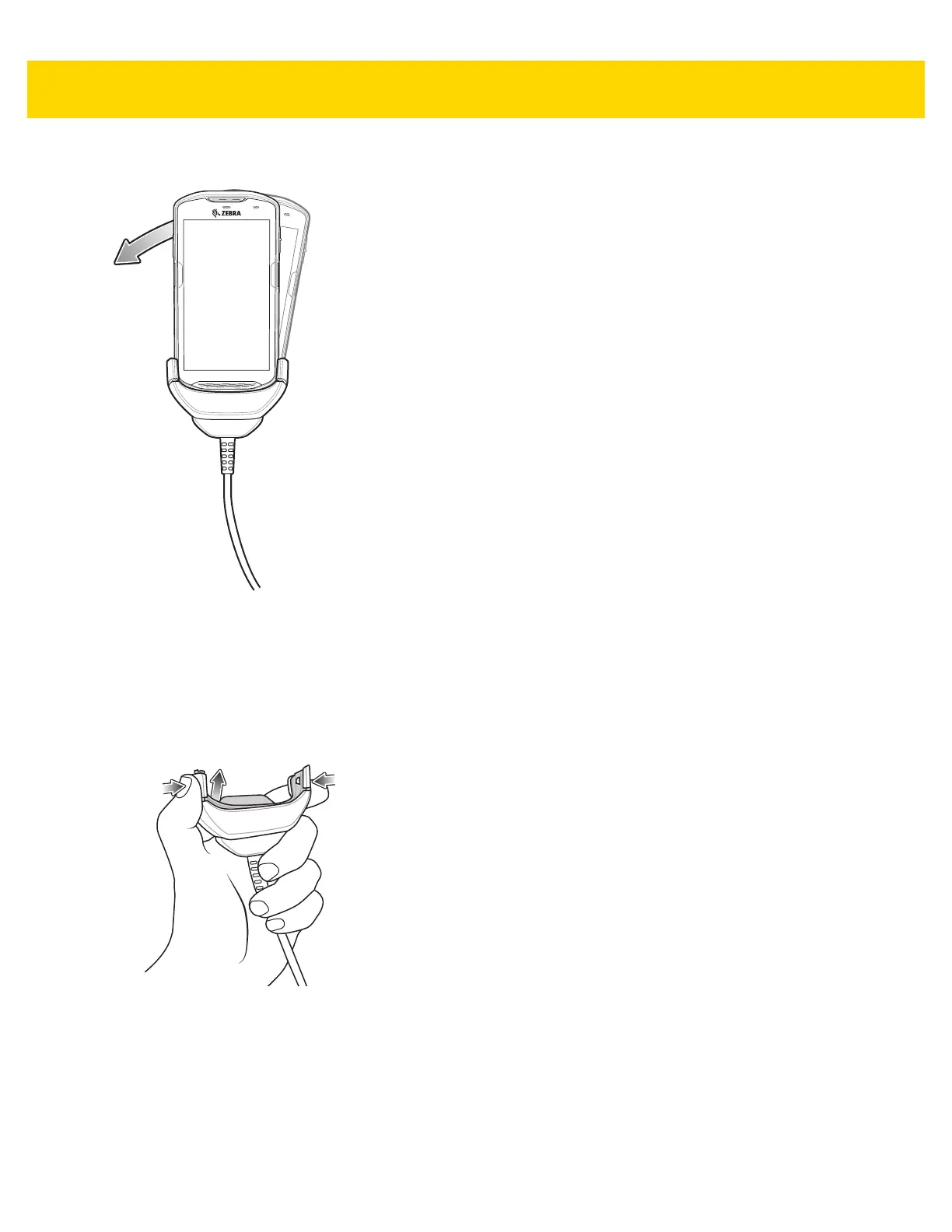6 - 32 TC51 User Guide
2. Rotate the device into the cup.
Figure 6-37 Rotate Device into Cable Cup
Connecting to TC51 with Rugged Boot
To connect the Rugged Charge/USB Cable to a TC51 with a Rugged Boot:
1. Using thumb and index finger, squeeze the sides of the cup in.
Figure 6-38 Remove Cable Cup Insert
2. Lift inert out of cup.
