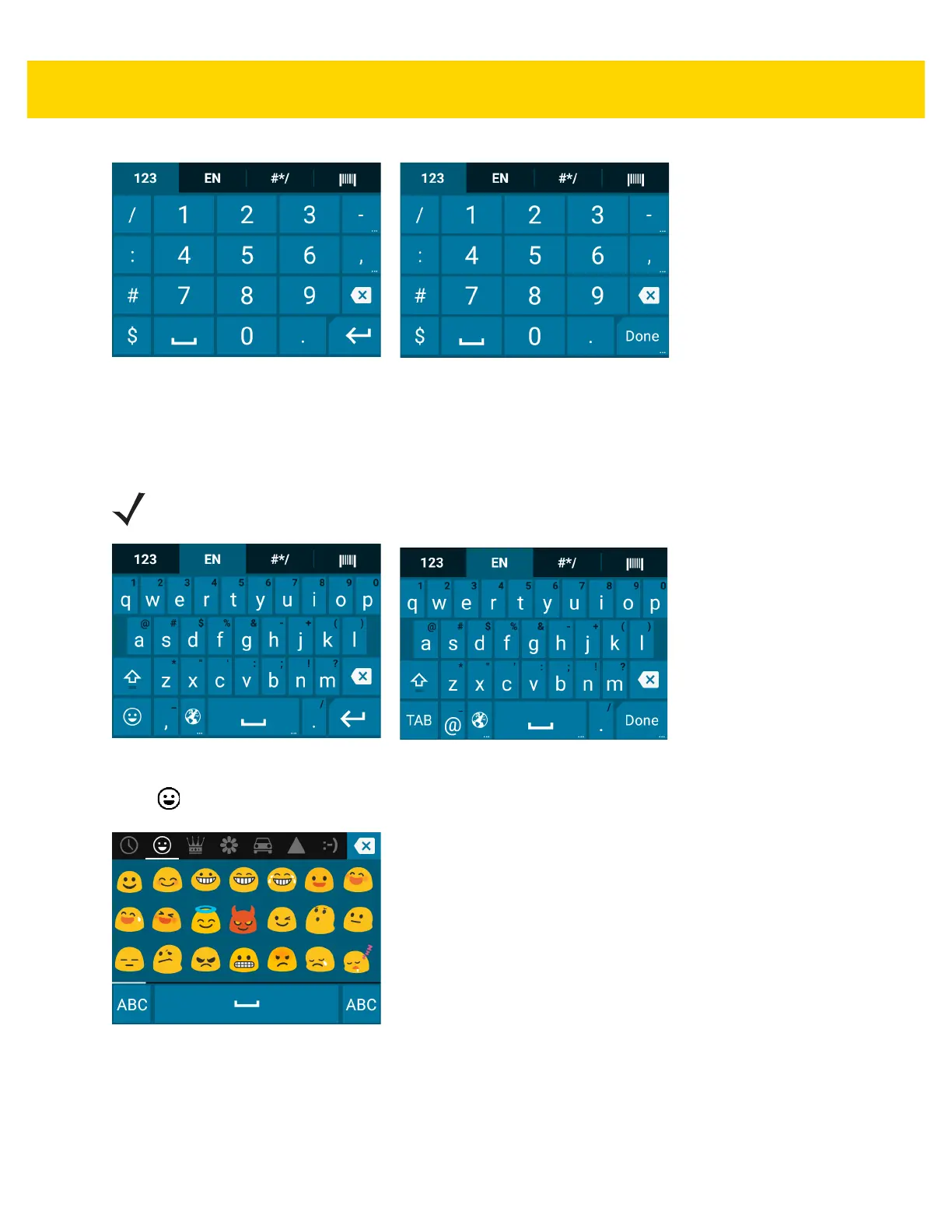2 - 10 TC51 User Guide
Figure 2-8 Numeric Keyboard
Alpha Tab
To access the alpha keyboard, touch the EN tab.
Figure 2-9 Alpha Keyboard
Touch to enter emoji icons in a text message.
Figure 2-10 Emoji Keyboard
Touch ABC to return to the Alpha keyboard.
Additional Character Tab
To access additional characters, touch the #*/ tab.
NOTE The Enterprise keyboard support English (US), English (UK), French, German, Spanish and Italian. When
a keyboard language is selected in Settings, the corresponding keyboard language displays.