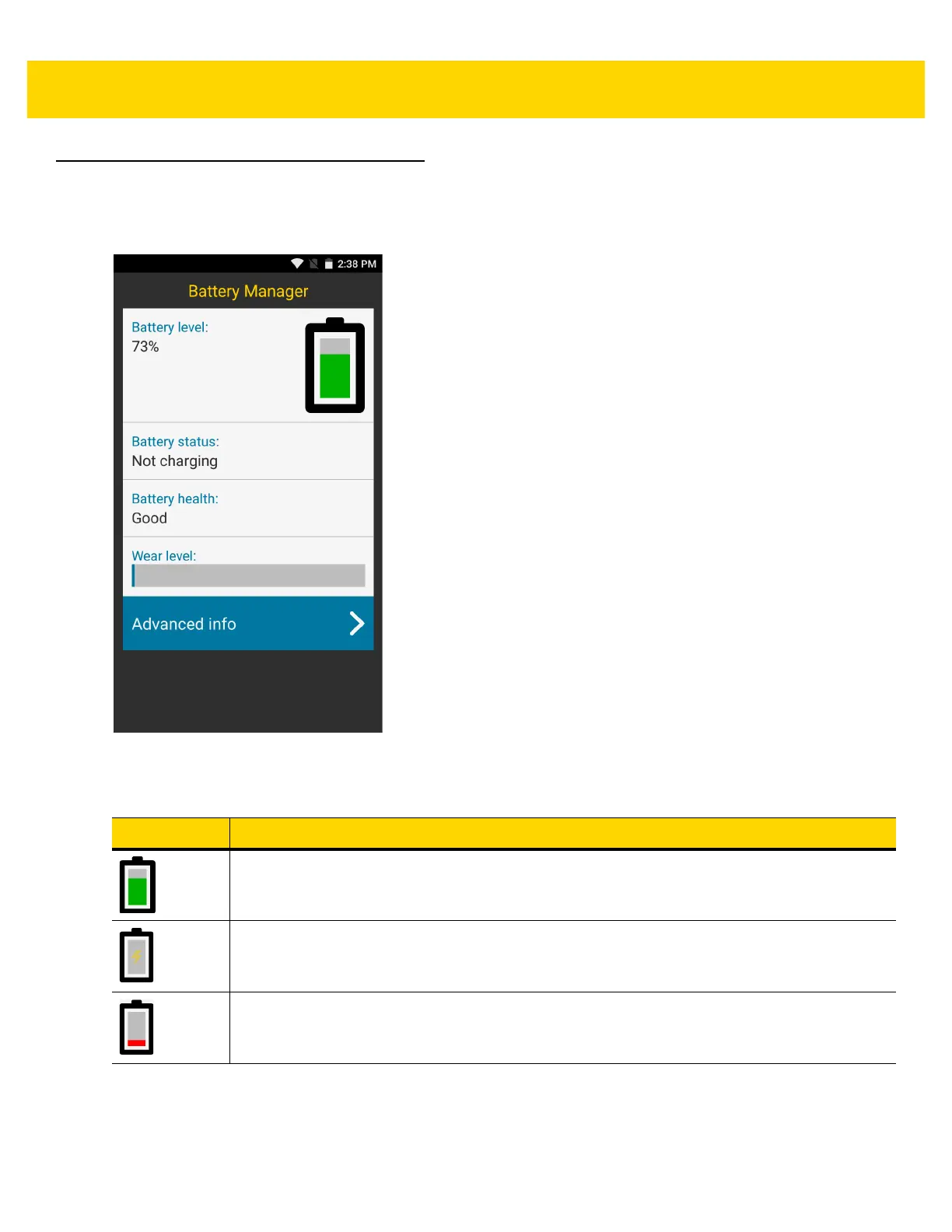Applications 3 - 5
Battery Manager
The Battery Manager provides detailed information about the battery.
Figure 3-6 Battery Manager Screen
• Battery level - Indicate the current battery charge level as a percentage. Displays -% when level is unknown.
Table 3-1 Battery Icon Description
Battery Icon Description
Indicates battery charge level.
Indicates battery charging.
Indicates battery charge level is below 20%.