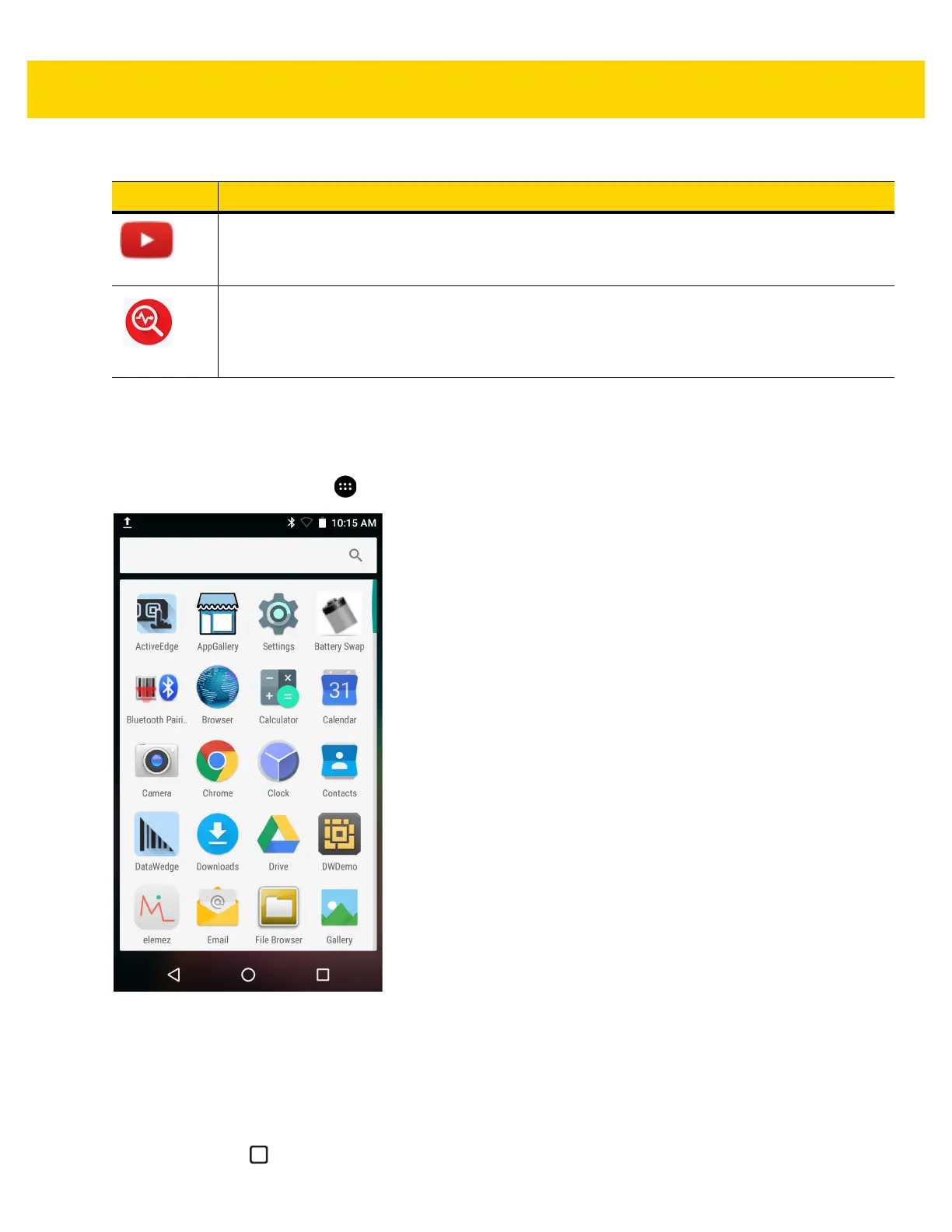Using the TC51 2 - 17
Accessing Applications
All applications installed on the device are accessed using the APPS window.
1. On the Home screen, touch .
Figure 2-13 APPS Window Example
2. Slide the APPS window left or right to view more application icons. Touch an icon to open the application.
See Application Shortcuts and Widgets on page 2-6 for information on creating a shortcut on the Home screen.
Switching Between Recent Applications
1. Touch and hold . A window appears on the screen with icons of recently used applications.
YouTube - Use to view videos on the YouTube web site. TC51 with GMS only.
Zebra Device Diagnostic Tool - Use this utility to determine the health of the TC51. Where
appropriate, Zebra Help Desk uses the Diagnostic Tool for troubleshooting the device, relying on
the results to provide the user with the most optimum steps to reach a prompt
resolution.Available on builds BSP 19-01.4 and above.
Table 2-4 Applications (Continued)
Icon Description