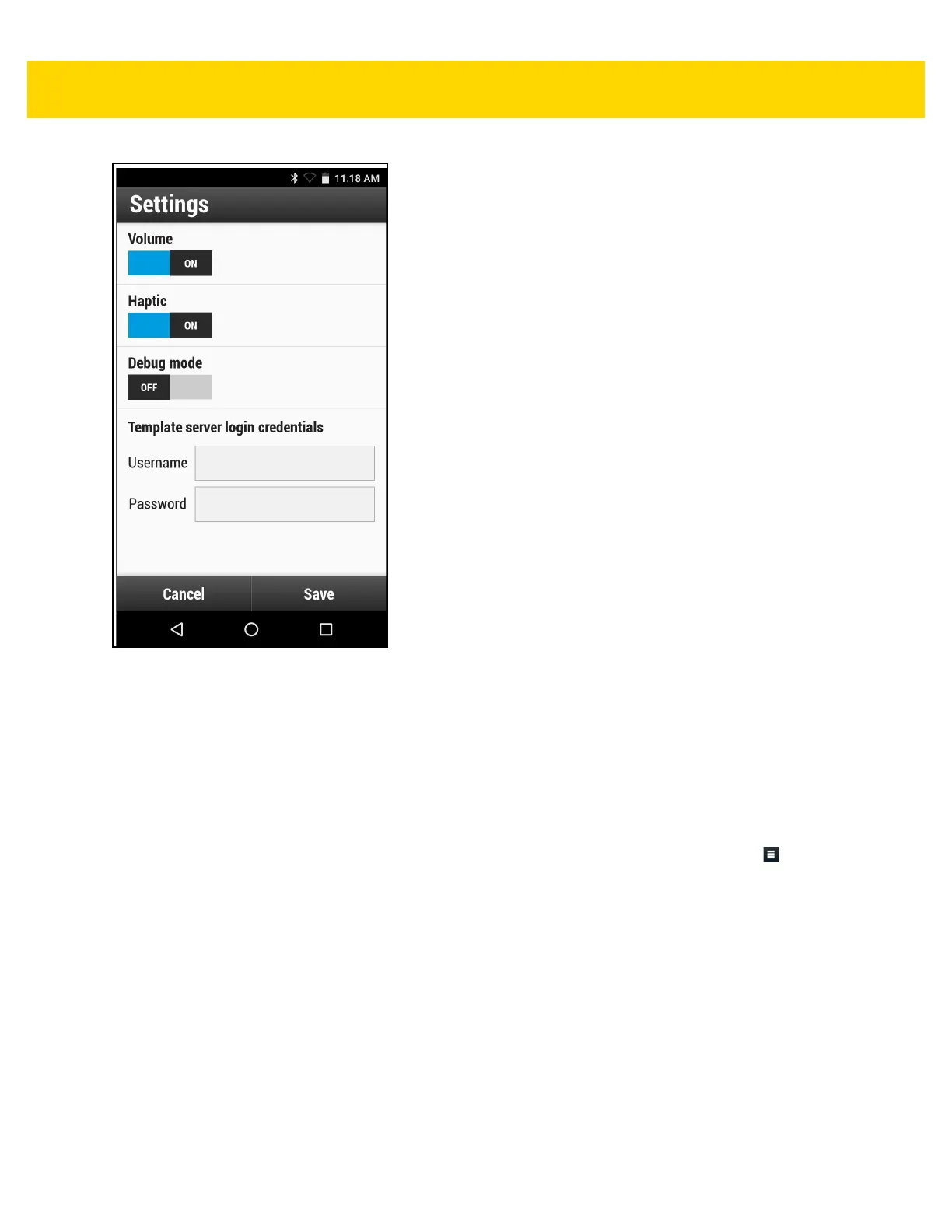3 - 36 TC51 User Guide
Figure 3-27 Settings Screen
• Volume - Toggle switch to turn audible notification on and off.
•Haptic - Toggle switch to turn vibration notification on and off.
• Debug mode - Toggle switch to enable or disable debug mode.
• Template server login credentials - enter credentials for accessing the template server.
Advanced Settings
Use the Advanced setting to configure data capture options. In the data capture screen, touch in the bottom
right corner of the screen.