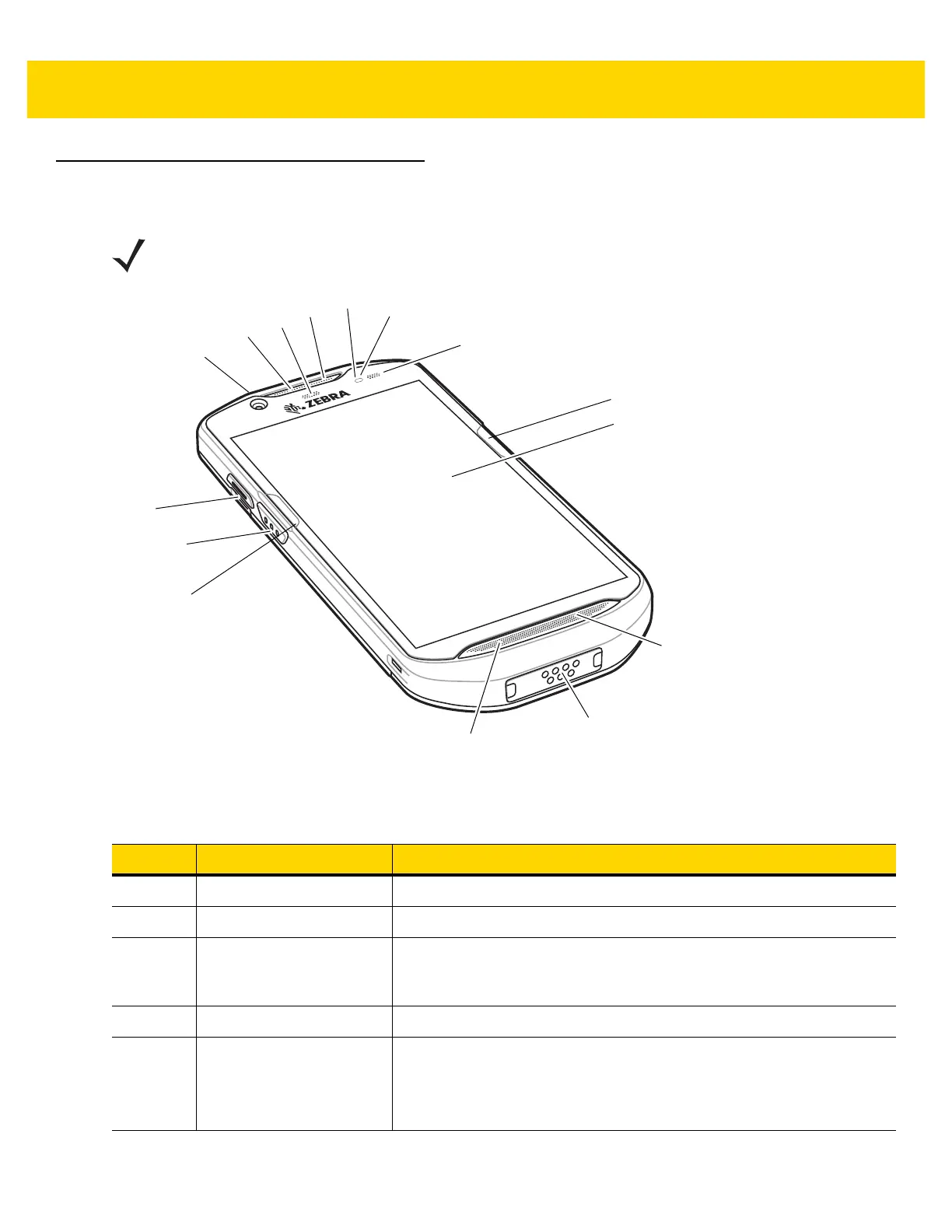1 - 2 TC51 User Guide
Features
Figure 1-1 TC51 Front View
NOTE All features are available on both the TC51 (Standard) and TC51-HC (Healthcare)
configurations, except where noted.
Table 1-1 Front View Features
Number Item Function
1 PTT Button Initiates push-to-talk communications (programmable).
2 Scan Button Initiates data capture (programmable).
3 ActiveEdge Touch Zone Programmable dynamic soft key positioned near the perimeter of the
display for one-touch access to a frequently used application or
function. Available on builds BSP 19-01.4 and above.
4 Microphone Use for communications in Handset mode.
5 Interface Connector Provides USB host and client communications, audio and device
charging via cables and accessories.
CAUTION: Do not remove the interface connector to ensure proper
device sealing.