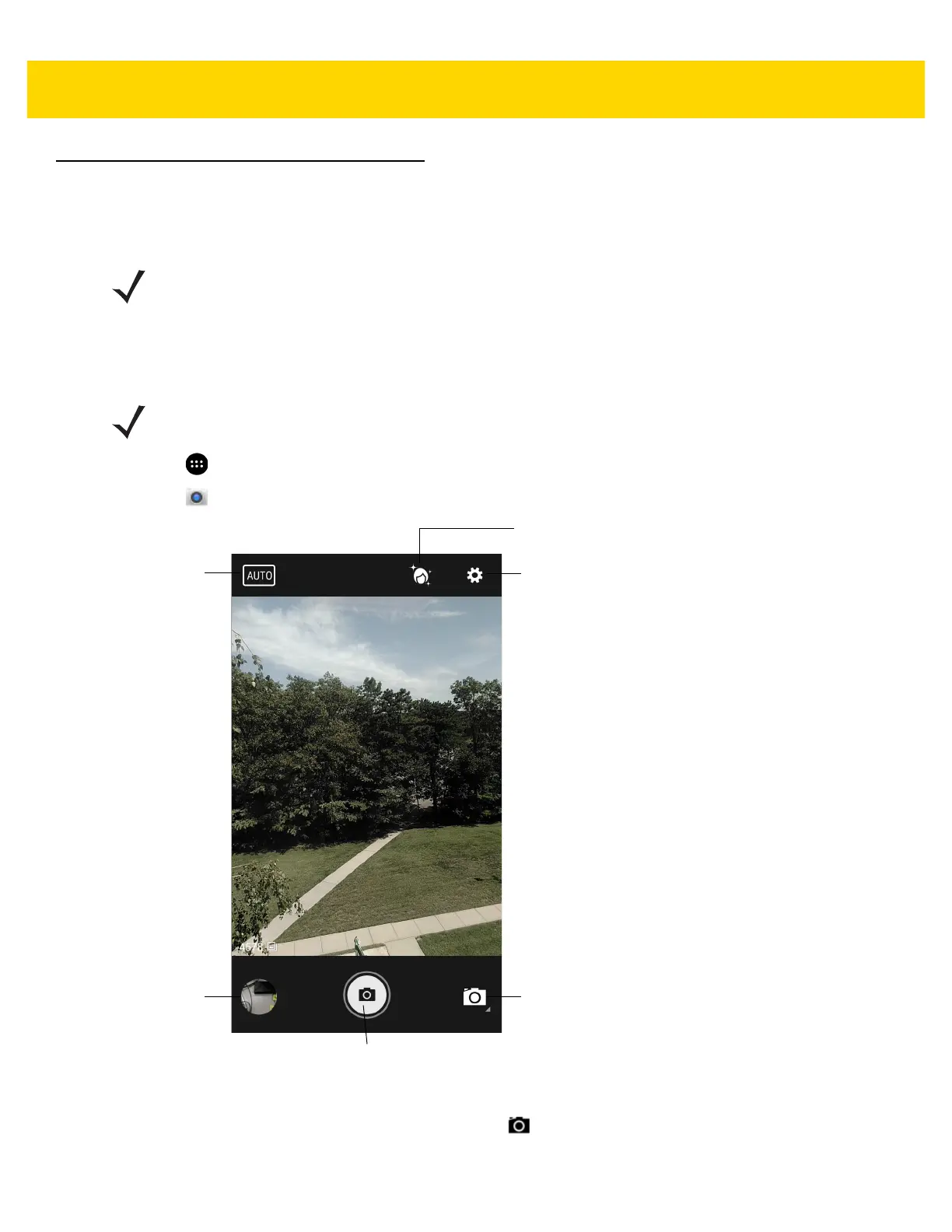3 - 10 TC51 User Guide
Camera
This section provides information for taking photos and recording videos using the integrated digital cameras.
Taking Photos
1. Touch .
2. Touch .
Figure 3-8 Camera Mode
3. If necessary, touch the Camera Mode icon and touch .
4. Frame the subject on the screen.
NOTE If a microSD card is installed and the storage path is changed manually, the TC51 saves photos and
videos on the microSD card. By default, or if a microSD card is not installed, the TC51 saves photos and
videos on the internal storage.
NOTE Camera settings are described in Photo Settings on page 3-13.
Camera Mode
Settings
Beautification
Scene Mode
Shutter Button
Gallery