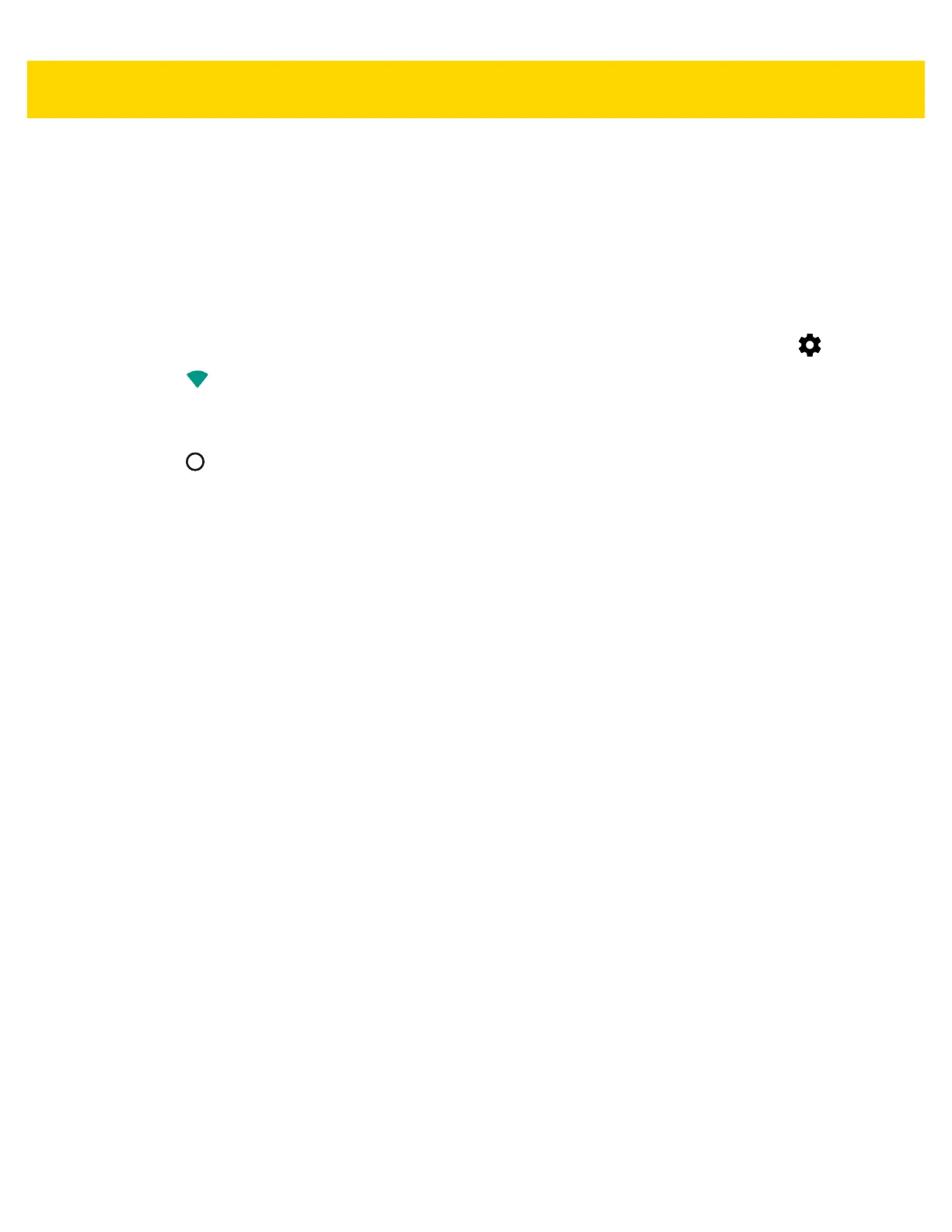Wireless 5 - 3
The TC51 obtains a network address and other required information from the network using the dynamic host
configuration protocol (DHCP) protocol. To configure the TC51 with a fixed internet protocol (IP) address, Refer
to the TC51 Touch Computer Integrator Guide for Android Version 6.0.1.
5. In the Wi-Fi setting field, Connected appears indicating that the TC51 is connected to the WLAN.
Remove a Wi-Fi Network
To remove a remembered or connected network:
1. Swipe down with two fingers from the status bar to open the quick access panel and then touch .
2. Touch Wi-Fi.
3. In the Wi-Fi list, touch and hold the name of the network.
4. In the menu, touch Forget network.
5. Touch .
