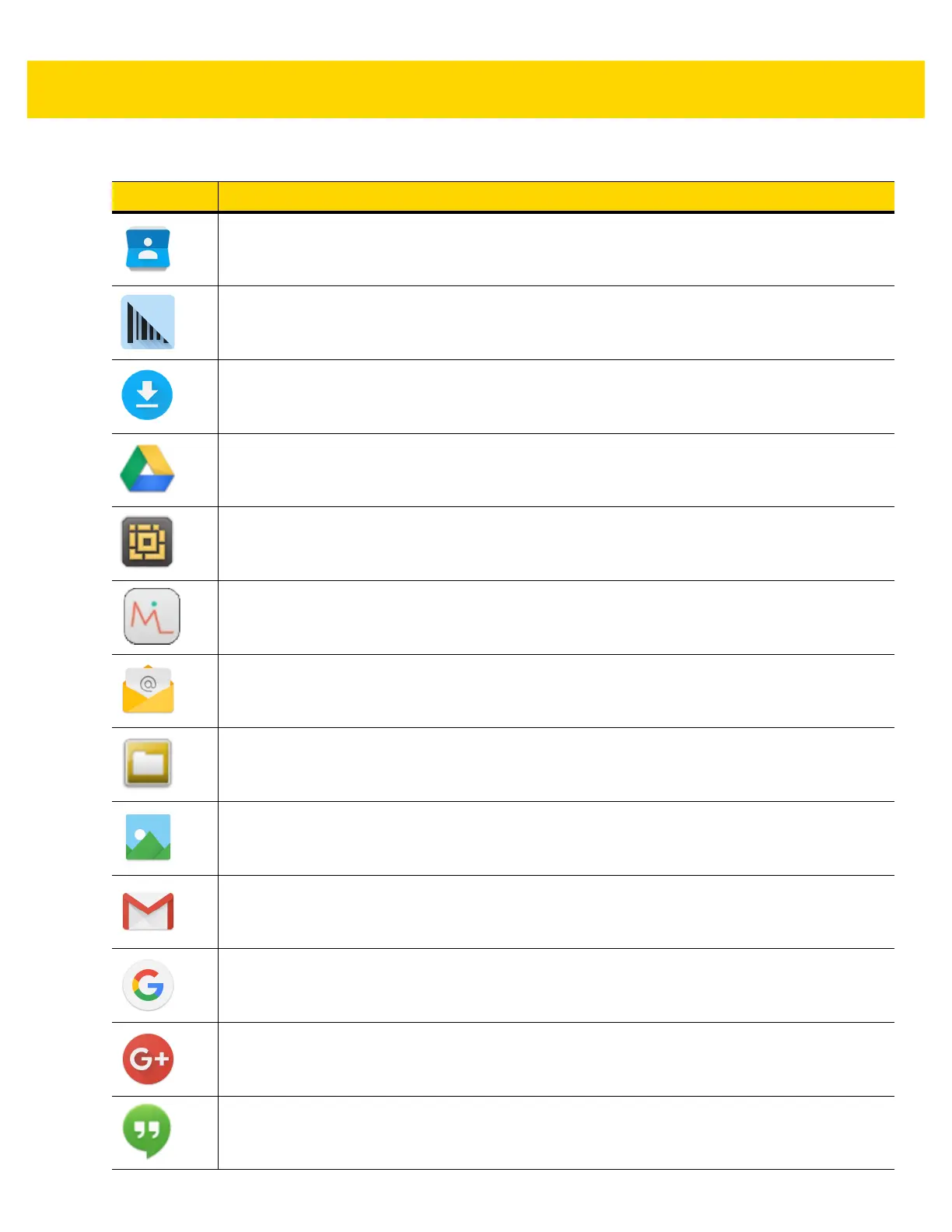2 - 14 TC51 User Guide
Contacts - Use to manage contact information. See Contacts on page 3-9 for more information.
DataWedge - Enables data capture using the imager.
Downloads - lists all downloads files.
Drive - Upload photos, videos, documents, and other files to personal storage site. TC51 with
GMS only.
DWDemo - Provides a way to demonstrate the data capture features using the imager. See
DataWedge Demonstration on page 3-22 for more information.
elemez — Use to provide diagnostic information. See Elemez on page 3-40 for more
information.
Email - Use to send and receive email.
File Browser - Organize and manage files on the TC51. See File Browser on page 3-8 for more
information.
Gallery - Use to view photos stored on the microSD card. For more information, see Gallery on
page 3-15 for more information.
Gmail - Use to send and receive email using a Google email account. TC51 with GMS only.
Google - Launches Google search application. TC51 with GMS only.
Google+ - Connect with people on Google social network. TC51 with GMS only.
Hangouts - Use to communicate with friends using text messages and photos. TC51 with GMS
only.
Table 2-4 Applications (Continued)
Icon Description