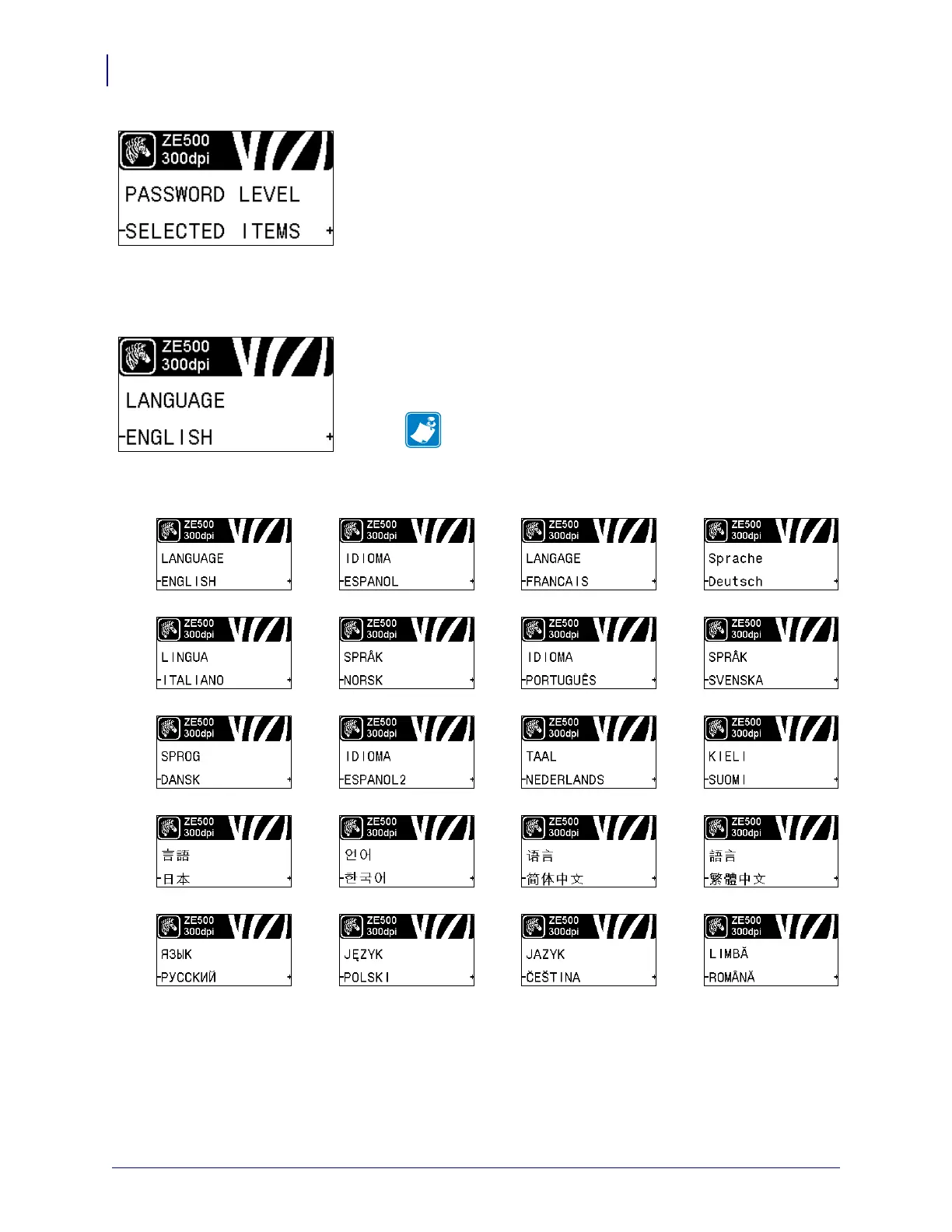Introduction
Control Panel Display
38
P1051584-002 8/23/12
Specify the Password Level
This option resets the wired or wireless print server. You must reset
the print server to allow any changes to the network settings to take
effect.
See Password Level on page 88 for more information.
* This menu item appears only if a wired or wireless print server
is installed in your printer.
Select the Display Language
If necessary, change the language that the printer displays.
See Language on page 93 for more information.
Note • The selections for this parameter are displayed in
the actual languages to make it easier for you to find one
that you are able to read.