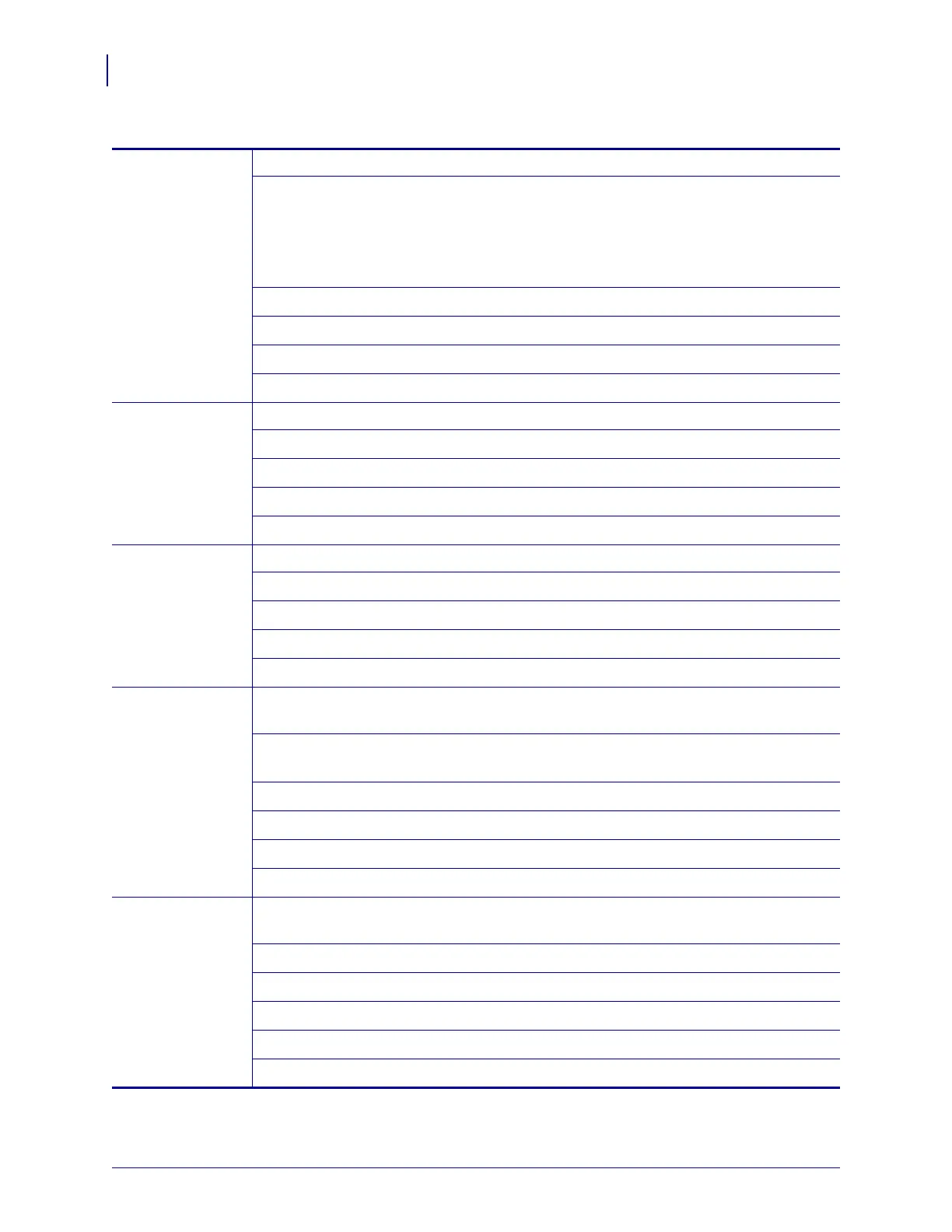Printer Configuration and Adjustment
Changing Printer Settings
88
P1051584-002 8/23/12
Idle Display Select the information shown on the printer’s display when the printer is idle.
Accepted values:
• FIRMWARE (FW) VERSION
• MM/DD/YY 24 HR
• M/DD/YY 12 HR
• DD/MM/YY 24 HR
• DD/MM/YY 12 HR
Related ZPL command(s): none
SGD command used:
none
Control panel menu item: IDLE DISPLAY on page 34
Printer web page: N/A
RTC Date This parameter allows you to set the date to display in the Idle Display.
Related ZPL command(s): ^ST
SGD command used: none
Control panel menu item: RTC DATE on page 35
Printer web page: none
RTC Time This parameter allows you to set the time to display in the Idle Display.
Related ZPL command(s): ^ST
SGD command used: none
Control panel menu item: RTC TIME on page 35
Printer web page: none
Password Level This parameter allows you to select whether certain factory-selected menu items or all
menu items are password protected.
Accepted values:
• SELECTED ITEMS
• ALL ITEMS
Related ZPL command(s): none
SGD command used: none
Control panel menu item: PASSWORD LEVEL on page 38
Printer web page: none
Run a ZBI
Program
If you have ZBI 2.0 installed, you may choose to run a ZBI program that you have
downloaded to your printer.
Accepted values:
N/A
Related ZPL command(s):
^JI, ~JI
SGD command used:
zbi.control.run
Control panel menu item:
Run the Specified ZBI Program* on page 35
Printer web page:
Directory Listing
Table 7 • Maintenance and Diagnostic Tools (Continued)