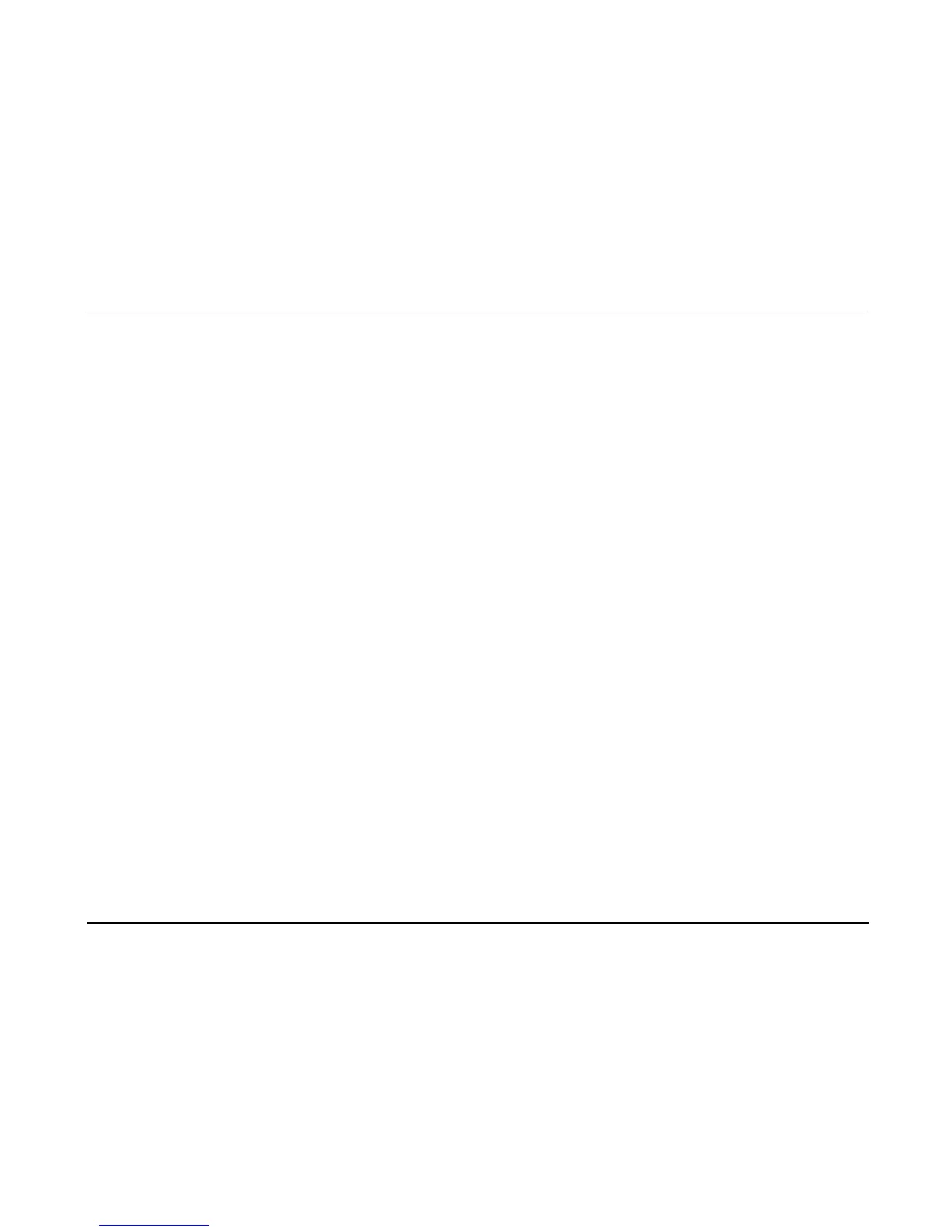E Series Service Manual
1-2 9650-1450-01 Rev. D
14.Summary Report
15.Advisory Message
16.Pacer
17.SpO
2
Monitor
18.EtCO
2
Monitor
19.Barometric Pressure Calibration Check
20.NIBP Volume Leak Test with Fluke Biomedical NIBP Analyzer
21. NIBP Transducer Calibration Test
22.NIBP Monitor Test
23.Bluetooth Test
Before You Begin the Maintenance Tests
• Assemble the tools or specialized testing equipment listed in the “Equipment You Need to Perform the Maintenance Tests” section shown below.
• Keep an extra fully charged ZOLL E Series compatible battery available.
• Schedule an hour to conduct the entire maintenance test.
• Photocopy the checklist at the back of this document and use the copy to record your results. As you conduct each step of a procedure, mark the
Pass/Fail/NA check boxes on your checklist and then save it for your maintenance file.
• Perform the tests in the order presented.
• Perform all the steps of each test procedure.
• Complete all the steps of the procedure before evaluating the test results.
