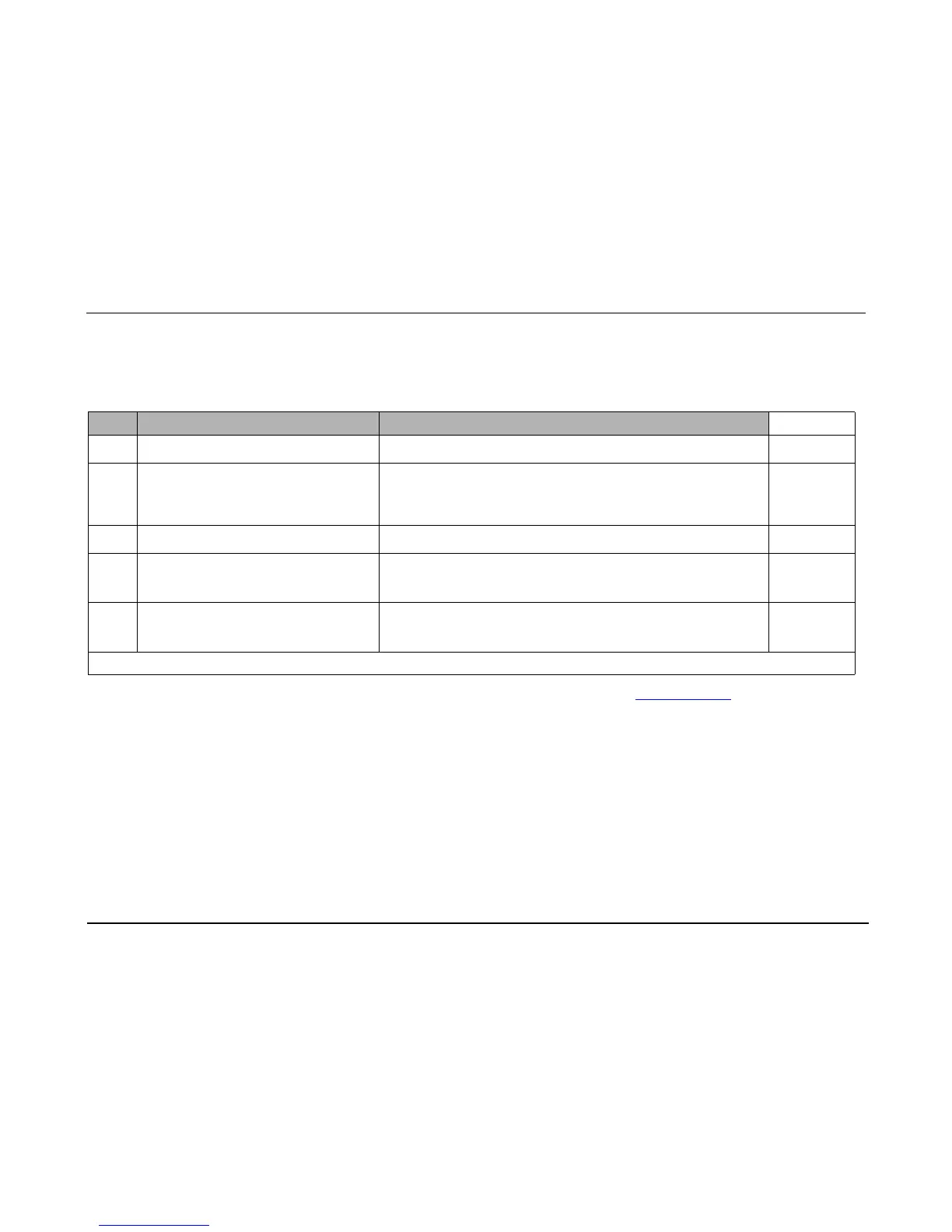E Series Service Manual
1-32 9650-1450-01 Rev. D
19.0Barometric Pressure Calibration Check
Tools Needed: None.
Test Setup: No
ne
Do this... Verify that... Pass/Fail/NA
19.1
19.2
o o o
19.3
o o o
19.4
o o o
19.5
o o o
*The barometric pressure can be obtained from a calibrated barometer, or from the National Weather Service at www.nws.noaa.gov (enter your local zip code to
get the local barometric pressure). Note that the barometric pressure is in inches of mercury, multiply it by 25.4 to convert to mmHg.
Obtain the local barometric pressure in mmHg.*
Turn the E Series unit off, and then wait
10 seconds. While pressing and holding the
second softkey from the left, turn the selector
switch to Monitor (ON for AED units).
The unit displays the EtCO
2
Calibration screen.
Wait for the sensor to warm up. The unit displays the message WARM UP for approximately one minute.
Press the Resto
re Defaults softkey. The difference between the current barometric pressure reading (obtained in
Step 19.1) and the barometric pressure reading that the E Series unit displays
is <30.
Use the In
c> and Dec< softkeys to enter the
current barometric pressure on the unit. When,
finished, press the RETURN key.
Record your results on the Maintenance Test Checklist.
