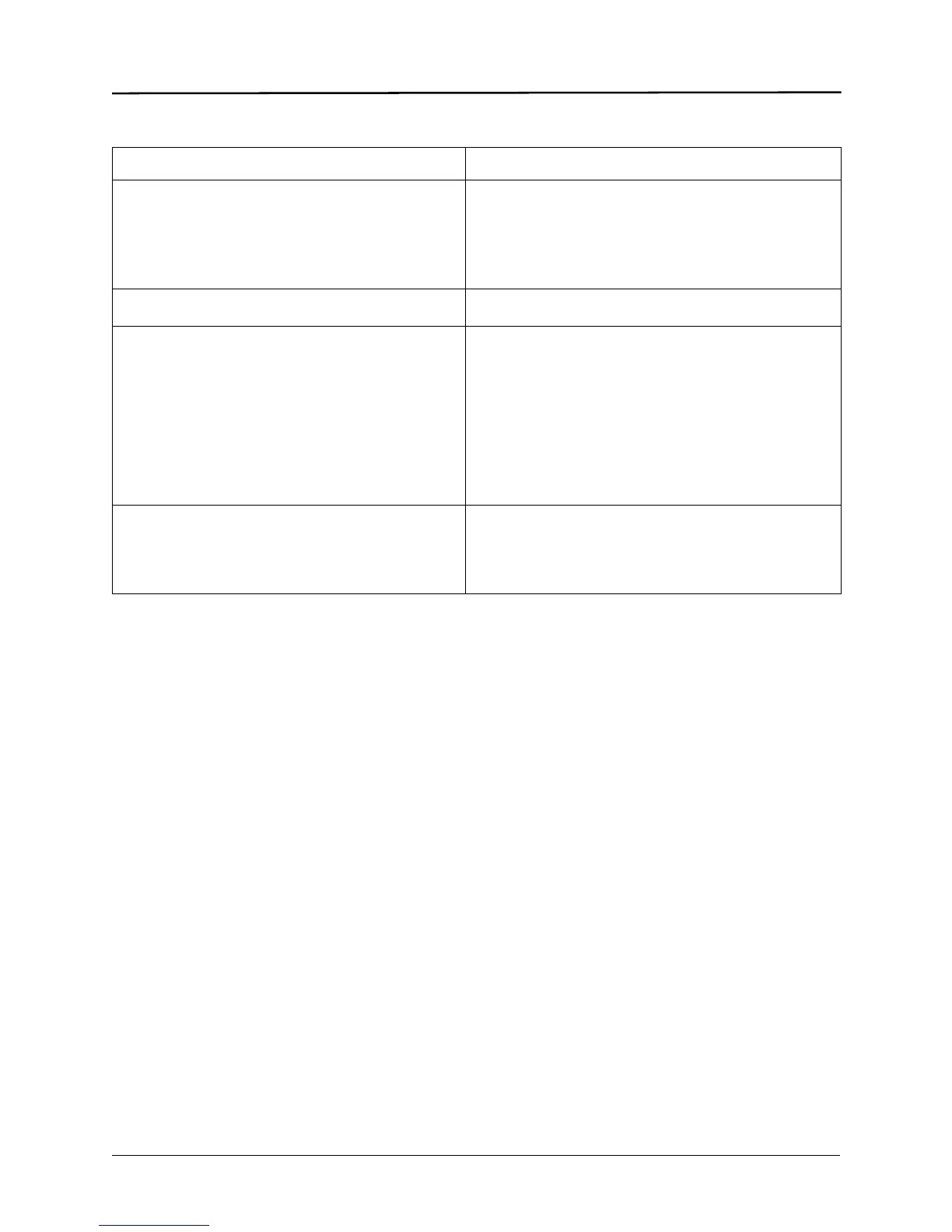Troubleshooting Guidelines
9650-1210-01 Rev. R 13-3
Recorder
Symptom Recommended Action
Unit displays the CHECK RECORDER prompt.
• Ensure the recorder door is shut properly.
• Ensure adequate paper supply in recorder paper tray
(see “Changing Recorder Paper” on page 11-4).
• Remove paper, check paper type, check recorder for
paper jam, and then reload paper.
Recorder makes stuttering sound when activated.
• Check recorder for paper jam.
Light or poor quality printing is observed.
• Ensure correct paper type (ZOLL P/N 8000-0300) is in
use.
• Ensure paper is installed grid-side against recorder print
head.
• Ensure that door is latched shut properly. You must
listen for clicks on both corners of the door when
latching the door shut.
• Clean recorder print head (see “Cleaning the Recorder
Printhead” on page 11-1).
Summary report does not print when you press
SUMMARY button.
• Wait 15 seconds and try again. (The unit requires 15
seconds after an event occurs to finish storing a record
of the event. A summary report cannot be printed during
this time.)
