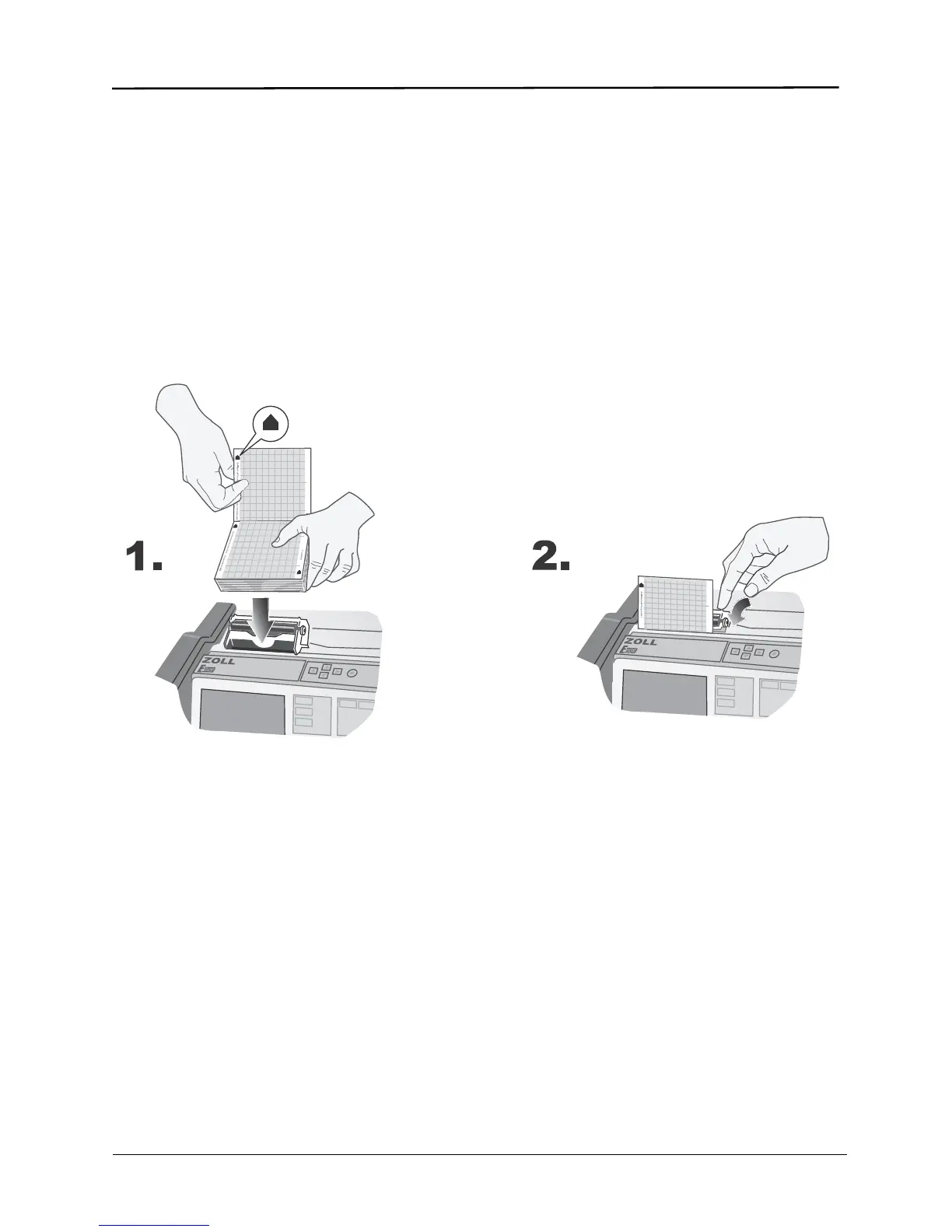E Series Operator’s Guide
11-4 9650-1210-01 Rev. R
Changing Recorder Paper
You should always check for adequate paper supply in the unit before operation. Failure to do so may result in
insufficient paper to print out event information during clinical rescue.
Follow these steps to change the paper:
1. Open the recorder module on top of the E Series unit.
2. Remove the paper from the tray.
3. Unfold the top sheet of a pad of thermal paper.
You should not see a thick red line (which indicates the end of the pad). If you do, turn the pad over and unfold the
top sheet
4. Align the paper above the open tray.
The proper orientation is with the black arrows pointing up, and the word “ZOLL Medical Corporation” running along
the left side, as shown.
5. Slide the paper into the tray.
The paper should extend out of the stripchart recorder when the recorder door is closed.
6. Shut the recorder module, and press down on both sides of the door until you hear both sides click.
Note: It is important to close both sides of the door firmly, otherwise the paper may jam in the recorder.
