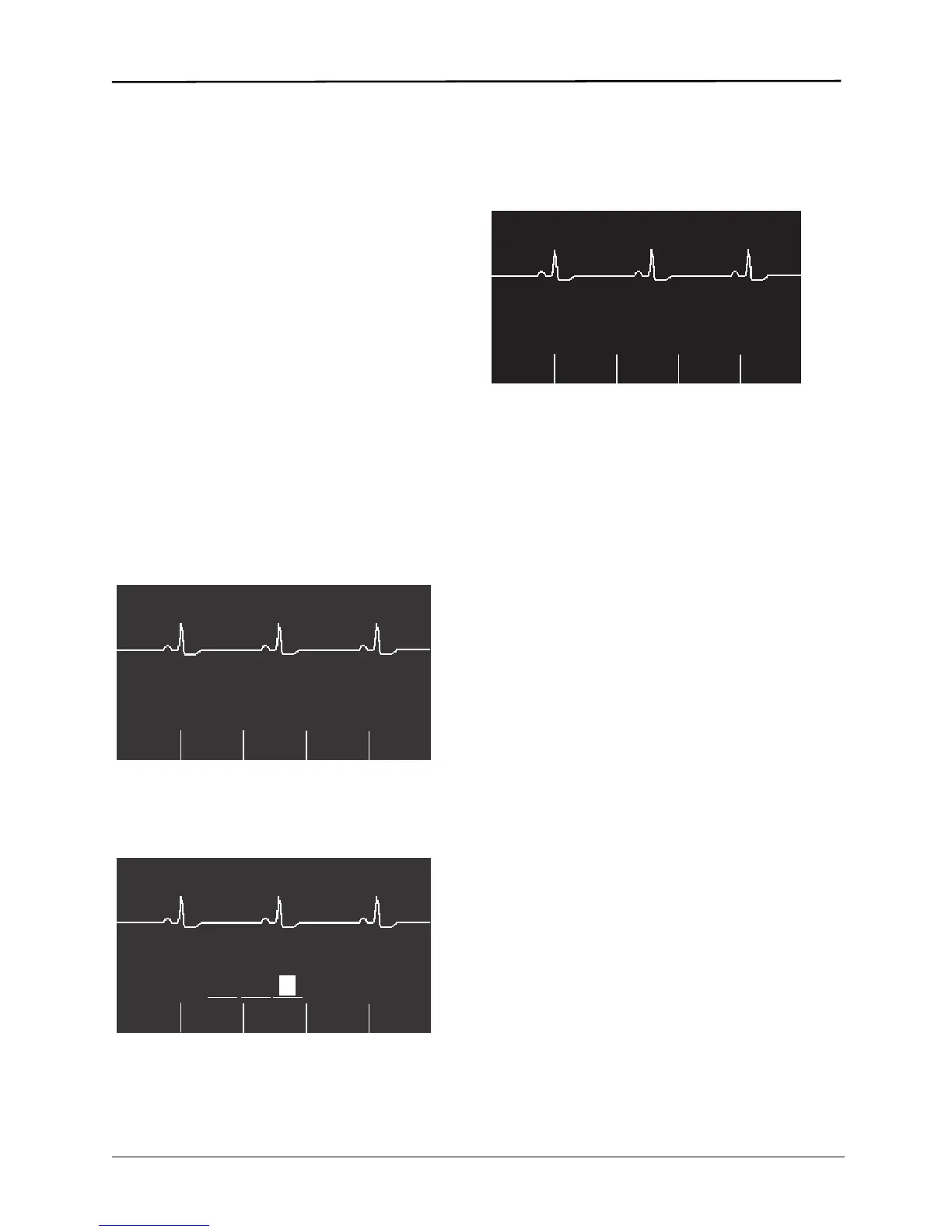Automated External Defibrillator (AED) Operation
9650-1210-01 Rev. R 5-5
This prompt appears when the unit has detected a
non-shockable rhythm. Check the patient’s pulse.
• IF NO PULSE, PERFORM CPR*
If you cannot detect a pulse, begin CPR protocols.
• CHECK PADS*
This prompt appears when MFE pads or the MFC
cable has become disconnected from the patient.
• CHECK PATIENT*
This message appears when background ECG
analysis has detected a shockable ECG rhythm.
Press ANALYZE to analyze ECG and, if needed,
begin charging.
• MONITOR
This message appears when the ECG cable is
connected to its input connector, attached to the
patient and the Multi-Function cable is not in use. The
unit selects lead II and sets the ECG size
automatically (you cannot change the Lead and ECG
size).
AED Manual Mode Operation
To enter the Manual mode of operation, press the
Manual Mode softkey on the front panel of the unit.
Based on whether or not the device has been configured
with an access code, one of the following two screens is
displayed.
If you see the screen above, you must enter a three-digit
access code to enter Manual mode. Press the individual
softkey corresponding to the digit to be entered (each
digit entered must be between 0 and 3). The highlight
automatically moves to the next space. Repeat until you
have entered the access code correctly and the unit
enters Manual mode.
If you press the Return to Auto softkey, the unit returns
to the Semiautomatic mode of operation.
If you see the screen above, the access code is not
configured. Press the Confirm softkey to enter the
Manual mode of operation. You must press the Confirm
softkey within 5 seconds, or the unit reverts back to
Semiautomatic operation.
For information on operating in Manual mode, refer to:
• “Manual Defibrillation” on page 3-1
• “Advisory Defibrillation” on page 4-1
• “NonInvasive Temporary Pacing (Pacer Version
Only)” on page 9-1
• “ECG Monitoring” on page 10-1
Troubleshooting
If your E Series unit does not function as expected, see
the “Troubleshooting Guidelines” on page 13-1.
Manual
Mode
120J SEL.
Param ID#
00:01
ECG
0
ENTER ACCESS CODE
123
Return
to Auto
0 0
00:03
ECG
0
120J SEL.
CONFIRM MANUAL MODE
Confirm
ECG
00:08
