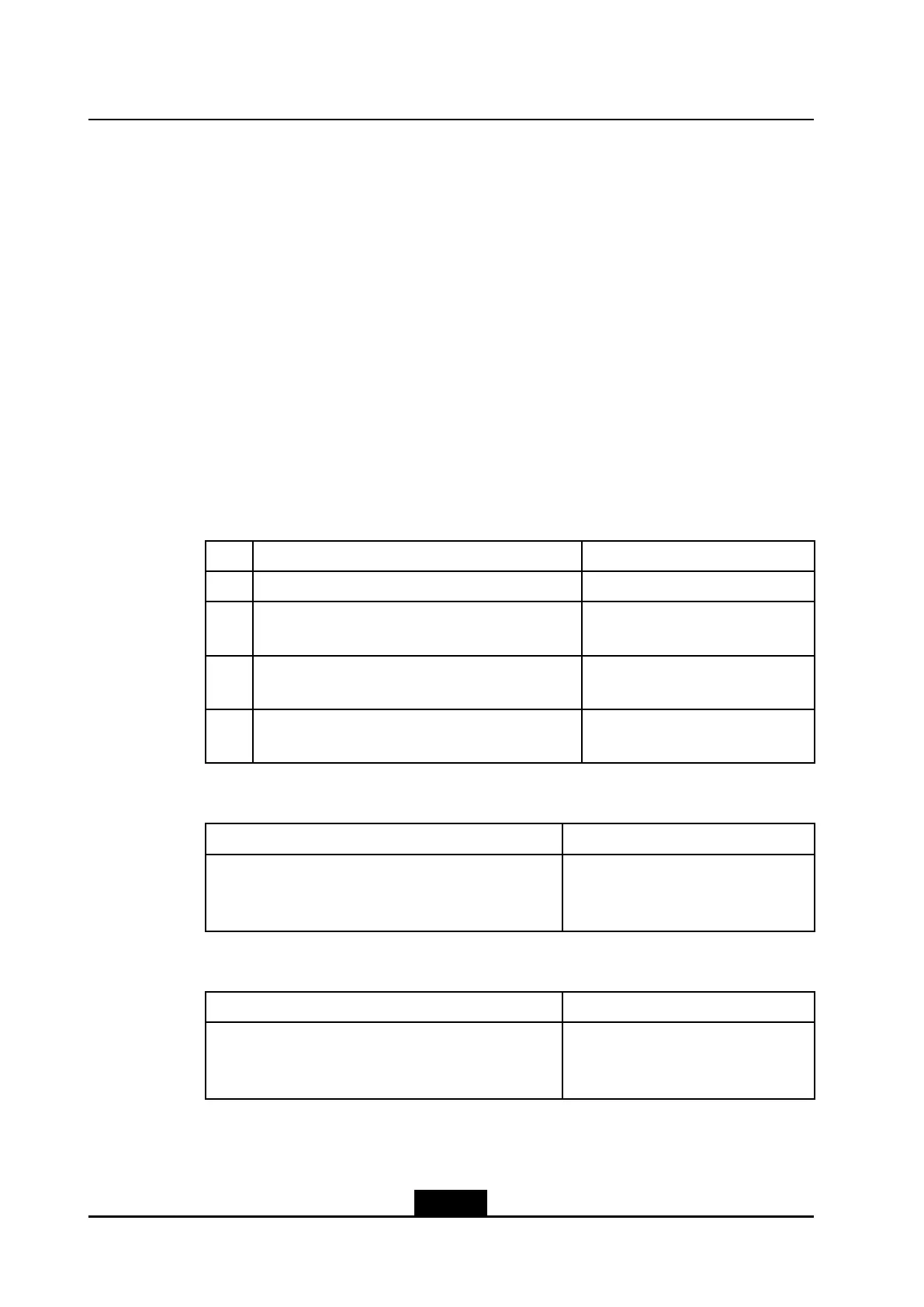ZXR10ZSRV2CongurationGuide(IPv6)
itprovidestheabilitytoreceiveorrefusetoreceivepacketsfromdesignatedmulticast
sources,thustosupportSSM.
12.2ConguringMLD
ThisproceduredescribeshowtocongurethebasicfunctionsofMLD,includingversion
information,groupjoining/leavingfunctions,andtimer-relatedattributeparameters.
Steps
1.CongureMLDversion.
Atpresent,thereisMLDv1andMLDv2.Bydefault,itisv2.Userscansettheversion
withtheversion<version>commandaccordingtodemand.Consideringsecurity,it
isrequiredtousethesameversiononthenetworkelementsinthesamesegment.
TheMLDversioncanbeconguredbasedonaninstanceoraninterface.TheMLD
versionconguredbasedonaninterfacetakesprecedence.Differentversionscanbe
conguredondifferentinterfacesofthesamedevice.
StepCommandFunction
1ZXR10(config-mcast-ipv6)#routermldEntersMLDcongurationmode.
2ZXR10(config-mcast-ipv6-mld)#version{1|2}Congurestheprotocolversion
numberintheMLDinstance.
3ZXR10(config-mcast-ipv6-mld)#interface
<interface-name>
EntersMLDinterfaceconguration
mode.
4ZXR10(config-mcast-ipv6-mld-if-interface-
name)#version{1|2}
Congurestheprotocolversion
numberundertheMLDinterface.
2.DisabletheMLDquerierelection.
CommandFunction
ZXR10(config-mcast-ipv6-mld-if-interface-
name)#querier-electiondisable
Disablesthequerierelection,that
is,therouterconsidersitselfasthe
querier.
3.ConguretheRequire-Alert-Optionoption.
CommandFunction
ZXR10(config-mcast-ipv6-mld)#require-alert-optionsReceivesonlythepacketsinwhich
theIPv6headercontainstheRouter
Alertoptionsoption.
4.CongureSSM-mapping.
12-2
SJ-20140504150128-018|2014-05-10(R1.0)ZTEProprietaryandCondential
