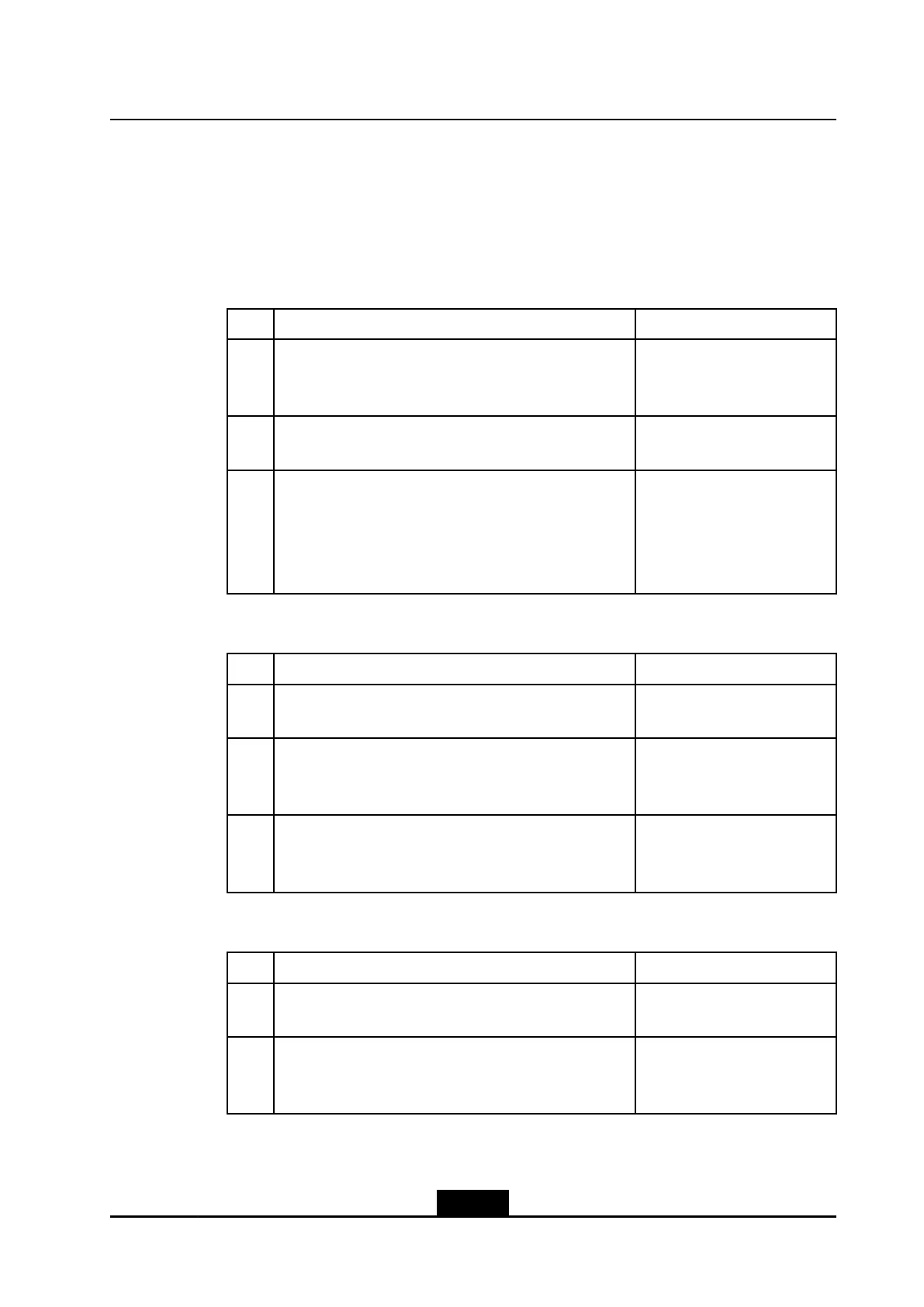Chapter16IPv6TunnelConguration
16.1.2ConfiguringIPv6Tunnels
TheproceduredescribeshowtocongureIPv6tunnels,including6in4tunnels,6to4
tunnels,and4in6tunnels.
Steps
1.CreateanIPv6tunnelinterfaceandenterIPv6tunnelinterfacecongurationmode.
StepCommandFunction
1ZXR10(config)#interfacev6_tunnel<tunnel_no>CreatesanIPv6tunnel
interface,IPv6tunnelnumber
range:1–3000.
2ZXR10(config)#ipv6-tunnel-configEntersIPv6tunnel
congurationmode.
3ZXR10(config-ipv6-tunnel)#interface{byname
<interface-byname>|<interface-name>}
EntersIPv6tunnelinterface
congurationmode.The
interfacealiasandinterface
namecancontainupto32
characters.
2.Congurea6in4tunnel.
StepCommandFunction
1ZXR10(config-ipv6-tunnel-if-v6_tunnel)#tunnel
modeipv6ip6in4
Setsthecurrenttunnelmode
to6in4.
2ZXR10(config-ipv6-tunnel-if-v6_tunnel)#tunnel
sourceipv4<src-address>
Speciesthesourceaddress
ofthetunnel,inIPv4address
format.
3ZXR10(config-ipv6-tunnel-if-v6_tunnel)#tunnel
destinationipv4<dst-address>
Speciesthedestination
addressofthetunnel,inIPv4
addressformat.
3.Congurea6to4tunnel.
StepCommandFunction
1ZXR10(config-ipv6-tunnel-if-v6_tunnel)#tunnel
modeipv6ip6to4
Setsthecurrenttunnelmode
to6to4.
2ZXR10(config-ipv6-tunnel-if-v6_tunnel)#tunnel
sourceipv4<src_address>
Speciesthesourceaddress
ofthetunnel,inIPv4address
format.
4.Congurea4in6tunnel.
16-5
SJ-20140504150128-018|2014-05-10(R1.0)ZTEProprietaryandCondential
