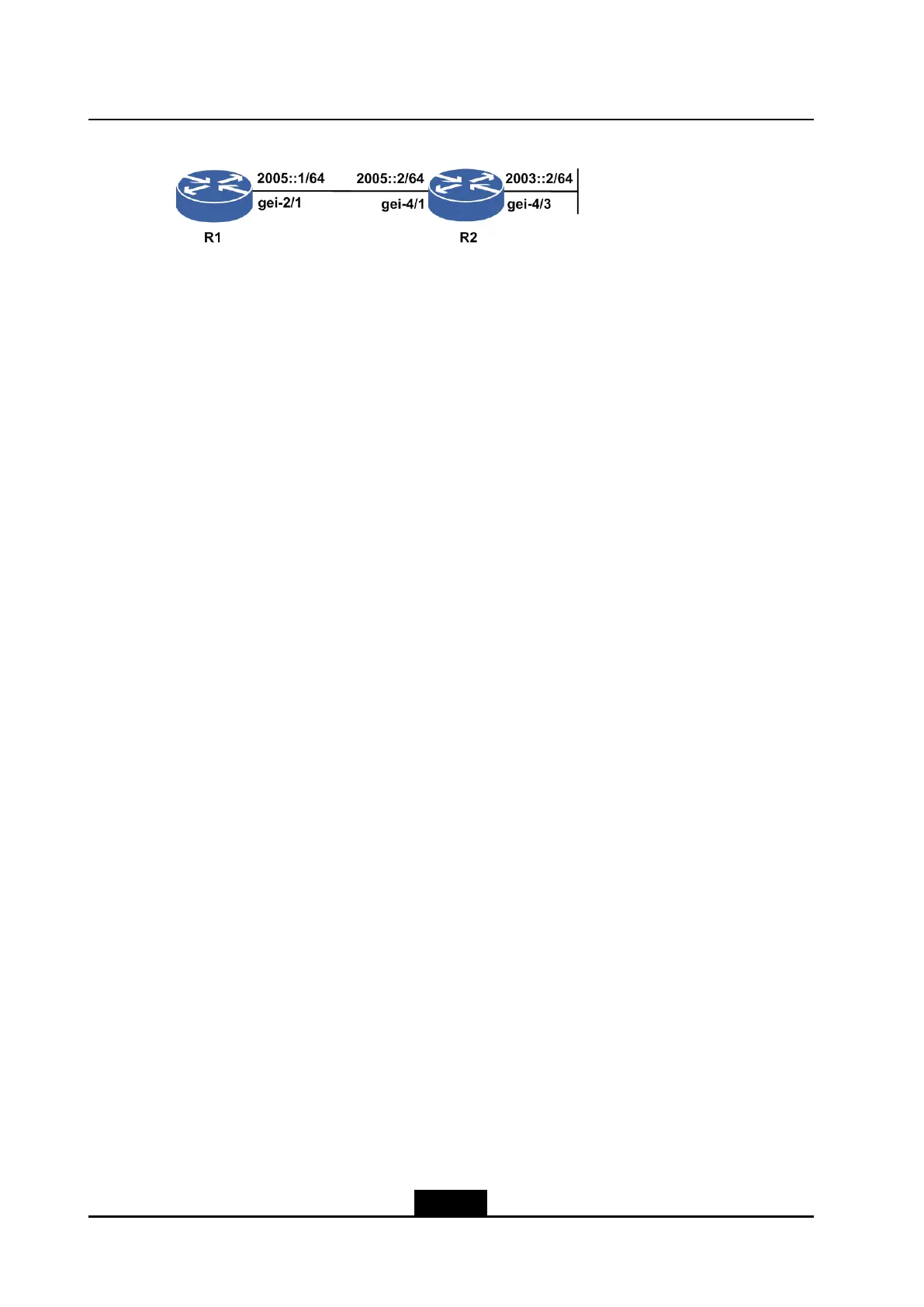ZXR10ZSRV2CongurationGuide(IPv6)
Figure4-1TopologyDiagramforConguringaStaticIPv6Route(DirectNextHop)
CongurationFlow
1.ConguretheIPv6addressofthenetworksegment2005::/64forthedirectconnection
betweenR1andR2.
2.ConguretheIPv6addressofanotherdifferentnetworksegment2003::/64onthe
directconnectioninterfaceofR2.
3.Addastaticroutepointingtothenetworksegment2003::/64onR1sothatR1can
successfullypingthenetworksegment2003::/64ofR2.
CongurationCommands
ThecongurationonR1isasfollows:
R1(config)#interfacegei-2/1
R1(config-if-gei-2/1)#noshutdown
R1(config-if-gei-2/1)#ipv6enable
R1(config-if-gei-2/1)#ipv6address2005::1/64
R1(config-if-gei-2/1)#exit
R1(config)#ipv6route2003::/642005::2/*Configurethestaticroute*/
R1(config)#exit
ThecongurationonR2isasfollows:
R2(config)#interfacegei-4/1
R2(config-if-gei-4/1)#noshutdown
R2(config-if-gei-4/1)#ipv6enable
R2(config-if-gei-4/1)#ipv6address2005::2/64
R2(config-if-gei-4/1)#exit
R2(config)#interfacegei-4/3
R2(config-if-gei-4/3)#noshutdown
R2(config-if-gei-4/3)#ipv6enable
R2(config-if-gei-4/3)#ipv6address2003::2/64
R2(config-if-gei-4/3)#exit
CongurationVerication
OnR1,checkwhethertheaddresshasbeensuccessfullycongured,whethertheinterface
isinupstatus,andwhetherthestaticroutehasbeensuccessfullyadded,andthenexecute
the"ping62003::2”commandtocheckwhetherthepingoperationissuccessful.
R1(config)#showrunning-config-interfacegei-2/1
!<Interface>
interfacegei-2/1
4-4
SJ-20140504150128-018|2014-05-10(R1.0)ZTEProprietaryandCondential
