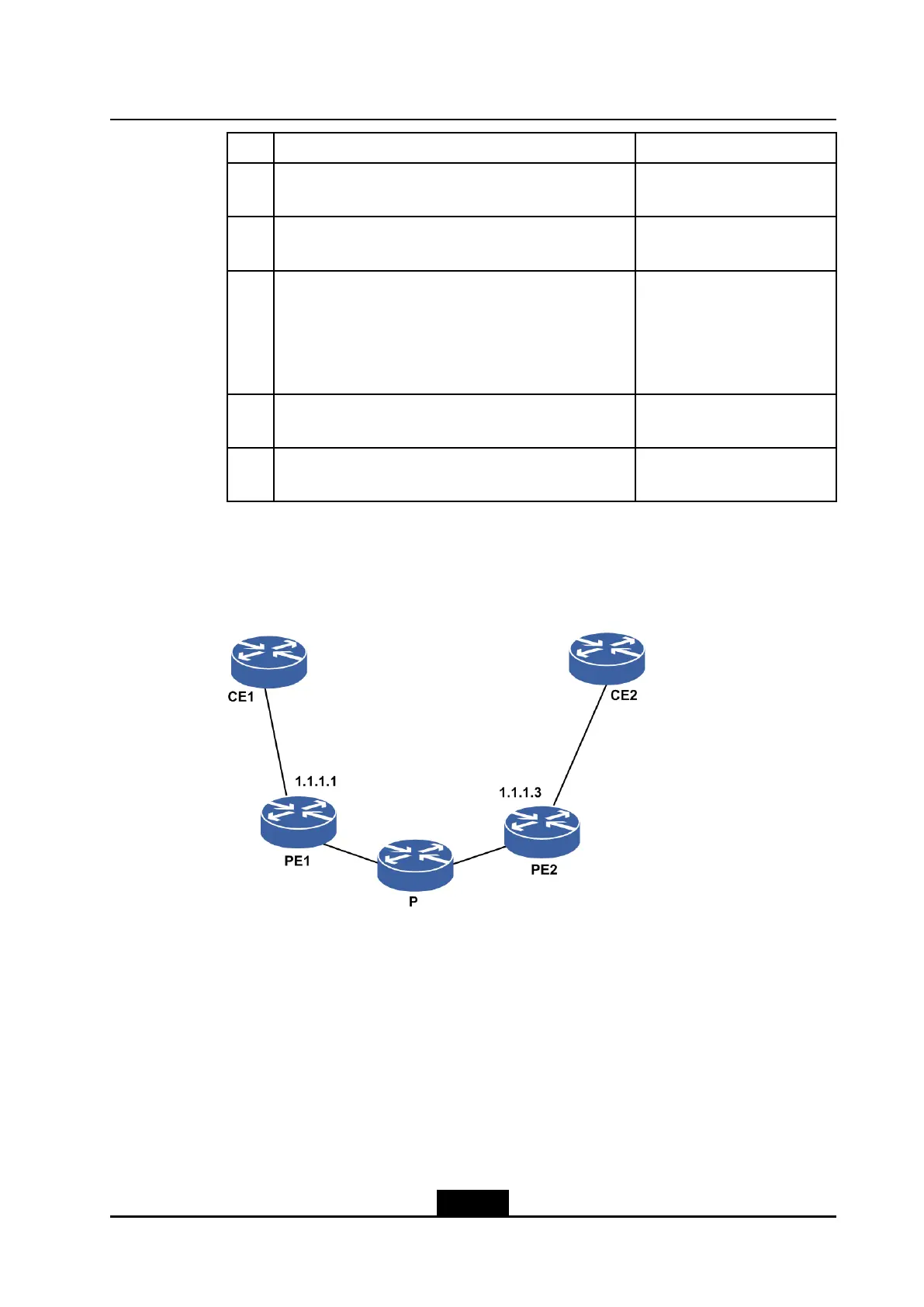Chapter196VPEConguration
StepCommandFunction
1ZXR10(config)#routerbgp<as-number>EntersBGProute
congurationmode.
2ZXR10(config-bgp)#neighbor{<ipv4-address>|<peer-gr
oup-name>}remote-as<as-number>
ConguresaBGPneighbor.
3ZXR10(config-bgp)#neighbor{<ipv4-address>|<peer-gro
up-name>}update-source<interface-name>
Setsthesourceaddressof
thespeciedrouteupdateto
theinterfaceaddressthatis
usedtoestablishtheMPBGP
connection.
4ZXR10(config-bgp)#address-familyvpnv6EntersVPNv6addressfamily
congurationmode.
5ZXR10(config-bgp-af-vpnv6)#neighbor
{<ipv4-address>|<peer-group-name>}activate
ActivatesVPNv6ofa
neighbor.
AsshowninFigure19-6,itisrequiredtorunMPBGPbetweenPE1andPE2.The
followingexampleshowshowtocongureMPBGPonPE1andPE2respectively.
Figure19-6NetworkTopologyoftheMPBGPConguration
ItisnecessarytomakesurethattheloopbackaddressesofPE1andPE2canbe
pingedsuccessfullyfromeachotherinadvance.
CongurationonPE1:
PE1(config)#routerbgp100
PE1(config-bgp)#neighbor1.1.1.3remote-as100
PE1(config-bgp)#neighbor1.1.1.3activate
PE1(config-bgp)#neighbor1.1.1.3update-sourceloopback1
PE1(config-bgp)#address-familyvpnv6
PE1(config-bgp-af-vpnv6)#neighbor1.1.1.3activate
PE1(config-bgp-af-vpnv6)#exit
19-9
SJ-20140504150128-018|2014-05-10(R1.0)ZTEProprietaryandCondential
