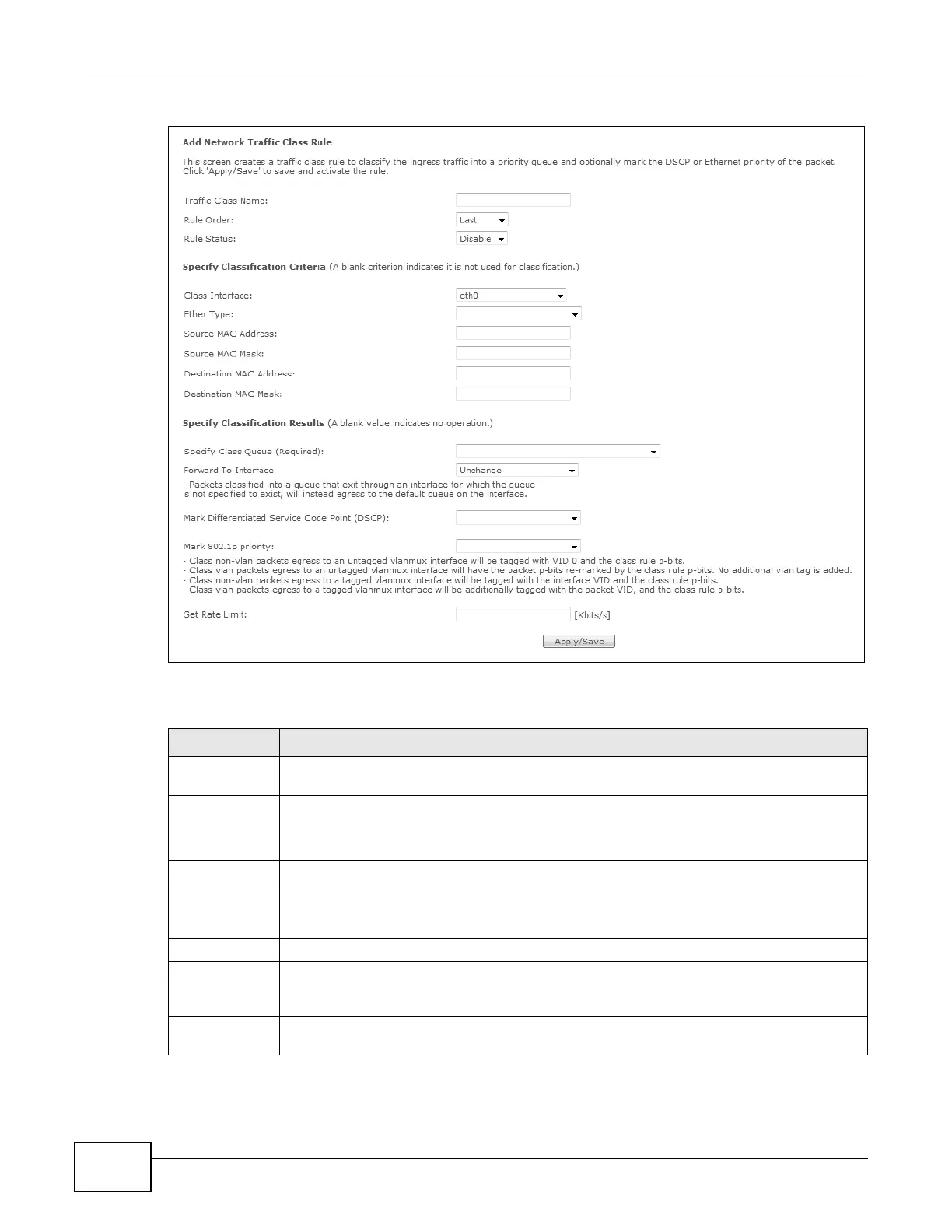Chapter 8 Quality of Service (QoS)
Basic Home Station VDSL2 P8701T User’s Guide
132
Figure 49 QoS Classification Setup: Add
The following table describes the labels in this screen.
Table 43 QoS Classification Setup: Add
LABEL DESCRIPTION
Traffic Class
Name
Enter a descriptive name of up to 15 printable English keyboard characters, not including
spaces.
Rule Order Select an existing number for where you want to put this classifier to move the classifier to
the number you selected after clicking Apply.
Select Last to put this rule in the back of the classifier list.
Rule Status Enable or disable this classifier.
Specify
Classification
Criteria
Configure these fields to identify the traffic to which the class applies. The fields available
vary depending on the selected interface and Ether type. Leave a field blank to not apply
that criterion.
Class Interface Select the ingress interface to which the classifier applies.
Ether Type Select the predefined application (IP, ARP, IPv6, PPPoE discovery, PPPoE session, 8865,
8866, or IEEE 802.1q) to which the classifier applies. The list of types available to choose
from varies depending on the selected interface.
Source MAC
Address
Enter a MAC address to apply the classifier to packets from that MAC address.
