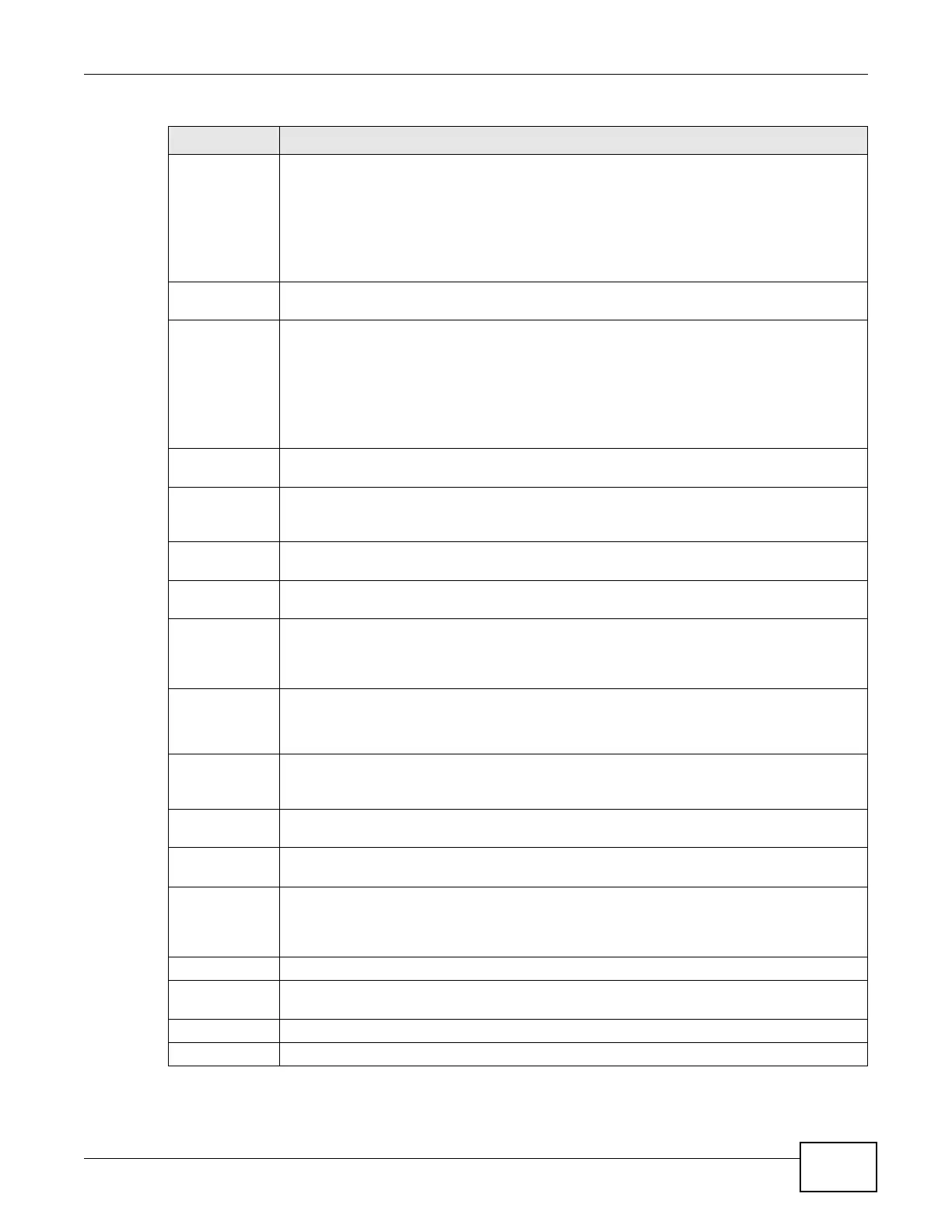Chapter 8 Quality of Service (QoS)
Basic Home Station VDSL2 P8701T User’s Guide
133
Source MAC
Mask
Type the mask for the specified MAC address to determine which bits a packet’s MAC
address should match.
Enter “f” for each bit of the specified source MAC address that the traffic’s MAC address
should match. Enter “0” for the bit(s) of the matched traffic’s MAC address, which can be of
any hexadecimal character(s). For example, if you set the MAC address to
00:13:49:00:00:00 and the mask to ff:ff:ff:00:00:00, a packet with a MAC address of
00:13:49:12:34:56 matches this criteria.
Destination
MAC Address
Enter a MAC address to apply the classifier to packets destined for that MAC address.
Destination
MAC Mask
Type the mask for the specified MAC address to determine which bits a packet’s MAC
address should match.
Enter “f” for each bit of the specified source MAC address that the traffic’s MAC address
should match. Enter “0” for the bit(s) of the matched traffic’s MAC address, which can be of
any hexadecimal character(s). For example, if you set the MAC address to
00:13:49:00:00:00 and the mask to ff:ff:ff:00:00:00, a packet with a MAC address of
00:13:49:12:34:56 matches this criteria.
Source IP
Address[/Mask]
Select this and enter an IP address to apply the classifier to packets from that IP address.
You can also include a source subnet mask.
Vendor Class ID
(DHCP Option
60)
Select this and enter the Vendor Class Identifier (Option 60) of the matched traffic, such as
the type of the hardware or firmware.
User Class ID
DHCP option 77
Select this and enter a string that identifies the user’s category or application type in the
matched DHCP packets.
Destination IP
Address[/Mask]
Enter an IP address to apply the classifier to packets destined for that IP address. You can
also include a destination subnet mask.
Differentiated
Service Code
Point (DSCP)
Check
Select a DSCP mark of traffic to which to apply the classifier.
802.1p Priority
Check
This field is available only when you set the Ether Type field to 8021Q.
Select the IEEE 802.1p priority level (between 0 and 7) of traffic to which to apply the
classifier. "0" is the lowest priority level and "7" is the highest.
Specify
Classification
Results
Configure these fields to change traffic that matches the classifier. The fields available vary
depending on the selected interface, Ether type, and sometimes on the selected class
queue. Leave a field blank to not apply that type of change.
Specify Class
Queue
Select the queue to which to add traffic that matches this classifier.
Forward To
Interface
Select a WAN interface through which to forward traffic of this class. Select Unchange to
forward traffic of this class according to the default routing table.
Mark
Differentiated
Service Code
Point (DSCP):
Select the DSCP mark to add to traffic that matches this classifier. Use Auto marking to
automatically apply a DSCP mark according to the type of traffic. Use default to leave the
DSCP mark unchanged.
Protocol Select a service type (TCP, UDP, ICMP or IGMP) of traffic to which to apply the classifier.
Mark 802.1p
priority
Select the IEEE 802.1p priority level to assign to traffic that matches this classifier.
Set Rate Limit Set the rate limit to apply to traffic that matches this classifier.
Apply/Save Click this button to save your changes.
Table 43 QoS Classification Setup: Add (continued)
LABEL DESCRIPTION
