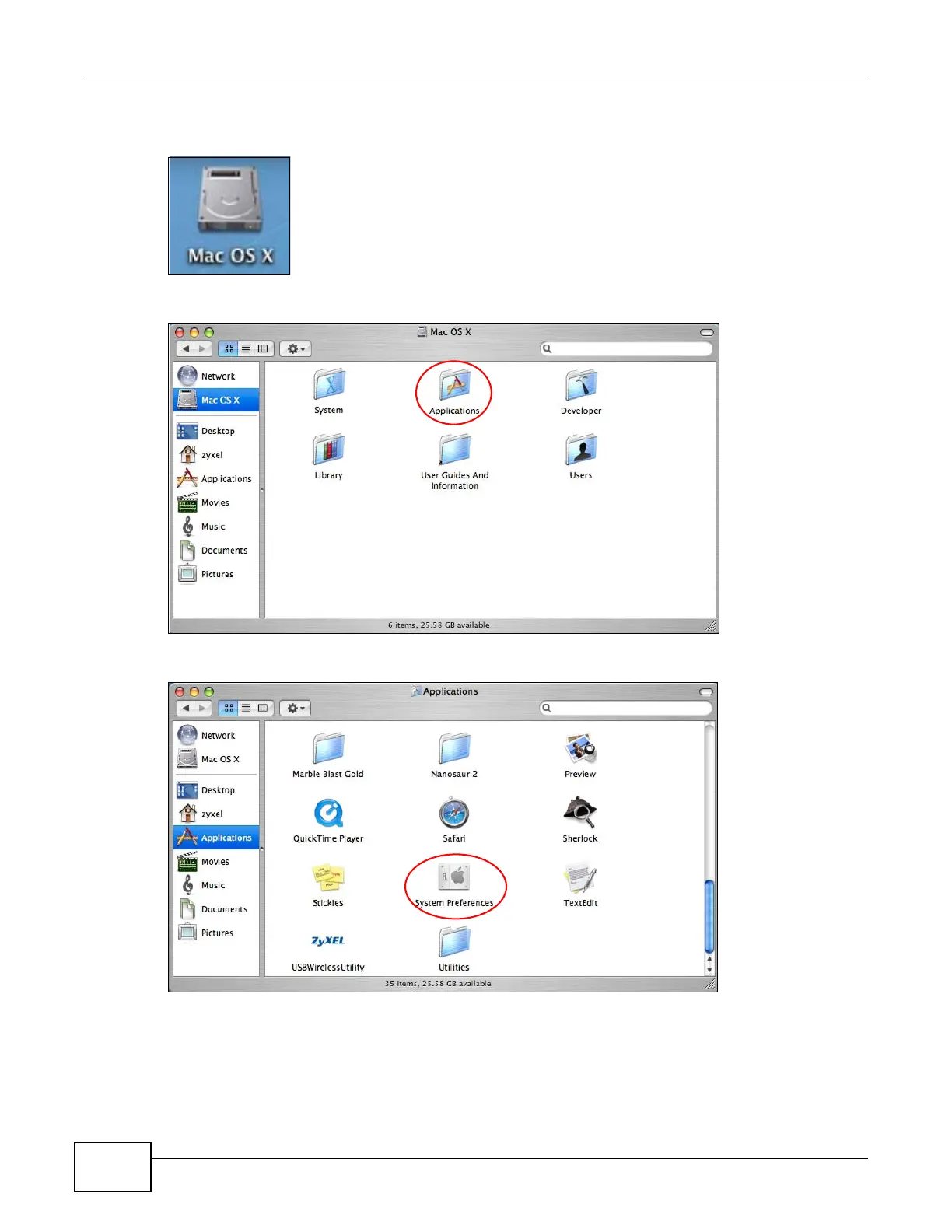Chapter 2 User Setup Guide
Basic Home Station VDSL2 P8701T User’s Guide
56
1 Click the Finder icon on the Dock or double-click your Mac hard disk icon (Mac OS X in this
example) on your desktop to open the Mac HD window.
2 Open the Applications folder.
3 Double-click the System Preferences icon.
4 Click the Print & Fax icon.
