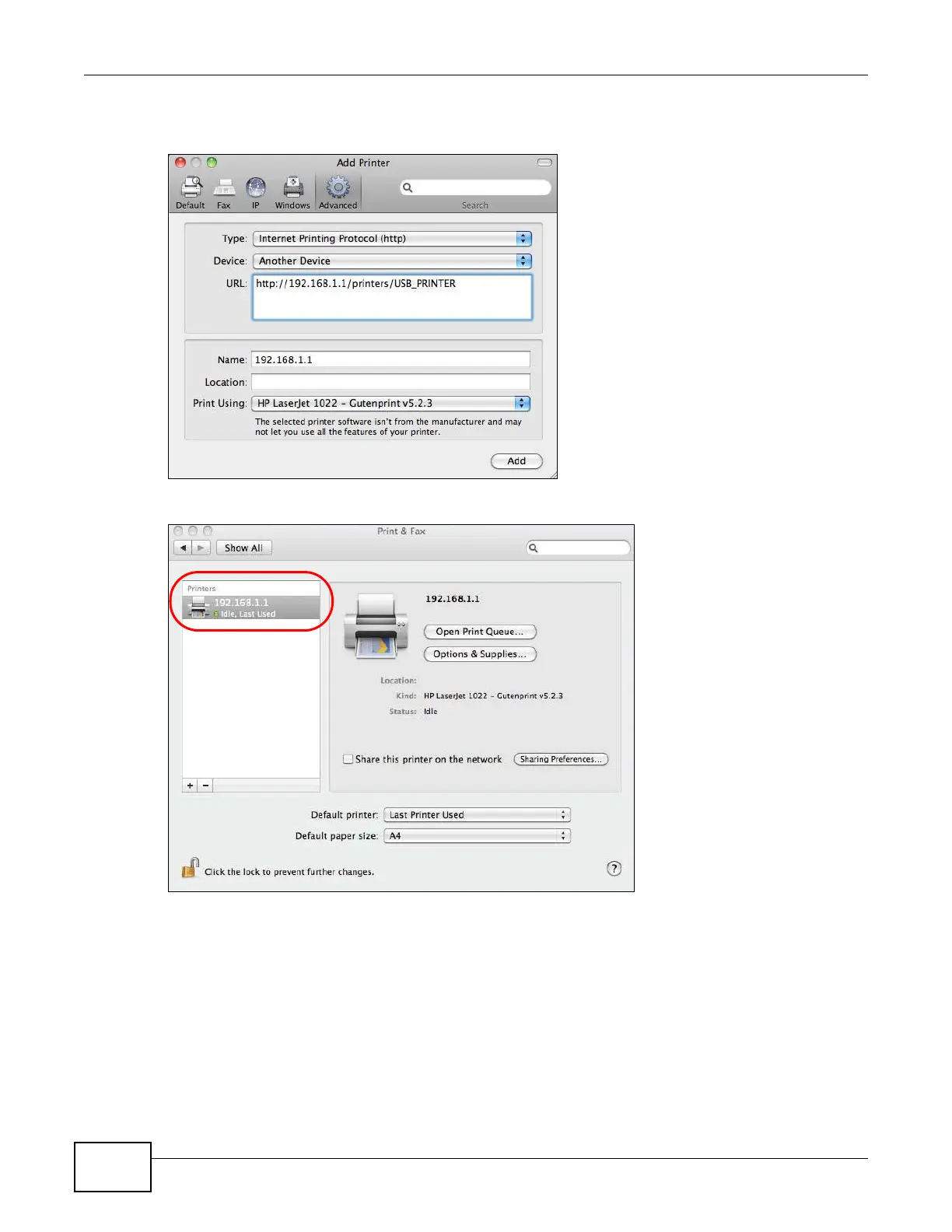Chapter 2 User Setup Guide
Basic Home Station VDSL2 P8701T User’s Guide
58
• Select your printer manufacturer from the Print Using drop-down list and then select a
printer model. Click Add to save and close the Printer Browser configuration screen.
7 The new network printer displays in the Printers list.
8 Your print server driver setup is complete. You can now use the VDSL Router’s print server to print
from a Mac computer.
