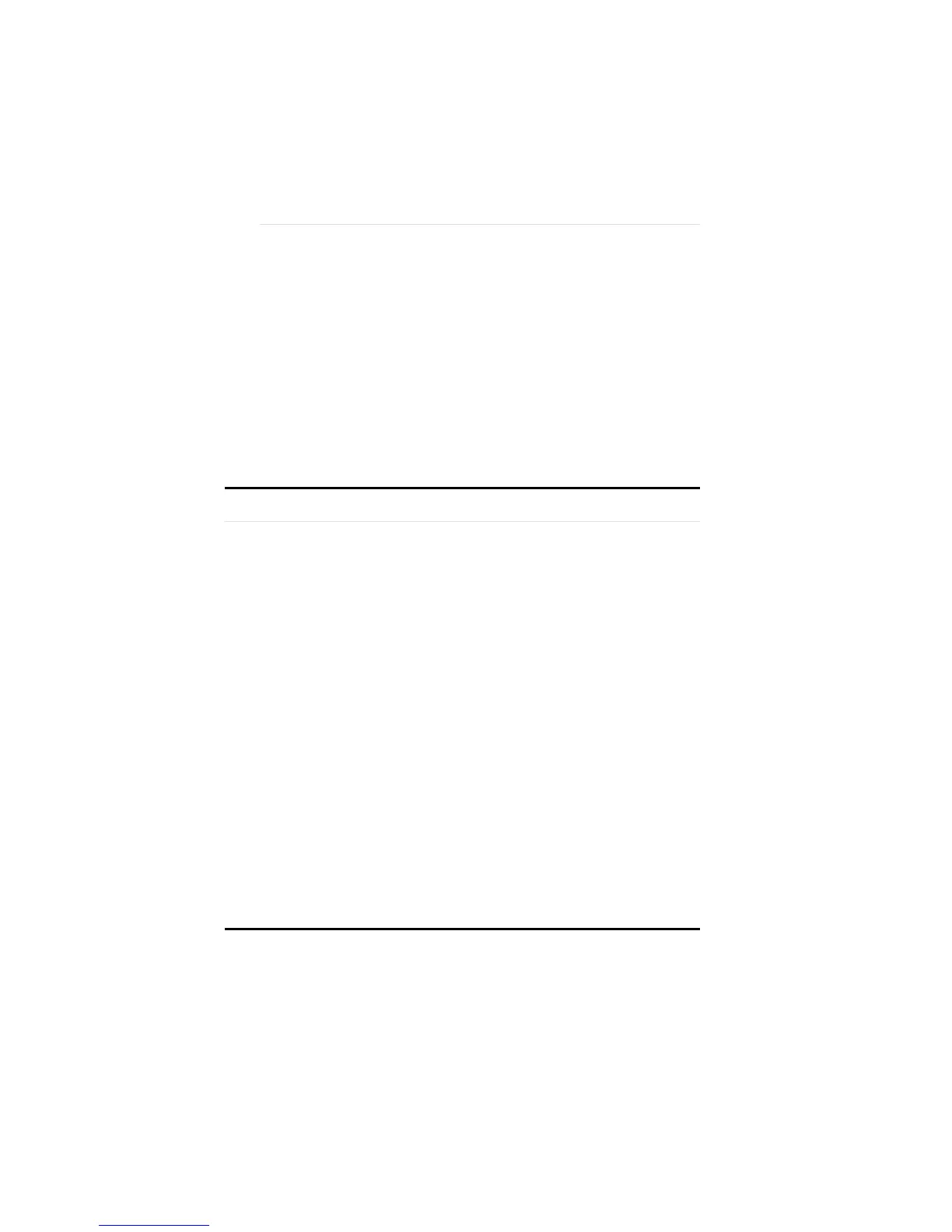Using the Configuration and Diagnostic Program
A-8
Command Line Keywords
You can use the first two characters of any command or
parameter as a shortcut. For example,
3C5X9CFG HE RU means 3C5X9CFG HELP RUN.
The command keywords and parameters are not case-
sensitive. A more detailed description of these
parameters is contained in the on-line help file.
Table A-3. Command Line Keywords
Command Keyword Definition
CONFIGURE Configures an adapter in one of three ways:
(1) automatically, using the /AUTO parameter,
(2) specifying an adapter configuration file, or
(3) using command line parameters.
ECHOSERVER Enables a designated adapter to function within
the echo server.
HELP Displays general or command-specific help
information. To get command-specific help,
enter:
3C5X9CFG HELP [command keyword]
LANGUAGE Provides support for multiple languages in full
windows mode via a different resource file for
each language supported.
LIST Displays a list of installed adapters recognized by
this program and their assigned adapter numbers.
RUN Executes the diagnostic tests, which can also be
specified from a file, on a selected adapter and
writes the results to the screen, a file, or a printer.