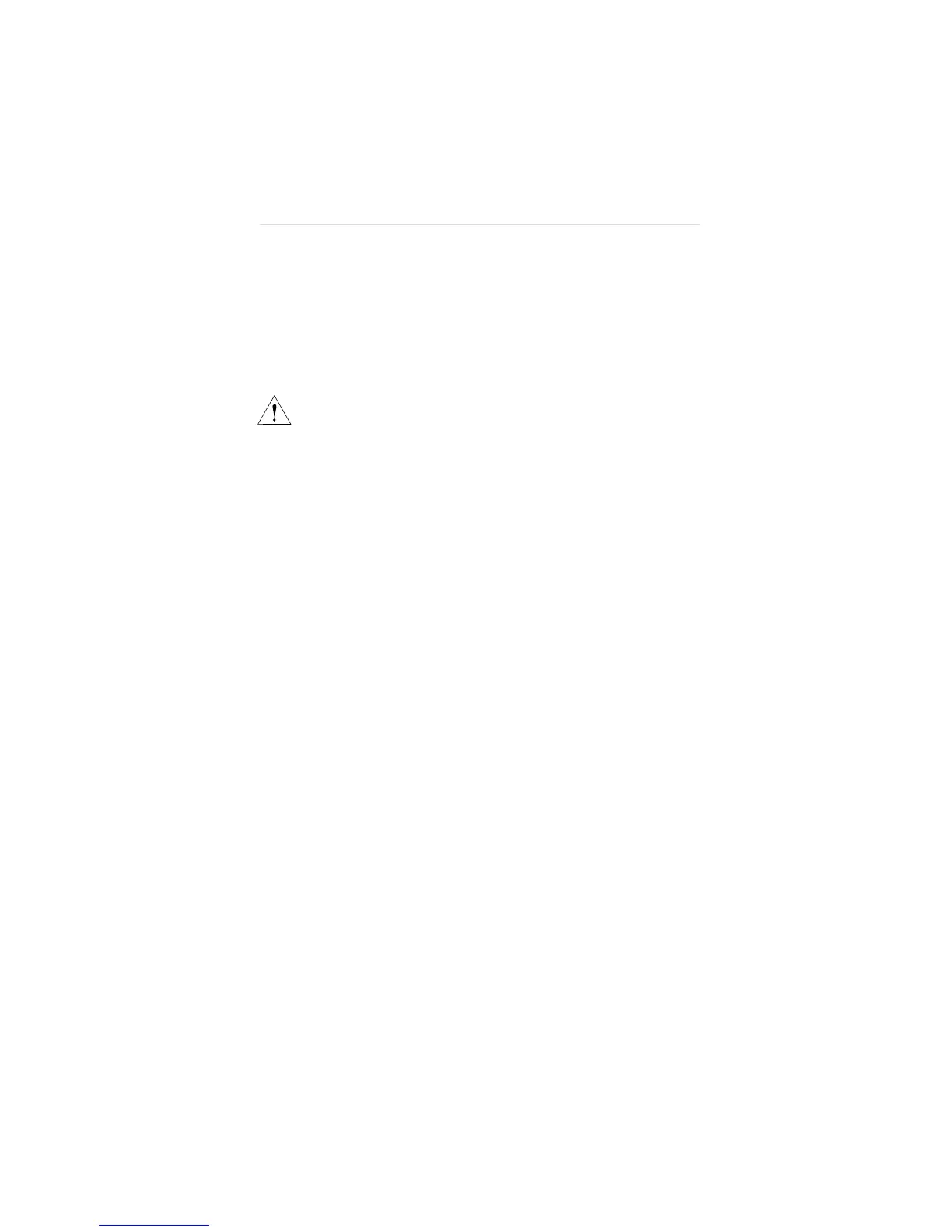Installing the Adapter
1-2
Inspecting the Adapter
Before installing the adapter, you should inspect it to see
that it was not damaged during shipment.
CAUTION: The adapter is packed in an antistatic bag
to protect it during shipment. To avoid damaging any
highly static-sensitive components on the adapter or the
computer, be sure to reduce any static electricity on your
person. One way to do this is to touch the metal chassis
of your computer. You can maintain grounding by
wearing a wrist strap attached to the chassis.
Follow these steps to inspect the adapter:
1. Carefully lift the adapter out of the box and set
it aside.
2. Return all packing materials to the shipping
container and store the container in a safe place.
If you need to return the EtherLink III adapter to
3Com, you should pack it in the original (or
equivalent) packing material.
3. Remove the adapter from its antistatic bag.
4. Check the adapter for any visible signs of damage.
If you find a problem, immediately notify your network
supplier and the carrier that delivered the adapter.