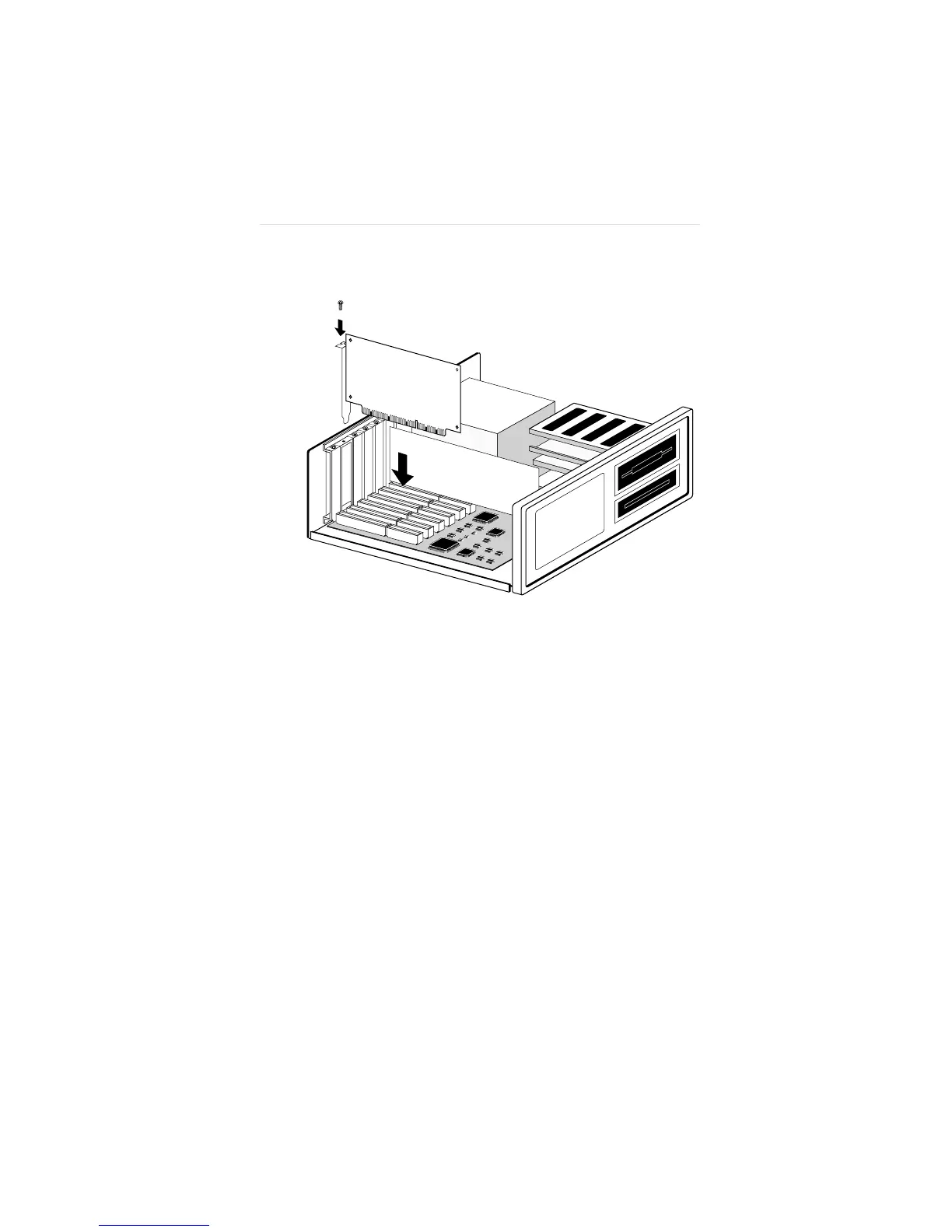Installing the Adapter
1-8
Figure 1-4. Inserting the Adapter
5. Replace the computer’s cover.
6. Reconnect all devices and cables except the
network cable.
7. Turn the computer on.
Refer to Figure 1-1 and Table 1-1 (if necessary) to
determine the type of adapter you have and then proceed
to one of the following chapters to configure the adapter.
■ Chapter 2 Configuring the ISA Adapter
■ Chapter 3 Configuring the EISA Adapter
■ Chapter 4 Configuring the ISA Adapter for an
EISA Computer