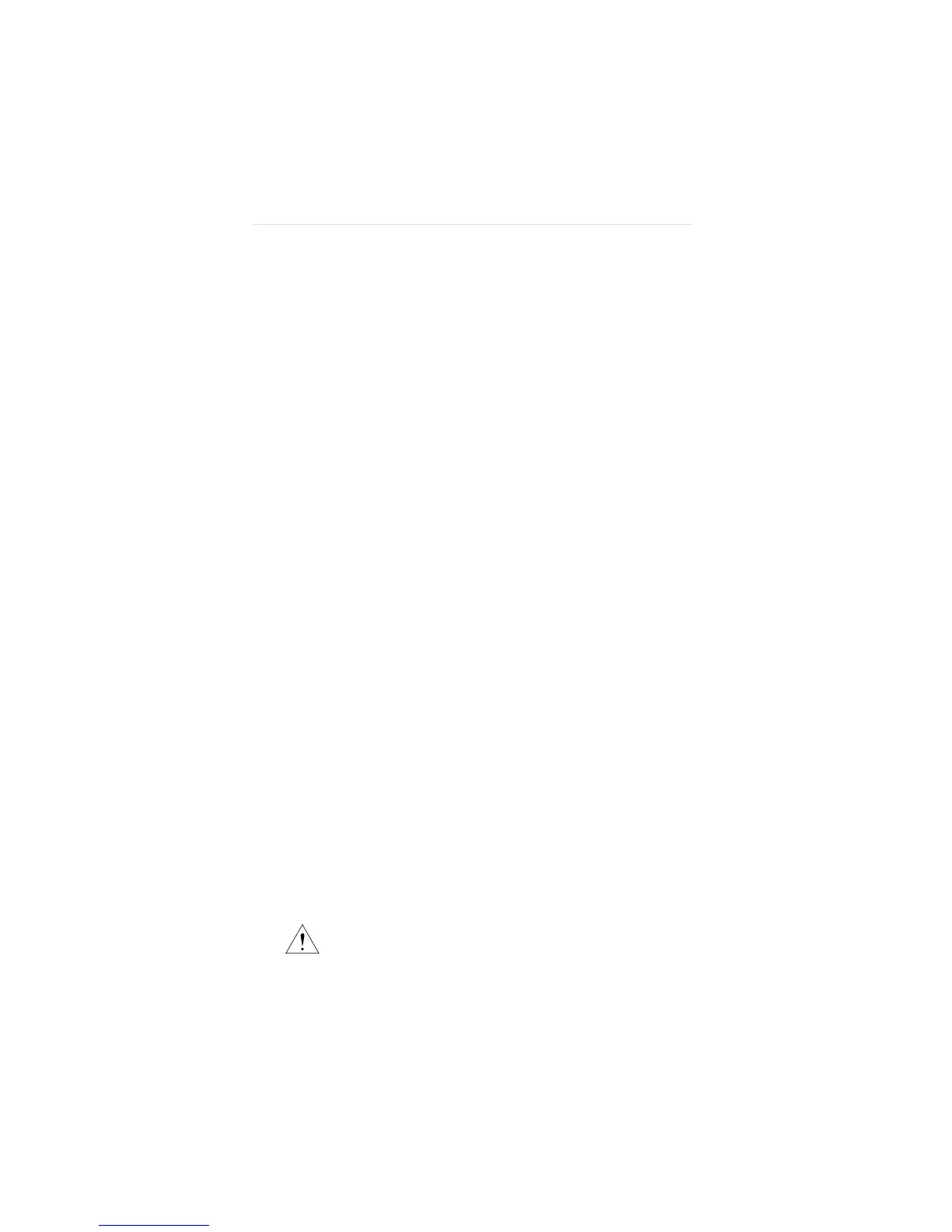Performing Troubleshooting and Diagnostic Tests 7-7
■ FIFO Loopback Test
This test uses the FIFO (first in/first out) loopback
mode to verify the correct operation of the transmit
and receive FIFO signals.
■ Interrupt Test
This test verifies that the adapter can generate
interrupts to the computer.
■ Ethernet Core Loopback Test
This test verifies the adapter’s ability to send and
receive frames through the Ethernet core.
■ Encoder/Decoder Loopback Test
This test verifies the adapter’s ability to send and
receive frames through the encoder/decoder.
Getting Help If a Test Fails
If any test fails, you can get additional information as
follows:
■ Highlight the test that failed in the Run Tests dialog
box and press [Enter], or
■ Highlight the <Zoom> command button and press
[Enter].
If the diagnostic tests fail, the adapter may not be
defective. The problem may be incorrect option settings,
option settings that conflict with the settings of other
boards, or improper installation. Follow the steps below
to test the adapter further.
CAUTION: Make sure to turn the power off before
inserting or removing the adapter from the computer.