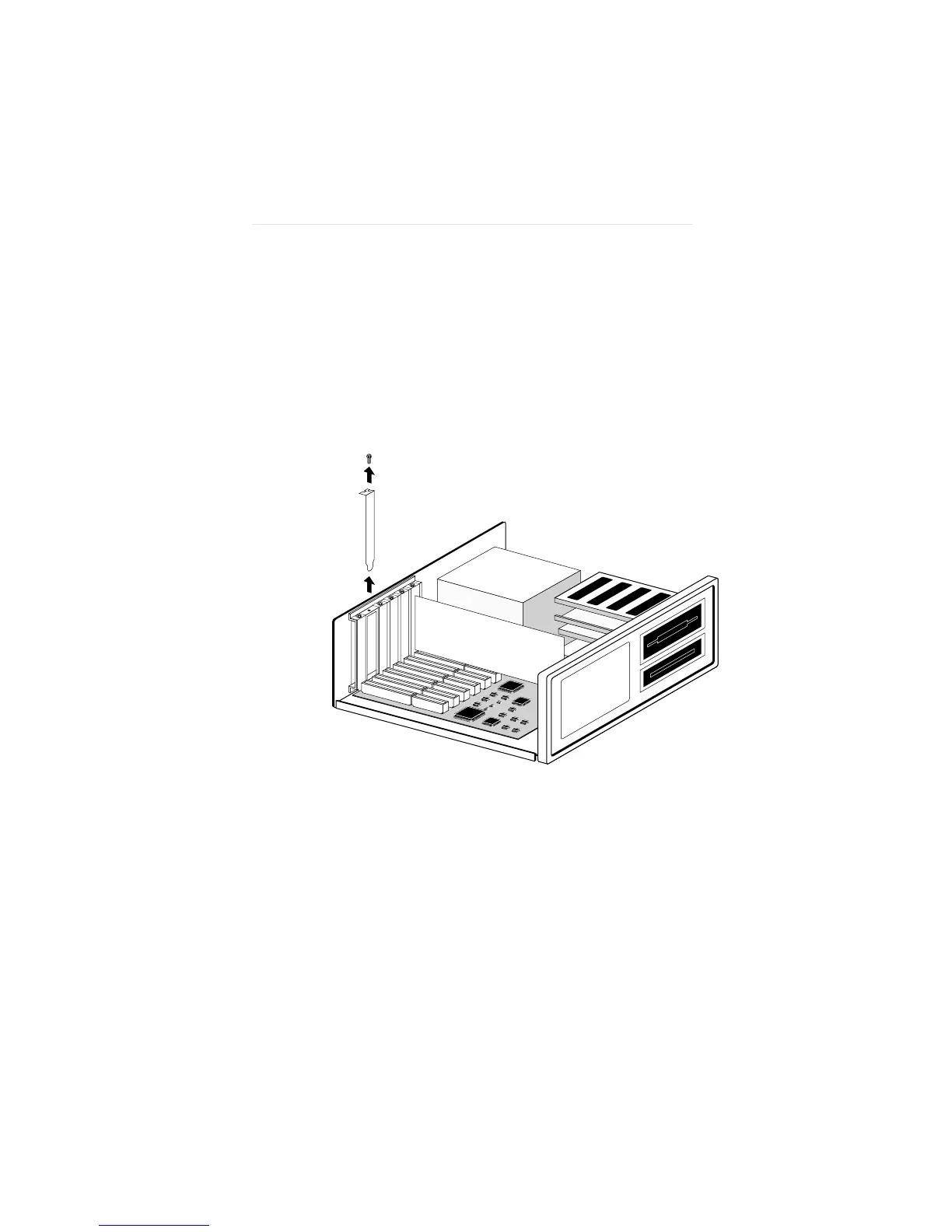Installing the Adapter 1-7
3. Remove the expansion slot’s backplate, as shown
in Figure 1-3.
You can install the 3C509, 3C509-TP, or 3C509-
COMBO adapter in any 16-bit ISA or 32-bit EISA
expansion slot. You can only install the 3C579 or
3C579-TP adapter in a 32-bit EISA expansion slot.
Figure 1-3. Removing the Backplate
4. Insert the adapter into the expansion slot and
secure it with the screw, as shown in Figure 1-4.
Make sure that the card is firmly seated in the
connector slot. Since the EISA slots are deeper than
the ISA slots, EISA cards may need a firmer pressure
to seat them correctly. When the EISA card is
correctly seated, the gold fingers do not show.